Your IPTV is a subscription-based streaming service for watching on-demand content and live TV channels. It comprises thousands of channels in popular genres, so it is a perfect solution to get a diverse range of programming. Whether you want to live stream sporting events or 24/7 breaking news, Your IPTV brings it all to your fingertips. This guide illustrates its features and premium plans, including the procedure to use the service.
>> Secure Your Privacy <<
Using a VPN while streaming IPTV is essential because some providers may offer copyrighted content without the proper licenses. To protect yourself from potential legal issues, it is advisable to use a VPN. A VPN encrypts your internet connection and safeguards your data from spammers, trackers, government agencies, and more. In addition to providing security, a VPN allows you to access geo-restricted content effortlessly.
With numerous VPN services available online, we recommend trying NordVPN. Currently, you can sign up for NordVPN and receive a 74% discount plus three additional months for safer streaming.

Key Features
- Enjoy an uninterrupted viewing experience with advanced streaming technology that minimizes buffering, even during peak usage.
- Due to its instant activation, you can watch its content quickly after purchasing a plan.
- It streams all content in 4K resolution, so you watch everything in brilliant clarity.
- The provider has a built-in EPG function to know schedules and a catch-up feature to rewatch shows.
- It provides access to 100,000+ VOD content and 22,500+ live TV channels, including local and national networks.
- It offers dedicated customer support 24/7 to address the issues.
Subscription Plan
The service has three flexible plans to satisfy the user’s needs under the budget.
| Plans | Pricing |
|---|---|
| 3 Months | £29.99 |
| 6 Months | £39.99 |
| 12 Months | £59.99 |
How to Subscribe to Your IPTV
1. Visit the Your IPTV website (youriptv.co.uk) on a web browser.
2. Scroll down, and you will find the available tariff plans.
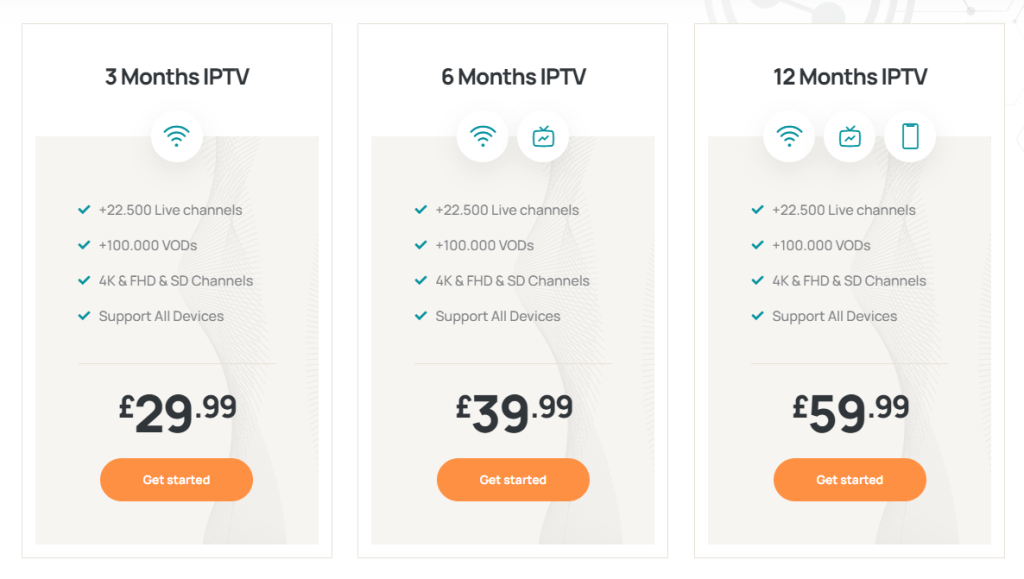
3. Decide your plan and hit the Get Started button.
4. On the next page, select the quantity and hit the Add to Cart button.
5. If you have a discount voucher, type it in the coupon code field and tap Apply coupon. If you don’t have a code, skip this step.
6. Scroll to the bottom page, select Proceed to Checkout, and fill in the necessary billing details.
7. After checking the information, select PayPal or Pay with cryptocurrencies and complete the transaction.
Upon payment verification, check your email to know the login credentials.
How to Stream Your IPTV on Various Devices
Your IPTV is compatible with most top IPTV players. You can simply import your provider’s playlist into the IPTV player and watch its content.
| Device | Suggested IPTV Player |
|---|---|
| Android (Smartphone, TV, Tablet) | Download the IPTV Smarters Player APK from a trusted source and use it |
| iPhone, iPad, Apple TV | Smarters Player Lite (Get from the App Store) |
| LG Smart TV | IPTV Smarters Player (Available on LG Content Store) |
| Samsung Smart TV | Use the Smart IPTV Player App (Get from the Samsung Smart Hub) |
| Firestick | Sideload IPTV Smarters Player APK via the Downloader tool |
| Windows or Mac | Use IPTV Smarters Player on your PC via BlueStacks |
| Kodi | PVR IPTV Simple Client Addon |
| MAG | Add the Portal URL provided by Your IPTV |
| Dreamlink | Dreamonline Player |
| Formuler | MyTV Online app (Enter the Portal URL) |
| Enigma 2 | Use Putty Software to configure with the M3U link |
To start streaming, install the IPTV player of your choice, enter the login credentials provided after you subscribe, and wait for the playlist to load. Once it’s ready, you can start watching a TV show or movie by selecting a title.
Customer Support
If you encounter issues while accessing this service, you can reach its customer helpdesk using the following medium.
- Phone: +88 (9800) 6802
- WhatsApp: +44 7441 347870
- Email: [email protected]
FAQ
No, this provider does not offer a free trial.
