Xtream IPTV is a top-rated and best IPTV Player that allows you to explore the IPTV content on M3U, M3U8, and Xtream Codes API formats. Since the application is natively available on the Play Store, Android users can install it without any hectic process. You can also sideload the Xtream TV app on Firestick and other Android-based devices.
>> Secure Your Privacy <<
Using a VPN while streaming IPTV is essential because some providers may offer copyrighted content without the proper licenses. To protect yourself from potential legal issues, it is advisable to use a VPN. A VPN encrypts your internet connection and safeguards your data from spammers, trackers, government agencies, and more. In addition to providing security, a VPN allows you to access geo-restricted content effortlessly.
With numerous VPN services available online, we recommend trying NordVPN. Currently, you can sign up for NordVPN and receive a 74% discount plus three additional months for safer streaming.

If you’re looking to install the Xtream IPTV app on your device, follow this guide and learn the entire process of installing the app on its compatible devices.
Features of Xtream IPTV
- It allows you to load and save multiple playlists.
- You can use its search function to find your desired channels or content.
- It has a built-in Electronic Program Guide (EPG) to track the scheduled programs.
- Mark all your desired content in the favorite sections to access them quickly.
- Stream all the videos in HD streaming quality.
- It offers parental controls to manage adult content.
Subscription Cost
Xtream IPTV does not have a fixed subscription package. Instead, users can make purchases directly within the app. The cost ranges from $4.99 to $19.99, depending on what you choose. This makes it easy for users to pay and enjoy premium features without any ads.
Download Xtream IPTV on Android Smart TV, Smartphone and Tablet
1. Ensure your device is connected with a stable internet connection.
2. Open the Google Play Store application and hit the search bar.
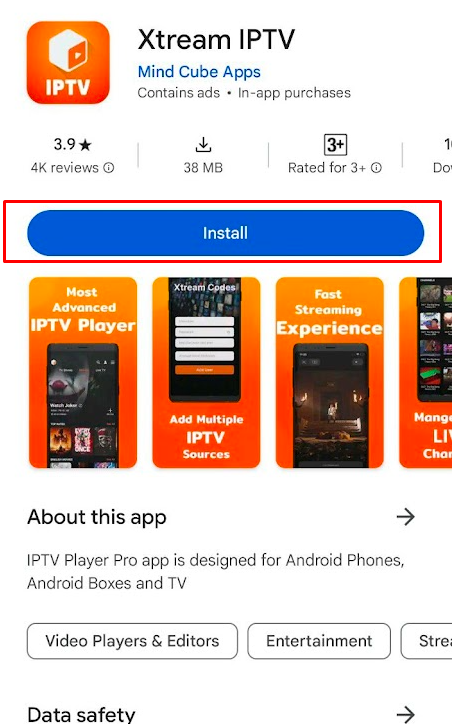
3. Enter Xtream IPTV using the on-screen virtual keyboard.
4. Locate the official app and click Install to add the app to your Tablet/Smart TV/Smartphone.
5. Once installed, you can sign in with your IPTV provider’s account and stream its content.
How to Get the Xtream IPTV on Apple Devices
1. Run the App Store and search for the Xtream IPTV app.
2. Locate the official app and click Get to add the Xtream TV app on your device.
3. Once installed, you can use the Xtream TV app to stream the content.
How to Download Xtream IPTV on Firestick
1. From the Firestick home screen, select the Search icon and then the Search bar.
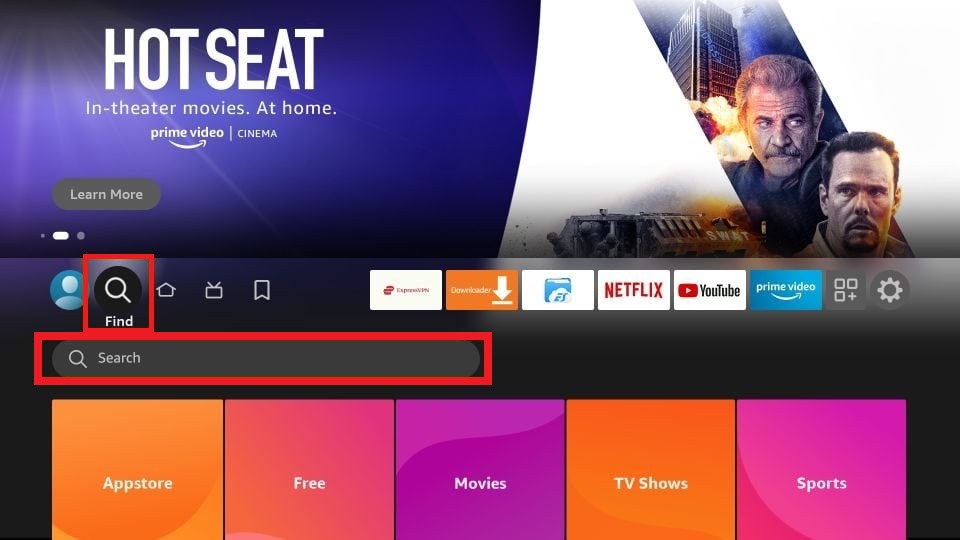
2. Type Downloader using the on-screen keyboard.
3. Locate the official Downloader app from the displayed search results.
4. Tap Download or Get to install the app.
5. Navigate to Settings on the Firestick home screen, then select My Fire TV.
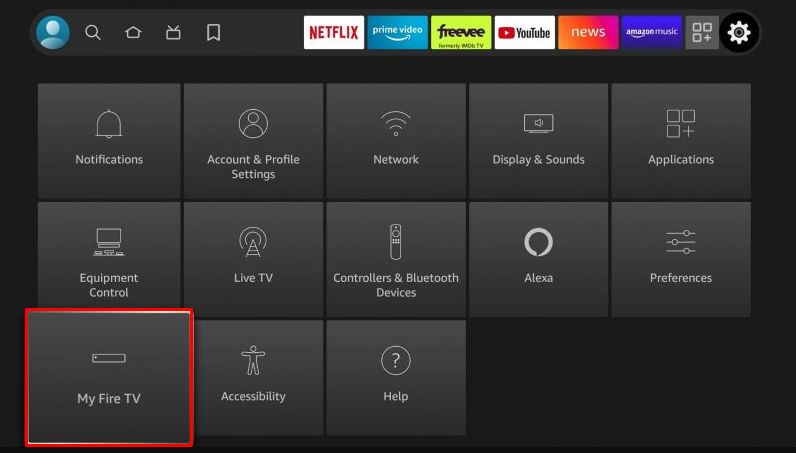
6. Choose Developer options and open Install unknown apps.
7. Select the Downloader app from the list of apps and enable the feature to sideload the APK.
8. Now, go to the home screen and run the Downloader app.
9. Enter the Xtream IPTV‘s APK link (https://t.ly/6gaMN) and click Go.
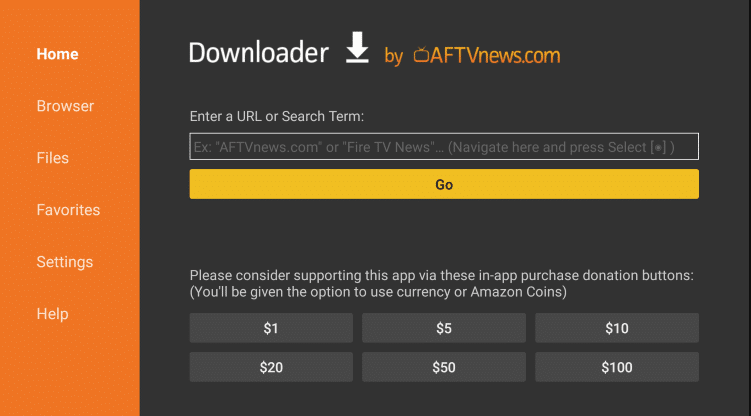
10. Once the APK file has been installed, open it and choose Install to add the app to your Fire TV.
11. Select Open to run the app and log in with your IPTV account.
12. Finally, start streaming live TV on your Fire TV.
How to Stream Xtream IPTV on Mac and Windows PC
1. Launch your preferred browser on your Mac or Windows PC.
2. Go to the official BlueStacks website [https://www.bluestacks.com] and download the software.
3. Install BlueStacks and sign in with your Google account.
4. Open the Google Play Store within BlueStacks and search for Xtream IPTV.
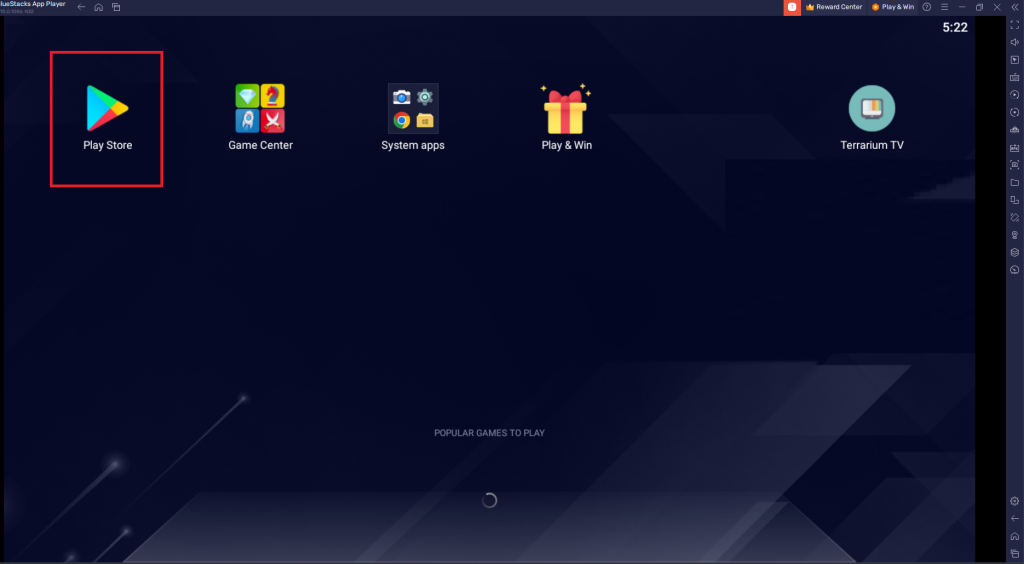
5. Select the Xtream IPTV’s official app and click Install.
6. Once installation is complete, enter your IPTV provider’s playlist details.
7. Start streaming IPTV content on your PC.
How to Stream IPTV on the Xtream IPTV App
1. Run the Xtream IPTV app on your device and choose ADD IPTV.
2. Select the login format and enter your credentials.
Note – You can log in using different formats like M3U, M3U8, and Xtream Codes API.
If you select M3U or M3U8:
3. Enter the Playlist name and URL in the required field, then click Add.
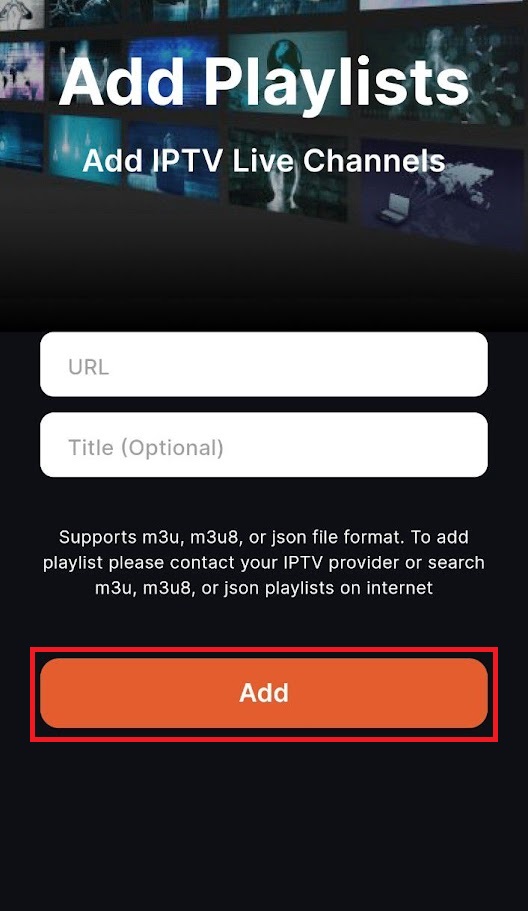
If you select Xtream Codes API:
4. Enter your IPTV username and password, and click Add to load your playlist.
5. Once loaded, you can stream your desired VOD or live TV channels from your IPTV provider.
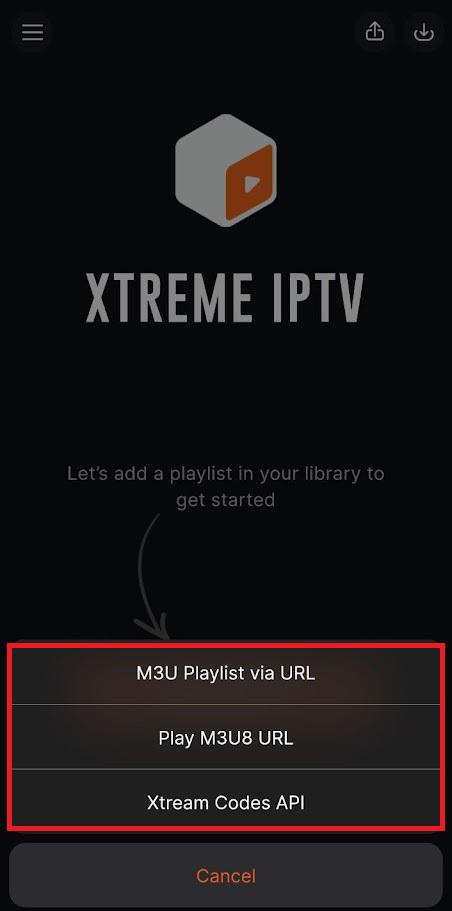
Customer Support
If you face any issues while using the Xtream IPTV app, you can contact its support team via email at [email protected].
Frequently Asked Questions
If you’re using the free plan, you may get ads while streaming content. However, you can remove those ads by upgrading your account to a premium one.
