Wizard IPTV is an affordable IPTV streaming service that allows its users to stream 81,000+ live TV channels and an on-demand library of 1,20,000 movies and TV series with up to 4K streaming quality. Since Wizard IPTV doesn’t offer any APK, you need to access its content only through a third-party IPTV player with M3U support. In this review guide, you will learn how to subscribe and access the Wizard IPTV’s content on your device.
>> Secure Your Privacy <<
Using a VPN while streaming IPTV is essential because some providers may offer copyrighted content without the proper licenses. To protect yourself from potential legal issues, it is advisable to use a VPN. A VPN encrypts your internet connection and safeguards your data from spammers, trackers, government agencies, and more. In addition to providing security, a VPN allows you to access geo-restricted content effortlessly.
With numerous VPN services available online, we recommend trying NordVPN. Currently, you can sign up for NordVPN and receive a 74% discount plus three additional months for safer streaming.

Features of Wizard IPTV
- Provides catchup functionality and EPG support for all channels.
- Includes international channels and live PPV events like NBA, MLB, NFL, and NHL.
- The multi-screen option allows you to stream multiple channels at once.
- Wizard TV offers a huge library of on-demand movies, TV series, and shows.
- It regularly updates its content library to provide fresh options.
- It has a separate section for the adult content.
- The content is neatly organized for quick and easy navigation.
- If you’re not satisfied with the service, you can get a full refund by applying it within 10 days of purchase.
Subscription
Wizard IPTV offers only three subscription plans, and you can choose anyone to access its playlist on your device.
| Plan | Duration | Price |
|---|---|---|
| Starter | 3 months | $16 |
| Platinum | 6 months | $34 |
| Golden | 12 months | $42 |
How to Sign Up for Wizard IPTV
1. Navigate to Wizard IPTV’s official website [https://wizardiptv.com] and move to the subscription plans.
2. Choose the plan you want and hit the Buy Now button.
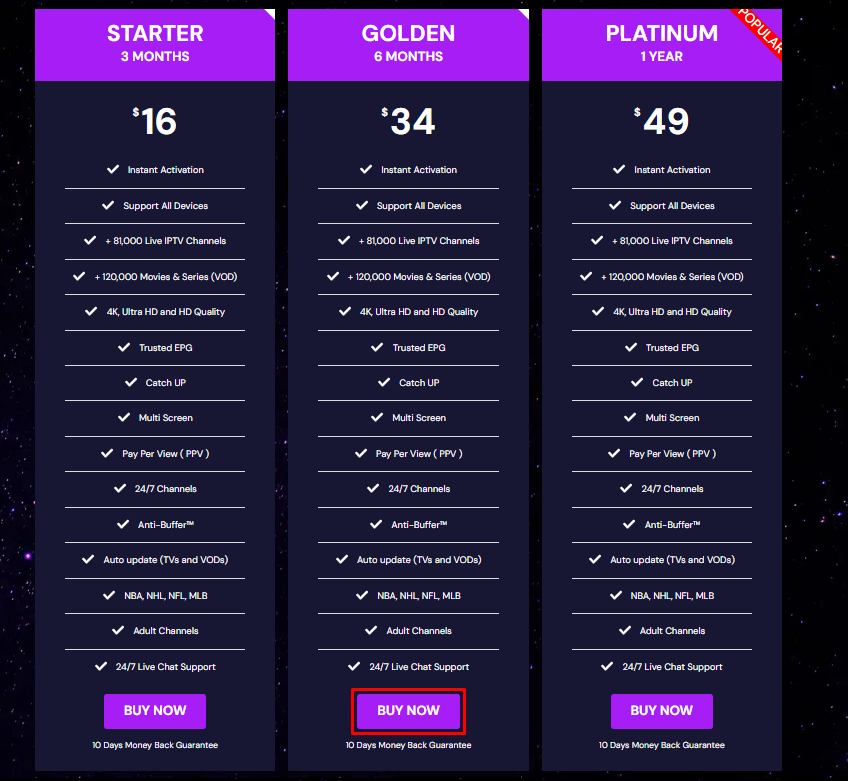
3. Enter the Contact, Payment, and Billing address on the next page.
4. Click the Pay Now button and select the Mode of Payment.
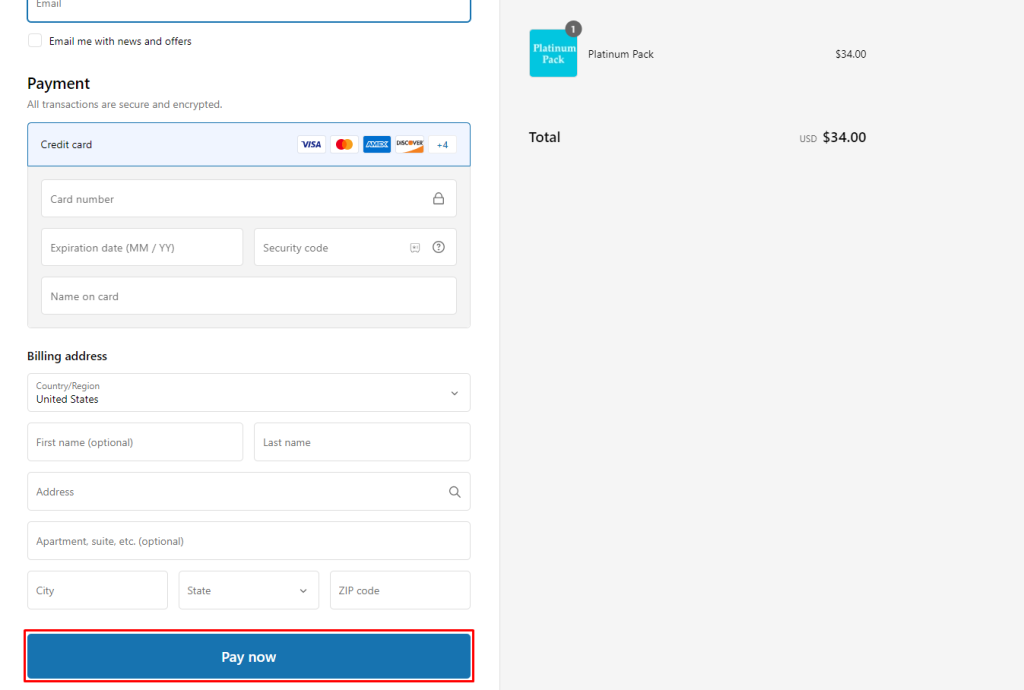
5. Complete the payment to get the Wizard IPTV’s login details to your email.
How to Stream Wizard IPTV on Various Devices
You can use the M3U-compatible IPTV players to stream the Wizard IPTV content on your streaming device. If you’re confused about choosing the best IPTV player for your device, make use of the table mentioned below.
| Device | IPTV App |
|---|---|
| Roku | IPTV Smarters Player |
| Android Phone | Tivimate IPTV (Play Store) |
| Firestick / Fire TV or other Smart TV brands | Smart IPTV or BOBO IPTV |
| Windows PC and Mac | Use the VLC Media Player to stream the content. |
| Kodi | Download the PVR IPTV Simple Client Addon to stream Wizard IPTV. |
| iPhone and iPad | IBO Player (App Store). |
| MAG | Enter the Portal URL to access its content on your device. |
If you’re using a free IPTV player, open the app after installing it on your device and log in with your M3U link to access its content. On the other hand, if you have installed a premium IPTV player, launch the app on your device and note down the Mac address. Then, visit the IPTV Player’s activation website and activate it with your M3U credentials. Now, relaunch the app on your device and stream the live TV channels and VODs of this IPTV service.
Customer Support
Wizard TV offers customer support in four different mediums, which are discussed below. You can use any of these modes to get technical assistance from the service.
- WhatsApp: +1 (480) 210-4743
- Contact Us: https://wizardiptv.com/contact-us/
- Email: [email protected]
- Call: +1(206)338-8692
Frequently Asked Questions
It accepts various payment methods like Visa, Master Card, Apple Pay, and Google Pay.
No, it doesn’t offer any activation code.
