Viking IPTV is an IPTV provider known for its extensive selection of live TV channels and on-demand content. Since it has affordable plans, stable servers, and compatibility across various devices, it is preferred in Sweden, Denmark, Norway, and Finland. Whether you want to watch live sports, movies, or global TV shows, this service has whatever you need.
>> Secure Your Privacy <<
Using a VPN while streaming IPTV is essential because some providers may offer copyrighted content without the proper licenses. To protect yourself from potential legal issues, it is advisable to use a VPN. A VPN encrypts your internet connection and safeguards your data from spammers, trackers, government agencies, and more. In addition to providing security, a VPN allows you to access geo-restricted content effortlessly.
With numerous VPN services available online, we recommend trying NordVPN. Currently, you can sign up for NordVPN and receive a 74% discount plus three additional months for safer streaming.

Explore Viking IPTV’s features, subscription options, and setup process to see why it could be the perfect entertainment choice.
Features
- Stream 1000s of live channels in sports, news, entertainment, and kids’ programming.
- Enjoy shows and movies from platforms like Netflix, Apple TV+, HBO, and SVT through Viking IPTV.
- Choose from flexible subscription plans designed to fit different budgets.
- Try a 10-day trial to explore premium features before committing to a subscription.
- It offers high uptime and reliable server performance for uninterrupted viewing.
Subscription
Viking IPTV’s subscription plans are flexible and have varying durations. Here are the available options.
| Plan Duration | Price (SEK) |
|---|---|
| 10 Days | 100 |
| 1 Month | 249 |
| 3 Months | 549 |
| 6 Months | 899 |
| 12 Months | 1,399 |
| 24 Months | 2,499 |
How to Subscribe to Viking IPTV
1. Visit the Viking IPTV website (https://www.vikingiptv.co) on A PC browser.
2. Hit the Store tile and select the preferred IPTV package.
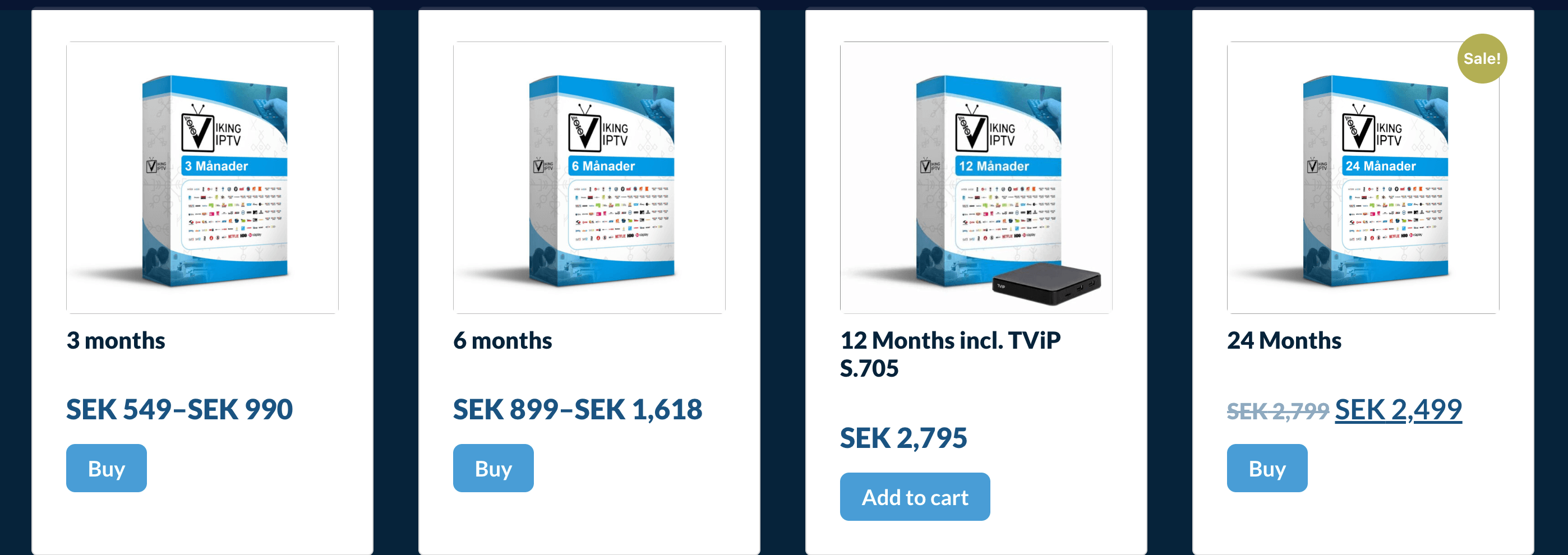
3. Click Buy. On the next page, enter the email address and choose the preference for adult channels. Tap Yes or No.
4. Choose Add to Cart and tap the Pay option.
5. Complete the payment process and you will receive the login credentials.
How to Watch Viking IPTV on Various Devices
You can stream Viking IPTV’s shows on various devices by configuring it with an IPTV player or set-top box. Below is a guide for common devices.
| Device | Access Method |
|---|---|
| Android Devices | Install an IPTV Smarters Player app (Sideload APK from a trusted source) |
| Nvidia Sheild | Sideload the TiVimate APK |
| iPhone, iPad, Apple TV | IPTV Smarters Player (App Store) or IPTVX (App Store) |
| Smart TVs (LG, Samsung TV) | Use the Smart IPTV app (LG Content Store or Samsung Smart Hub) |
| MAG Boxes | Input the Portal URL provided by Viking IPTV. |
| Kodi | Add the M3U link using the PVR IPTV Simple Client addon. |
After installing the player app, log in and enter the provided M3U or Portal URL. Thus, the app will load the shows. Browse and start streaming the Viking IPTV’s shows.
Customer Support
Viking IPTV’s support team is ready to help if you encounter issues.
- Email: Contact the team through the email address provided on the website.
- Telegram Support: Get quick assistance during operational hours (10:00–22:00).
FAQ
No, the service has only paid plans.
