Ursa IPTV is an IPTV service designed to cater to diverse entertainment needs at an affordable cost. Since it has a vast array of live TV channels and VOD content, you can watch them in high quality without worrying. It is compatible with various devices, making it a convenient choice for watching TV series, films, and sports from anywhere. This article discusses its features, subscription packages, and steps for streaming its content.
>> Secure Your Privacy <<
Using a VPN while streaming IPTV is essential because some providers may offer copyrighted content without the proper licenses. To protect yourself from potential legal issues, it is advisable to use a VPN. A VPN encrypts your internet connection and safeguards your data from spammers, trackers, government agencies, and more. In addition to providing security, a VPN allows you to access geo-restricted content effortlessly.
With numerous VPN services available online, we recommend trying NordVPN. Currently, you can sign up for NordVPN and receive a 74% discount plus three additional months for safer streaming.

Features
- It offers access to over 12,000 live TV channels spanning entertainment, news, sports, and international categories.
- A rich collection of VOD libraries includes 5000+ movies, series, and TV shows.
- Streams content in resolutions up to 8K, delivering an unparalleled viewing experience.
- Includes an Electronic Program Guide (EPG) for effortless scheduling and navigation.
- You can stream the shows simultaneously on five devices based on the subscription.
- This provider is compatible with famous IPTV players and has a native media player for Android OS devices.
- This IPTV has a Catup Up function and also features Premium channels.
Subscription Plans
Ursa IPTV subscription plan includes various plans, each offering unique features and connections, with different pricing.
| Plan | 1 Connection | 2 Connections | 3 Connections | 4 Connections | 5 Connections |
|---|---|---|---|---|---|
| 1 month | $10 | $13 | $16 | $19 | $22 |
| 3 months | $9 | $12 | $15 | $18 | $21 |
| 6 months | $8 | $11 | $14 | $17 | $20 |
| 12 months | $7 | $10 | $13 | $16 | $19 |
How to Sign Up for Ursa IPTV
1. Head to the Ursa IPTV website (https://ursaiptv.com) on a PC browser.
2. Hit the Order Now button, and you will be redirected to the subscription selection page.
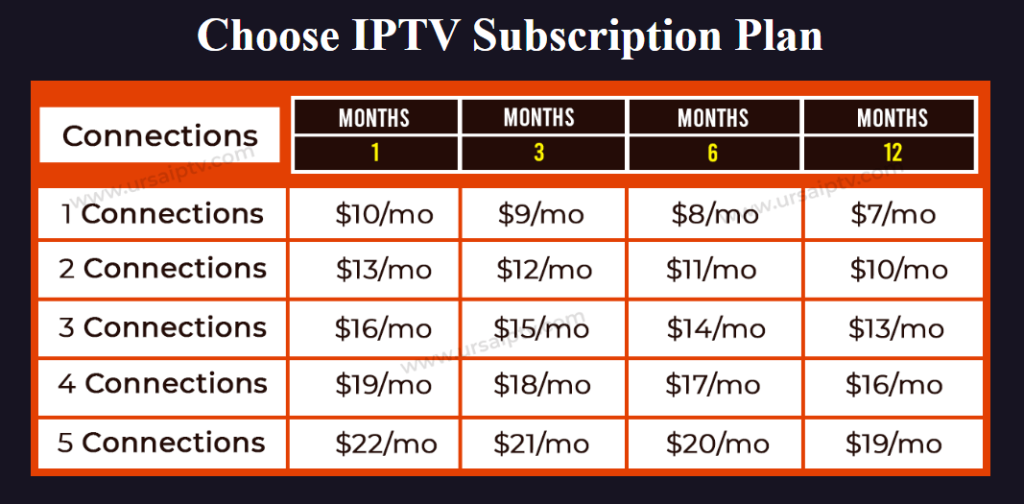
3. Select the plan duration and number of connections, and click Add to Cart.
4. The Shopping cart page will appear. Check the details and click Proceed to Checkout.
5. You will land on the Billing details page. Enter the information in the relevant text boxes and click Place Order.
Complete the payment, and you will receive the login credentials for the subscription plan you bought.
How to Stream Ursa IPTV on Various Devices
Streaming Ursa IPTV is possible on Android, iPhone, Roku, Smart TV, etc. You can stream its content with its dedicated app or any player with Xtream Codes API or M3U support.
| Device | Recommended IPTV Player |
|---|---|
| Android Devices | Sideload the Ursa IPTV APK and use it. Alternatively, use the IPTV Smarters Player. |
| iPhone, iPad, Apple TV | Smarters Players Lite (Get the app from the App Store) |
| Firestick | Sideload the IPTV Smarters Player APK on your Fire TV via Downloader |
| Smart TVs (LG or Samsung) | Use IPTV Smarters or Smart IPTV (Get it from the LG Content Store or Samsung Smart Hub) |
| Roku | IPTV Smarters (Get it from the Roku Channel Store) |
| PC & Mac | Use IPTV Smarters or VLC Media Player |
| XMBC | Watch its content by providing the M3U links |
| Kodi | PVR IPTV Simple Client Add-on |
| Enigma 2 | Configure with M3U link |
Download the IPTV player app on your device. Open the application and select Xtream Codes API as the login method. Input your credentials, including the username, password, and server URL provided during the subscription. Wait for the playlist to load, then browse live channels and the VOD library. Start streaming and enjoy your favorite content.
Customer Support
Ursa IPTV provides excellent customer support, addressing issues 24/7. Go to the Contact Us page for assistance with any queries and talk to them through the following mediums.
- Contact Form: https://ursaiptv.com/contacts/
- Live Chat: Visit its official website and click the Chat icon to address the queries.
- Email: [email protected]
FAQ
Yes, the service offers the PPV content.
