Superman Streams IPTV is a premium streaming service that allows you to watch 3000+ live TV channels and 1000+ VOD content. You can stream this service on almost all devices, including Smartphones and Smart TVs, with the help of Lux Player. After subscribing to the service, you will receive the Provider ID, Username, and Password to access this IPTV’s playlist on the Lux Player. If you’re looking to subscribe and watch the Superman Streams IPTV, make use of this guide.
>> Secure Your Privacy <<
Using a VPN while streaming IPTV is essential because some providers may offer copyrighted content without the proper licenses. To protect yourself from potential legal issues, it is advisable to use a VPN. A VPN encrypts your internet connection and safeguards your data from spammers, trackers, government agencies, and more. In addition to providing security, a VPN allows you to access geo-restricted content effortlessly.
With numerous VPN services available online, we recommend trying NordVPN. Currently, you can sign up for NordVPN and receive a 74% discount plus three additional months for safer streaming.

Features
- With a single subscription, you can stream this IPTV on up to four devices simultaneously.
- This IPTV includes EPG support, making it easy to check the channel schedule.
- It provides reliable servers for smooth and uninterrupted streaming.
- This service includes a 3-day free trial to access its channel list for free.
- Additionally, it offers a 30-day money-back guarantee.
Subscription
Superman Streams provides three different plans. Check out the list below to explore all the plans for Superman Streams.
- 1 Month Access – $24.99
- 2 Months Access – $49.98
- 3 Months Access – $68.97
How to Subscribe to Superman Streams
1. Open a browser on the phone or PC and search for Superman Stream IPTV.
2. Select the official Superman Stream website [https://supermanstreams.com/] from the results and go to the Pricing section.
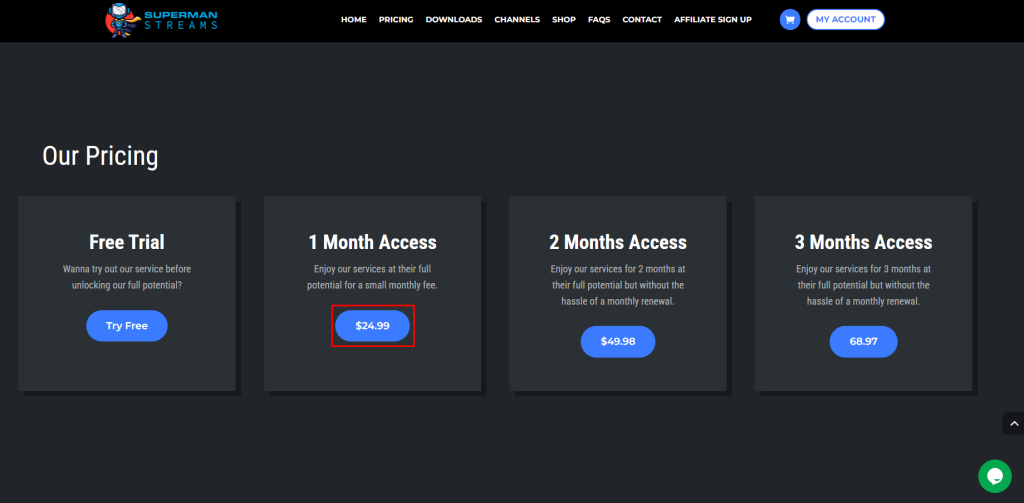
3. Choose your preferred plan, click Add to Cart, and select View Cart.
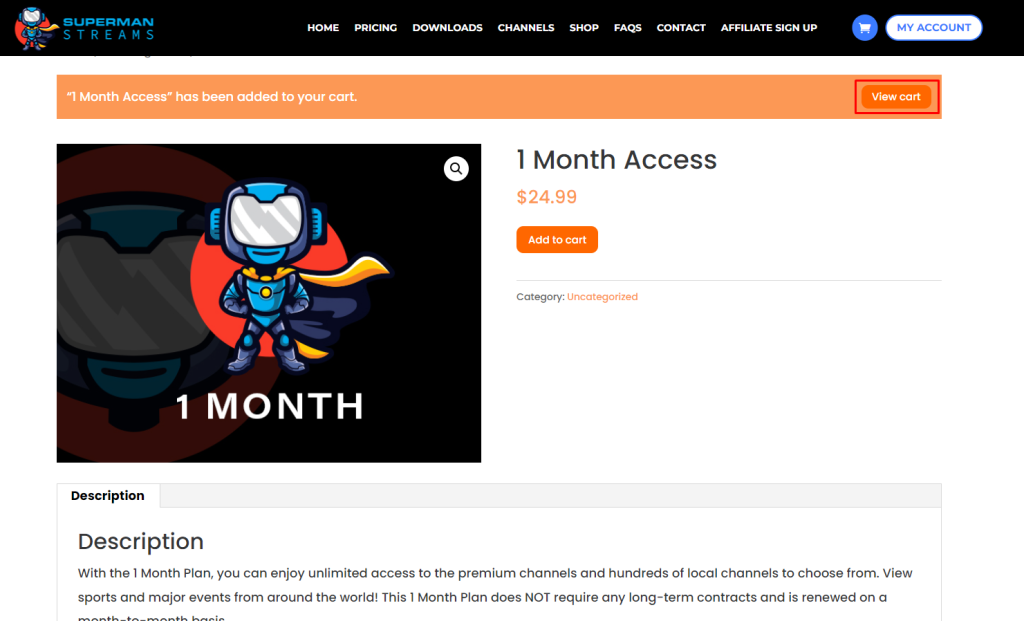
4. Click Proceed to checkout on the next page and enter your name, email, and other necessary details.
5. Input your payment information in the Your Order section and hit Place Order.
6. Once the payment is made, you will receive the Superman Stream IPTV’s login credentials to your email.
How to Watch Superman Streams on Various Devices
You can watch the Superman Streams content on your device by installing the Lux Player. You can find the Lux Player app on most of the popular devices and Smart TVs. Use the table below to find the devices that are compatible with the Lux Player.
| Streaming Device | App Store Link |
|---|---|
| Android (Smartphone, Tablet, and Smart TVs) | Download the Lux Player IPTV app from the Play Store |
| iPhone, iPad, and Apple TV | Get the Lux Player IPTV app from the App Store |
| LG Smart TV | Install the Lux Player IPTV app from the LG Content Store |
| Samsung Smart TV | Download the Lux Player IPTV app from the Samsung Smart Hub |
| Firestick | Sideload the Lux Player IPTV APK [https://t.ly/TDEbJ] using the Downloader |
| Windows PC and Mac | Download the BlueStacks [http://bluestacks.com] app and install the Lux Player IPTV app from the Play Store. |
After installing Lux Player on your device, open it and log in with your Superman Streams account credentials to stream its content.
Customer Support
The Superman Streams IPTV service offers customer support only via the live chat option available on its website. You can submit your queries with your mail ID on the Live Chat menu and get a proper solution for the issue.
Frequently Asked Questions
Superman Streams offers a 3-day free trial. By subscribing to it, you can explore its service for free.
