Storm IPTV is a top-tier streaming service featuring live TV channels and exclusive VOD content in 4K and HD quality. With seamless device compatibility, straightforward setup options, and outstanding streaming quality, it is a great option for anyone moving away from traditional cable services. This guide delves into the key features, subscription options, supported devices, and setup process for Storm IPTV.
>> Secure Your Privacy <<
Using a VPN while streaming IPTV is essential because some providers may offer copyrighted content without the proper licenses. To protect yourself from potential legal issues, it is advisable to use a VPN. A VPN encrypts your internet connection and safeguards your data from spammers, trackers, government agencies, and more. In addition to providing security, a VPN allows you to access geo-restricted content effortlessly.
With numerous VPN services available online, we recommend trying NordVPN. Currently, you can sign up for NordVPN and receive a 74% discount plus three additional months for safer streaming.

Features
- It comprises 18,900 local and international live TV channels and 50,000 video-on-demand (VOD) titles.
- It can play videos in SD, HD, FHD, and 4K resolutions without interruptions.
- Streams series, documentaries, movies, and sports from around the world.
- Designed to prevent buffering and ensure smooth streaming.
- Receive instant access to the content as soon as your subscription is activated.
- It can address user queries through dedicated customer support.
Subscription Plans
Storm IPTV subscription plans are convenient because they offer flexible and cheaper plans.
| Plans | Price |
|---|---|
| 1 Month | $10.99 |
| 3 Months | $18.99 |
| 6 Months | $29.99 |
| 1 Year | $49.99 |
How to Sign Up for Storm IPTV
1. Open a trusted browser on your computer and visit the Storm IPTV website (https://iptvstorm.com).
2. Hit the Pricing tab on the webpage. You will see four types of subscription plans.
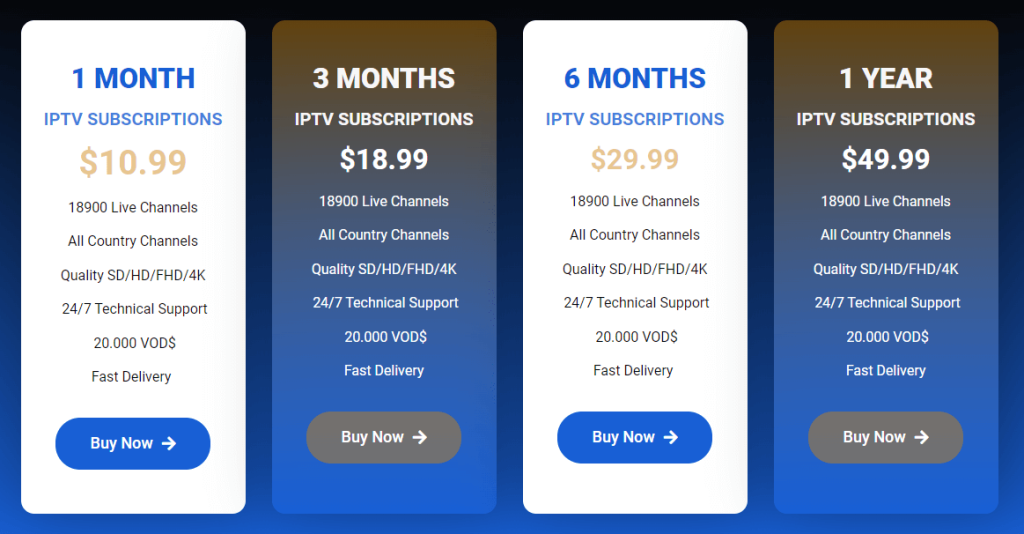
3. Pick a plan that suits you and click Buy Now.
4. On the next page, click Purchase and choose Payment Gateway.
5. Fill in the necessary details and complete the payment.
Once the payment is confirmed, the login credentials will be mailed to your email address.
How to Stream Storm IPTV on Various Devices
To watch Storm IPTV, you must install the compatible IPTV player on your device.
| Device | Recommended IPTV Player |
|---|---|
| Android | Sideload the IPTV Smarters Player APK and import the playlists |
| iPhone, iPad, or Apple TV | Smarters Player Lite (App Store) |
| LG Smart TV | Smart IPTV Player (LG Content Store) |
| Samsung Smart TV | Smart IPTV (Samsung App Store) |
| Firestick | Sideload the IPTV Smarters Player APK using Downloader |
| Windows or Mac | Use IPTV Smarters Player via BlueStacks |
| Kodi | PVR IPTV Simple Client Add-on |
| MAG Box | Configure via Portal URL |
| Enigma 2 | Setup with Putty software |
| Formuler Box | Use MyTV Online App |
Download and install the recommended IPTV player for your device. Open the player and log in using the credentials you received. Wait for the playlist to load completely. After loading the playlist, you can stream live TV channels and on-demand content.
Customer Support
Storm IPTV provides dedicated customer support for any queries or technical issues. You can reach the customer team using any of these mediums.
- Contact Form: https://iptvstorm.com/contact/
- Email: [email protected]
- WhatsApp: +212 773-434736
- Phone: +212 699227303
FAQ
No, they do not offer a free trial.
