Snap IPTV is a paid service that streams live TV channels and an on-demand library. You can watch this IPTV content from anywhere in the world without issues. This IPTV service supports high-definition streaming, so you can watch your favorites in the best resolution possible. This guide explores Snap IPTV’s key features, subscription options, and the steps to set it up on various devices.
>> Secure Your Privacy <<
Using a VPN while streaming IPTV is essential because some providers may offer copyrighted content without the proper licenses. To protect yourself from potential legal issues, it is advisable to use a VPN. A VPN encrypts your internet connection and safeguards your data from spammers, trackers, government agencies, and more. In addition to providing security, a VPN allows you to access geo-restricted content effortlessly.
With numerous VPN services available online, we recommend trying NordVPN. Currently, you can sign up for NordVPN and receive a 74% discount plus three additional months for safer streaming.

Features
- It contains 15,000+ live TV channels in news, entertainment, and sports, and 60,000+ movies and TV series.
- Snap IPTV can stream media files in SD, HD, or 4K quality.
- With the TV catch-up feature, you can watch previously aired programs you have missed.
- Stay updated with Snap IPTV’s Electronic Program Guide (EPG) to track your preferred channels and programs.
- Snap IPTV ensures smooth and continuous streaming with 99.9% server uptime.
Subscription Plans
Snap IPTV offers a flexible pricing structure to fit different needs and budgets. Whether you are looking for a short-term plan or a long-term subscription, there is an option for you.
| Plan | Price |
|---|---|
| 1 Month | $19 |
| 3 Months | $37 |
| 6 Months | $59 |
How to Sign Up for Snap IPTV
1. Open a browser on your PC and visit the Snap IPTV website (https://www.snapiptv.com).
2. Click the Shop button and tap Order SnapIPTV.
3. Choose a subscription plan and select Order Now.
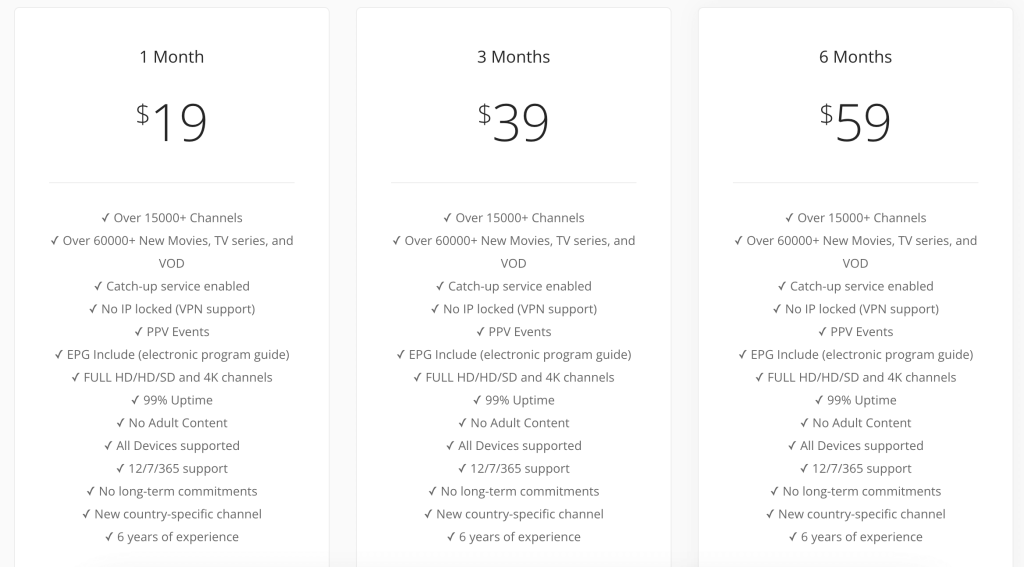
4. Provide the necessary details and complete the payment process.
Once complete, you will receive the login credentials on the registered email address.
How to Stream Snap IPTV on Various Devices
| Device | Setup Instructions |
|---|---|
| Android (Phone, Tablet, or TV) | Sideload the IPTV Smarters Player APK onto your device and log in with your M3U URL or Xtream Codes API. |
| iPhone or iPad | Get IPTV Smarters Player from the App Store, then log in with valid credentials. |
| LG Smart TV | Install IPTV Smarters Player from the LG Content Store, then input your M3U URL or Xtream Codes API to start streaming. |
| Samsung Smart TV | Get the Smart IPTV player from the Samsung Smart Hub and log in with your M3U URL or Xtream Codes API. |
| Firestick | Sideload the IPTV Smarters Player APK via Downloader |
| Windows or Mac | Use IPTV Smarters on a PC via BlueStacks |
| MAG | Configure your MAG device using the provided portal URL. |
| Enigma 2 Devices | Input the M3U URL into the Enigma 2 device using Putty software to configure it. |
Once the app is installed and configured for all devices, you can start browsing and streaming Snap IPTV content immediately.
Customer Support
Snap IPTV offers excellent customer support to assist you with any issues. You can contact them using the following mediums.
- Skype: Click Live Support on the contact page to chat with a representative.
- Ticket System: Submit a support ticket by completing the form on its website. You can expect a response from them within 24 hours.
FAQ
Yes, it offers a 1-day free trial.
