Six Star IPTV is a versatile service that offers 19,000 live TV channels and 15,000+ movies and TV Series from different countries worldwide. Apart from the live TV channels, it also allows you to stream all popular sports leagues and PPV events in a top-notch streaming quality. This IPTV offers both M3U link and Xtream Codes credentials. You can access this IPTV on any streaming device with an IPTV Player. Make use of this review guide and learn how to access the Six Star IPTV on your device.
>> Secure Your Privacy <<
Using a VPN while streaming IPTV is essential because some providers may offer copyrighted content without the proper licenses. To protect yourself from potential legal issues, it is advisable to use a VPN. A VPN encrypts your internet connection and safeguards your data from spammers, trackers, government agencies, and more. In addition to providing security, a VPN allows you to access geo-restricted content effortlessly.
With numerous VPN services available online, we recommend trying NordVPN. Currently, you can sign up for NordVPN and receive a 74% discount plus three additional months for safer streaming.

Features
- You can watch this IPTV on up to 3 devices simultaneously.
- With its anti-buffering technology, you can stream all the live TV channels and VODs without any issues.
- You can stream premium international live TV channels from all over the world.
- Since it is a no IP lock IPTV service, you can access its playlist from anywhere.
- You can watch all the major sports leagues like NHL, NFL, NBA, MLB, UFC, and Premier League matches with this IPTV.
Subscription
Six Star IPTV service offers only three different plans with various numbers of connections. All the subscription plans of Six Star IPTV are listed below. You can select and subscribe to your desired one to access its content.
| Plans | 1 Connection | 2 Connections | 3 Connections |
|---|---|---|---|
| 14 Days | $3.99 | $4.99 | $5.99 |
| 6 Months | $35 | $48 | $60 |
| 1 Year | $72 | $96 | $120 |
How to Subscribe to Six Star IPTV
1. From a browser on your device, visit the Six Star IPTV’s official website [http://sixstartv.com].
2. Scroll down and select the Subscription section.
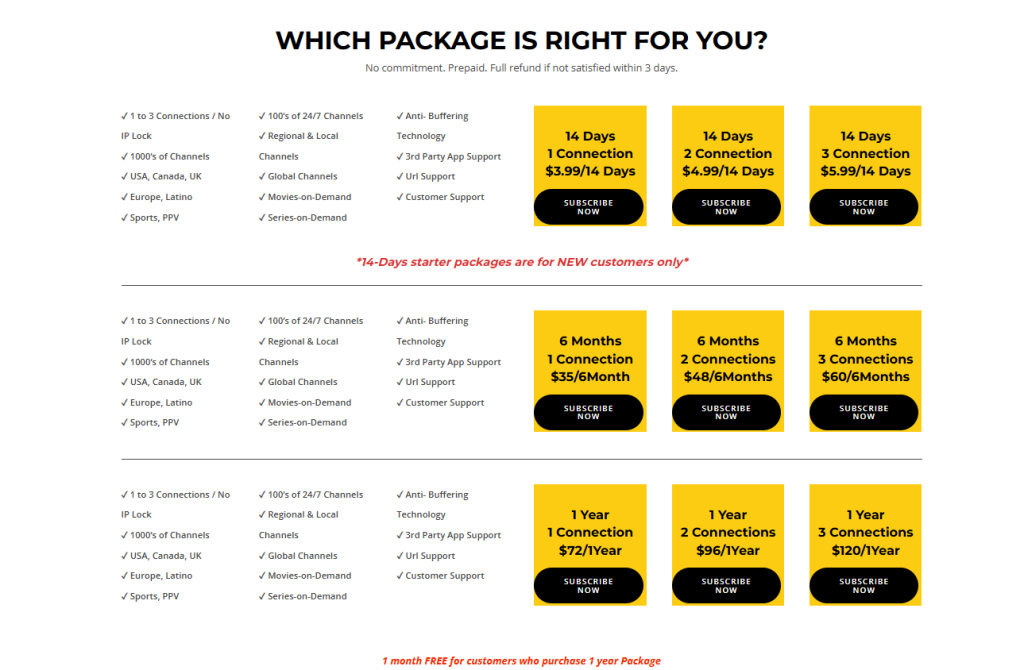
3. Locate the plan you want and click on the Subscribe Now button.
4. Again, tap the Subscribe Now button and enter your name, email, and plan, then click the Send button.
5. Choose your mode of payment and complete the IPTV payment to get the Six Star IPTV’s login details.
How to Watch Six Star IPTV on Various Devices
You can stream Six Star IPTV service only on the streaming devices listed below. You can use an IPTV Player to access its content. Make sure that the IPTV Player you use supports the M3U or Xtream Codes API format of this IPTV service. If you’re not aware of choosing the right IPTV Player, use the table below to download the best IPTV Player for your device.
| Devices | Players |
|---|---|
| Android Smartphone, Tablet, and TV | Go to the Play Store and download the XCIPTV app |
| iPhone and iPad | Download the Purple Player app from the App Store |
| Firestick | Sideload the TiviMate app using Downloader |
| PC and Mac | Download and install the IPTV Smarters app from its website |
| LG TV and Samsung TV | Download the Room IPTV Player |
Upon downloading the IPTV player, open it and enter the M3U or Xtream Codes credentials offered by the Six Star IPTV service. Wait for a few minutes until the IPTV player loads your playlist. Once loaded, watch your favorite IPTV channel or on-demand content on your device.
Customer Support
This IPTV service offers customer support via the Contact Us form and email. If you face any problems while accessing this IPTV, you can use the links mentioned below to get technical support from this IPTV service.
- Contact Us Form: https://sixstartv.com/my-account
- Email: [email protected]
Frequently Asked Questions
No, you cannot watch its playlist on the MAG devices.
Yes, it offers a full refund if you cancel the service within 3-days of your purchase.
