Pulse IPTV is a reliable provider that allows you to watch live TV channels, shows, and movies. Whether you are a sports fan or a movie buff, this service can provide an immersive streaming experience. Flexible subscription plans, instant activation, and compatibility with popular IPTV players allow you to tailor this service to your preferences. This article discusses its features, premium plans, and steps to stream the Pulse IPTV content.
>> Secure Your Privacy <<
Using a VPN while streaming IPTV is essential because some providers may offer copyrighted content without the proper licenses. To protect yourself from potential legal issues, it is advisable to use a VPN. A VPN encrypts your internet connection and safeguards your data from spammers, trackers, government agencies, and more. In addition to providing security, a VPN allows you to access geo-restricted content effortlessly.
With numerous VPN services available online, we recommend trying NordVPN. Currently, you can sign up for NordVPN and receive a 74% discount plus three additional months for safer streaming.

Highlights
- It comprises 9,800+ local and international TV channels in entertainment, sports, news, and more categories.
- It contains an on-demand library of 35,000+ movies, series, and documentaries.
- Stream on up to five devices simultaneously, making it ideal for families and households.
- Watch media files in HD and 4K picture quality without pixel drop.
- You can smoothly stream videos with cutting-edge antifreeze technology.
- Get started immediately with instant account setup after subscribing.
Subscription Plans
Pulse IPTV offers various subscription plans at different prices. Each plan offers a unique streaming experience.
| Plans | Pricing |
|---|---|
| 3 Months | $39 |
| 6 Months | $49 |
| 12 Months | $69 |
How to Sign Up for Pulse IPTV
1. Open a trusted browser and visit the Pulse IPTV website (https://pulse4k.live).
2. Tap the Subscription Plans tile to see three tariff packages with their complete information.
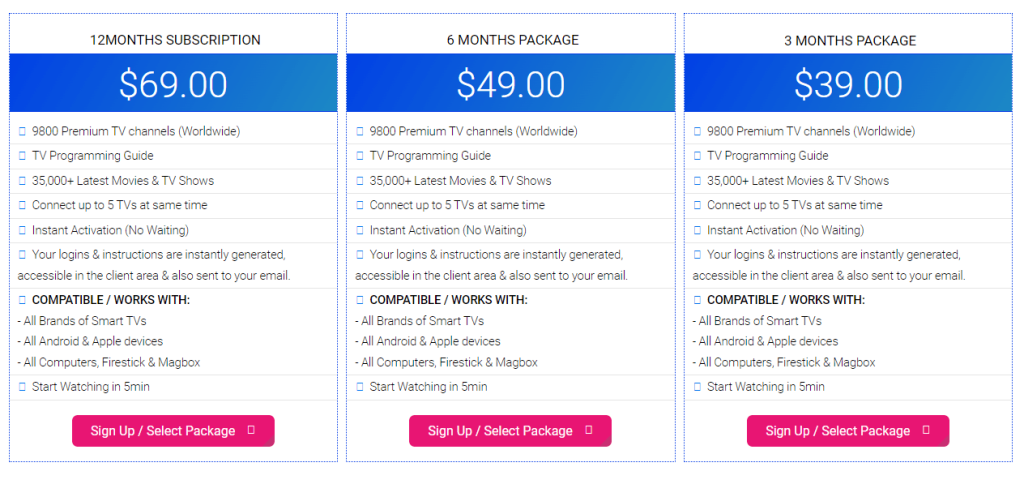
3. Select a plan of your liking and hit the Sign Up/Select Package button.
4. On the Review & Checkout page, verify the cart details and tap the Checkout button,
5. You have to type your personal details and billing information. Then, choose the payment mode, add additional notes (if necessary), and tap Complete Order.
They will send the credentials via the registered email if the payment is successful.
How to Stream Pulse IPTV on Various Devices
Pulse IPTV can be accessed through an IPTV player. Here are our suggestions for which player to use on your device.
| Devices | Recommended IPTV Player |
|---|---|
| Android (Smartphone, Tablet, or TV) | Sideload the IPTV Smarters Player APK |
| iPhone, iPad, or Apple TV | Smarters Player Lite (Get from the App Store) |
| Smart TV (Samsung, LG) | Use Smart IPTV or IPTV Smarters Player (Get from Samsung Smart Hub or LG Content Store) |
| Firestick | Sideload the IPTV Smarters Player APK via Downloader |
| Roku | IPTV Smarters (Get from the Roku Channel Store) |
| Windows or Mac | Use VLC Media Player or sideload the IPTV Smarters Player APK via BlueStacks |
Install the recommended IPTV player on your device. Launch the app and select the login method (M3U URL or Xtream Codes API). Enter the credentials provided during the subscription. Wait for the playlist to load and start streaming your favorite content.
Customer Support
You can reach its customer support anytime if you face issues while using this IPTV. You can contact them using the following mediums.
- Live Chat: Visit (https://pulse4k.live) and tap the Chat icon to initiate the conversation.
- Submit a Ticket: Go to (live.ehost-ea.com/submitticket.php?step=2&deptid=1).
- Email: Compose your queries to [email protected].
FAQ
No, they don’t offer a free trial.
