Panda IPTV is a premium service provider that lets you watch TV channels and movies from different countries worldwide. With this IPTV, you can watch both live and on-demand content up to 4K streaming quality. You can access the Panda service content on your device by sideloading its official APK or installing an M3U-compatible IPTV Player. To learn more about the installation and setup, refer to the steps given in this guide.
>> Secure Your Privacy <<
Using a VPN while streaming IPTV is essential because some providers may offer copyrighted content without the proper licenses. To protect yourself from potential legal issues, it is advisable to use a VPN. A VPN encrypts your internet connection and safeguards your data from spammers, trackers, government agencies, and more. In addition to providing security, a VPN allows you to access geo-restricted content effortlessly.
With numerous VPN services available online, we recommend trying NordVPN. Currently, you can sign up for NordVPN and receive a 74% discount plus three additional months for safer streaming.

Features
- The service allows you to stream up to 4 devices simultaneously.
- Stream 20,000+ live TV channels and 50,000+ VODs on your device.
- Access the 24-hour free trial to explore the service for free.
- Get customer support from various platforms, such as live chat, email, Telegram, and Discord.
- It includes premium sports and adult channels on its all plan.
Subscription
Panda service offers three different subscription plans. You can choose and subscribe to your desired plan.
- Basic Plan – $25 per three months
- Standard Plan – $35 per six months
- Premium Plan – $49 per year
- Ultimate Plan – $89 for two years
How to Subscribe to Panda IPTV
1. Visit the Panda IPTV website [https://iptvpanda.com] from any browser on your device.
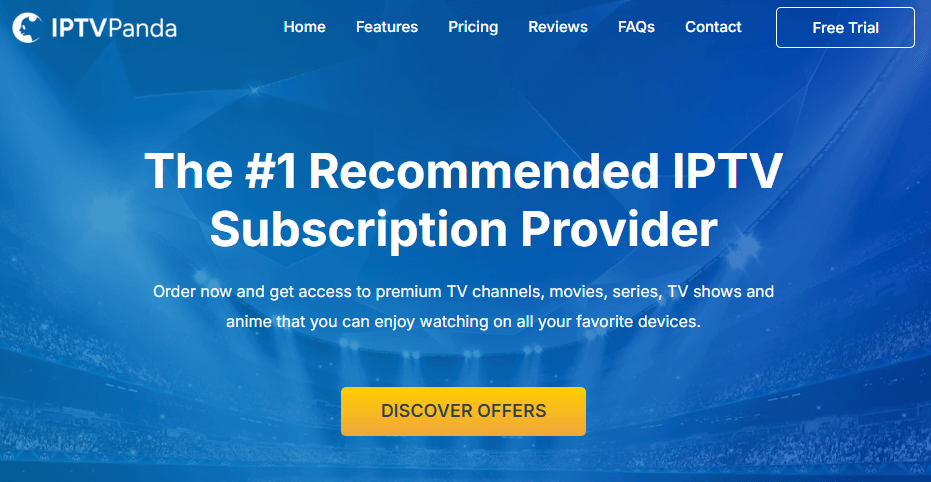
2. Scroll down and choose the Add to Cart option under your desired subscription.
3. On the next page, click Continue to Chat.
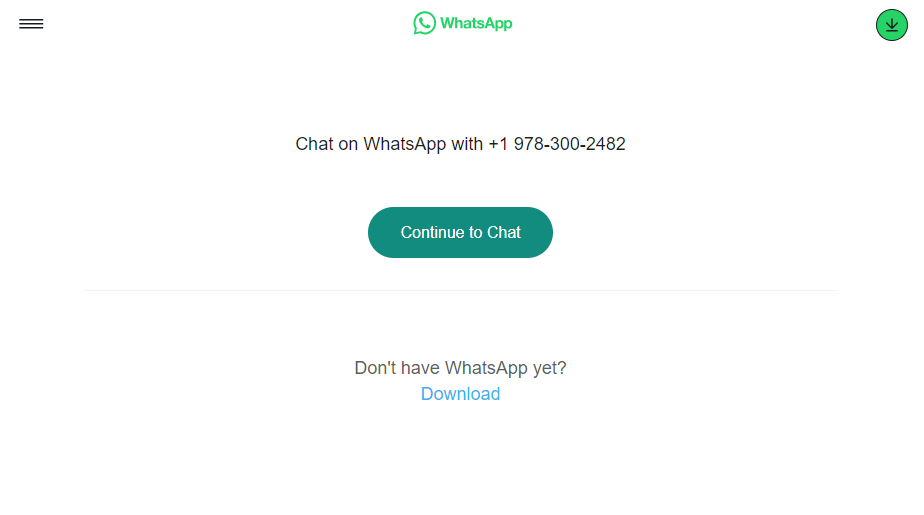
4. Now, you will taken to your WhatsApp. Here, chat with the team and follow the on-screen instructions to complete the payment.
5. Once done, you will receive the login credentials to the chat.
How to Stream Panda IPTV on Various Devices
You can stream Panda IPTV on various devices using its official app and M3U IPTV Player. If you’re using an Android device like a smartphone, tablet, smart TV, or Firestick to stream the Panda service, you can sideload its official app on your device.
You can use the Chrome browser to sideload the app on Android smartphones and tablets. To do so, go to Settings and select the Apps option. Locate the Chrome app and enable the Install Apps from the Unknown Sources feature. Now, go back to the Chrome app and download the Panda APK file. Run the Panda IPTV APK file and install it on your device.
Users with Firestick or streaming devices with Android-based OS can sideload the Panda IPTV APK using the Downloader app. Before sideloading, you need to enable the Install Unknown Apps feature for the Downloader app. Upon enabling the feature, open the Downloader app and enter the Panda app’s APK link. After downloading, select Install to download the app on your device.
Other streaming device users can use the table below to learn how to stream Panda IPTV.
| Streaming Devices | IPTV Players |
|---|---|
| iPhone, iPad, and Apple TV | IBO Player (App Store) |
| Samsung Smart TV | Download IPTV Smarters from Smart Hub |
| LG Smart TV | Get Duplex IPTV from the LG Content Store to stream this IPTV |
| Windows and Mac | Install BlueStacks [http://bluestacks.com] on your PC and sideload the PandaStreams IPTV APK |
Customer Support
The service offers customer support to its users through only WhatsApp. You can use the number mentioned below to reach out to Panda IPTV customer support.
- WhatsApp: +1 (978) 300-2482
Frequently Asked Questions
No, Panda IPTV doesn’t require any activation code. You must have the M3U credentials to access its content on your device.
