Outer Limits is an excellent IPTV provider that offers 4,000 live TV channels and on-demand content in high streaming quality. With its base plan, you can stream its content on two devices simultaneously. This IPTV can be accessed only on Android-based devices by sideloading its official app. Its neat and clean user interface makes it easy for users to navigate the app. Use this review to learn all the features and subscription processes of the Outer Limits IPTV.
>> Secure Your Privacy <<
Using a VPN while streaming IPTV is essential because some providers may offer copyrighted content without the proper licenses. To protect yourself from potential legal issues, it is advisable to use a VPN. A VPN encrypts your internet connection and safeguards your data from spammers, trackers, government agencies, and more. In addition to providing security, a VPN allows you to access geo-restricted content effortlessly.
With numerous VPN services available online, we recommend trying NordVPN. Currently, you can sign up for NordVPN and receive a 74% discount plus three additional months for safer streaming.

Features of Outer Limits IPTV
- The IPTV ensures smooth streaming without buffering issues.
- It includes a TV catch-up feature to stream the missed shows anytime.
- Provides access to international sports channels. In addition, it offers PPV events and adult content from the base plan.
- Features a favorites manager to organize your preferred channels.
- Outer Limits TV offers EPG support to track the upcoming shows on the live TV channels.
Subscription Plans of Outer Limits IPTV
| Subscription Plan | No.of.Connections | Cost |
|---|---|---|
| 1 month | 2 | $20 |
| 1 month | 4 | $35 |
| 3 months | 2 | $50 |
| 6 months | 2 | $90 |
| 12 months | 2 | $180 |
| 12 months | 4 | $200 |
It also features a promotional plan priced at $60, which lets you pay for three months and receive an extra month free. This plan supports up to four device connections.
How to Subscribe to Outer Limits IPTV
1. Go to the official Outer Limits IPTV website [https://outerlimitshosting.net/] from your PC or smartphone browser.
2. From the home screen, click the Store tab and select Purchase Plan from the drop-down.
3. Choose a plan and hit Order Now.
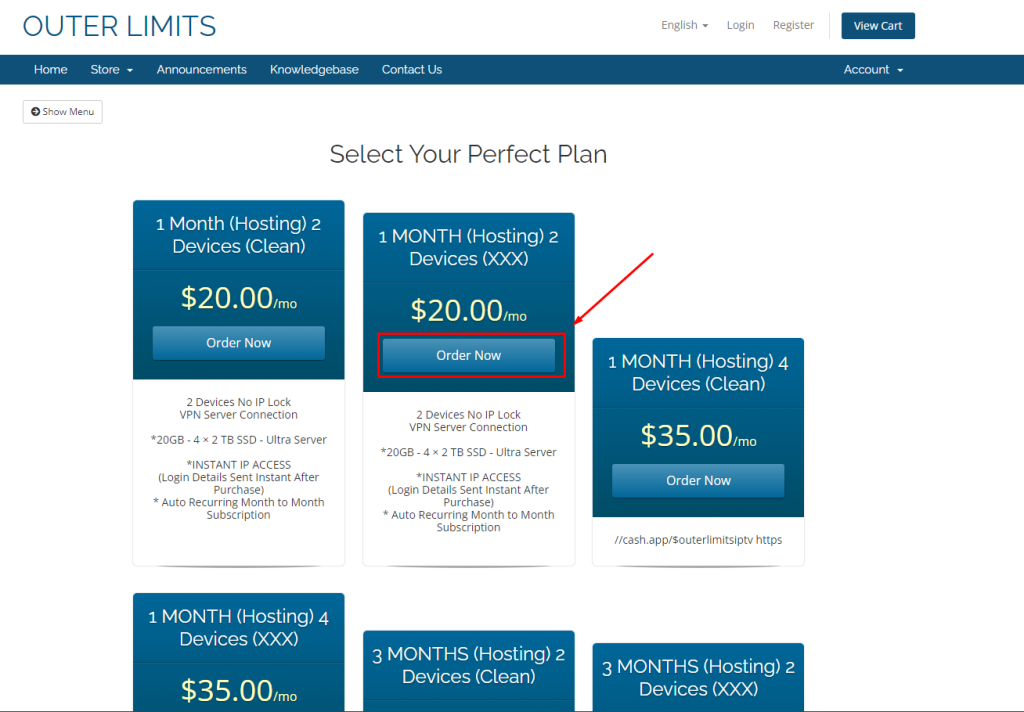
4. On the following page, select Continue and hit the option Checkout.
5. Provide your billing address and payment information on the next page. Once your IPTV payment is processed, you will receive your IPTV login credentials and the APK link at the registered email address.
How to Watch Outer Limits IPTV
Since the Outer Limits offers its own application, you can sideload it on your Android OS-powered devices, such as smartphones, tablets, Smart TVs, and Firestick. To sideload the app, you need to install the Downloader app on your device. Once downloaded, enable the Install Unknown Apps permission for the Downloader on your device and use the app to sideload the Outer Limits IPTV APK on Firestick or other Android devices.
Once installed, log in with your credentials and stream your desired content from the IPTV service. Windows and Mac users can download the BlueStacks app [https://www.bluestacks.com/download.html] and sideload the Outer Limits IPTV’s APK file to access its content.
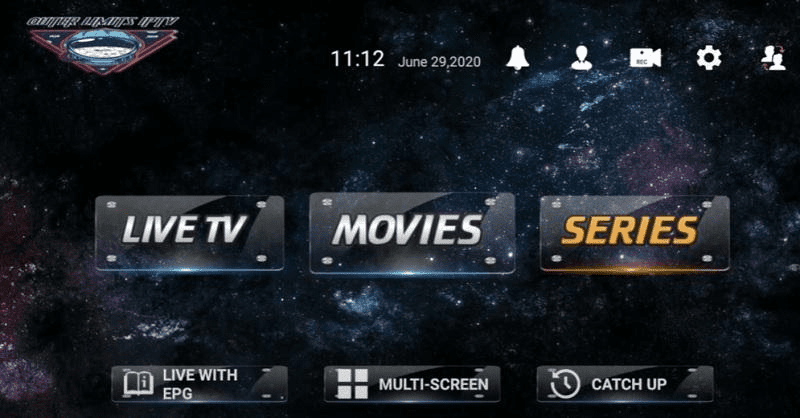
Customer Service
Outer Limits TV offers customer support only through Ticket submission on its official webpage [https://outerlimitshosting.net/submitticket.php]. You can reach its website and register your queries to get a better solution for your streaming issues.
Frequently Asked Questions
No, you cannot get the app on your iPhone, as the service only offers the APK version of the app.
