If you are searching for a premium IPTV service to watch TV channels, movies, and TV shows, Octo IPTV is a top contender. Whether you are a fan of live sports or catching up on the latest movies, Octo IPTV has something for everyone. With a reputation for providing high-quality streaming and excellent customer support, it is no surprise that this service has gained a loyal following. This guide will walk you through the features, premium plans, and steps to stream the Octo IPTV content.
>> Secure Your Privacy <<
Using a VPN while streaming IPTV is essential because some providers may offer copyrighted content without the proper licenses. To protect yourself from potential legal issues, it is advisable to use a VPN. A VPN encrypts your internet connection and safeguards your data from spammers, trackers, government agencies, and more. In addition to providing security, a VPN allows you to access geo-restricted content effortlessly.
With numerous VPN services available online, we recommend trying NordVPN. Currently, you can sign up for NordVPN and receive a 74% discount plus three additional months for safer streaming.

Features
- It offers local and international live channels on sports, news, entertainment, etc.
- Catch up on the past episodes by recording the live TV programs for offline viewing.
- High-performance servers ensure buffer-free streaming for any content you play.
- This IPTV offers a PPV that allows you to purchase and watch a particular show.
- Offers around-the-clock customer support via live chat, email, and phone.
Subscription Plan
Octo IPTV has different types of subscription plans at reasonable costs.
| Plan | Single Connection (£/month) | Triple Connection (£/month) | Multi Connection (£/month) |
|---|---|---|---|
| Premium | £9.17 | £14.17 | £11.67 |
| Standard | £8.25 | £12.42 | £10.75 |
In addition, it has a Plex VOD plan costing £3.33/month. If necessary, you can pay £26/month for 1 extra connection and £52/month for 2 extra connections.
How to Sign Up for Octo IPTV
1. Visit (https://octoiptv.org) using a preferred browser on your PC.
2. Hit the Pricing tab, and you will see the available plans on the page.
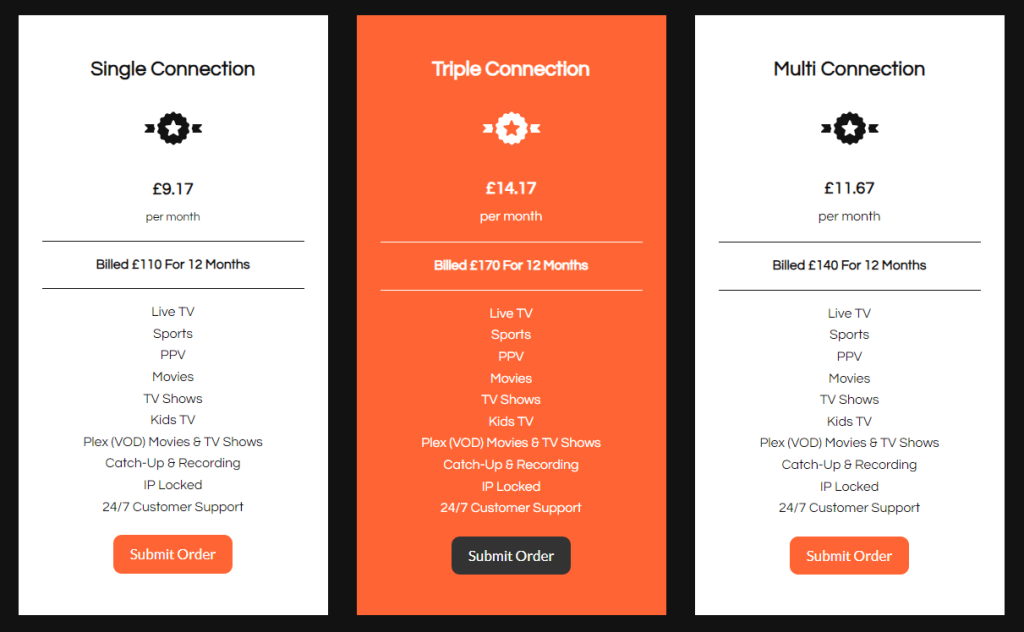
3. Choose a particular plan and press the Submit Order button.
4. Fill in the necessary details and complete the payment.
Once done, you will receive the login credentials for the plan you bought.
How to Stream Octo IPTV on Various Devices
You can stream its content on various devices. To do so, install a compatible IPTV player that supports the M3U URL.
| Device | Suggested IPTV Player |
|---|---|
| Android (TV, Smartphone) | Get the IPTV Smarters Player APK and input the M3U credentials of Octo IPTV |
| iPhone, iPad, Apple TV | IPTV Smarters Player (Get it from the App Store) |
| LG Smart TV | IPTV Smarters Player (Install from the LG Content Store) |
| Samsung Smart TV | IPTV Smarters Player (Get from the Samsung Smart Hub Store) |
| Firestick | Sideload the IPTV Smarters Player APK via the Downloader app. |
| Windows & Mac | Use IPTV Smarters Player using BlueStacks |
After installing the player, open it, and input the M3U URL or Xtream Codes API received from Octo IPTV after subscription. The playlist will load within a few seconds. Once updated, click on a desired media file to play it on your device.
Customer Support
Octo IPTV customer support team offers assistance to users through various channels. If you encounter any issues, you can reach the support team through these channels.
- Live Chat: Visit (https://octoiptv.liverequests.co.uk/company.php) and enter the necessary details to start a conversation.
- Email: Explain the problem in a brief and send it to [email protected]
- Phone Number: +442037691580
FAQ
Yes, it offers a 48-hour free trial for new subscribers.
