Nordic IPTV is a leading Premium IPTV service that delivers a wide range of live TV channels and on-demand content. Ideal for entertainment enthusiasts globally, it provides access to live sports, news, movies, TV shows, and more. With its compatibility across various devices and support for high-quality streaming, Nordic IPTV stands out as an excellent choice. If you are considering signing up for Nordic IPTV, this guide covers everything you need to know about its features, subscription plans, and setup process.
>> Secure Your Privacy <<
Using a VPN while streaming IPTV is essential because some providers may offer copyrighted content without the proper licenses. To protect yourself from potential legal issues, it is advisable to use a VPN. A VPN encrypts your internet connection and safeguards your data from spammers, trackers, government agencies, and more. In addition to providing security, a VPN allows you to access geo-restricted content effortlessly.
With numerous VPN services available online, we recommend trying NordVPN. Currently, you can sign up for NordVPN and receive a 74% discount plus three additional months for safer streaming.

Features
- Enjoy over 14,000 live TV channels and 40,000+ on-demand videos, including PPV events and popular sports leagues such as the NFL, NBA, Premier League, and UFC.
- Choose from SD, HD, FHD, and 4K resolutions for an optimal viewing experience.
- With a stable server, it steams TV shows and VOD content at ultra-speed.
- New users can explore the service risk-free with a 4-hour trial.
- Access newly added channels and content without needing manual updates.
- This IPTV provides 24/7 customer support to address issues at any time.
Subscription Plans
Nordic IPTV offers flexible subscription plans that suit various budgets and needs.
| Duration | Price |
|---|---|
| 2 Months | €14.99/month |
| 4 Months | €14.25/month |
| 6 Months | €11.99/month |
| 12 Months | €9.99/month |
How to Sign Up for Nordic IPTV
1. Direct to the Nordic IPTV website (https://nordiciptv.info) on your PC browser.
2. Hit the Pricing button and select any plan from the list.
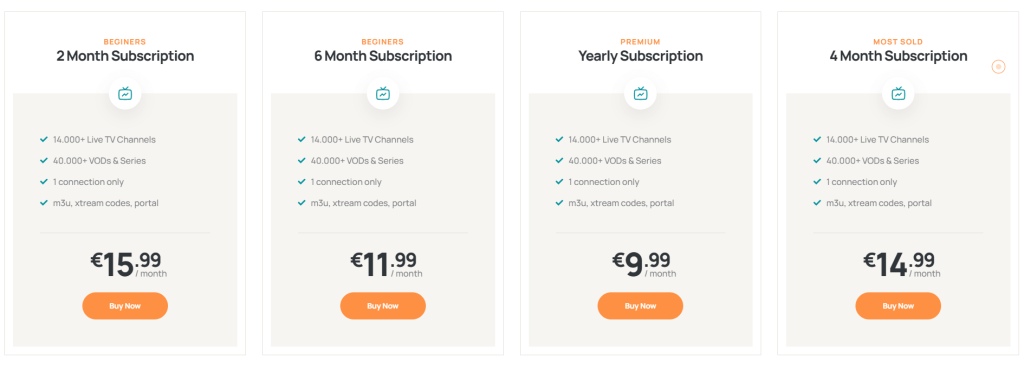
3. Then, enter the necessary details and click Place Order.
4. Complete the payment, and you will receive the login credentials.
How to Stream Nordic IPTV on Various Devices
You can stream the Nordic IPTV shows on various devices using the compatible player.
| Device | Recommended IPTV Player |
|---|---|
| Android (TV, Phone, Tablet) | IPTV Smarters (Download APK from https://t.ly/YieL) or use TiviMate |
| iPhone, iPad, Apple TV | iPhone (GSE Smart IPTV) or Apple TV (IPTV Smarters) |
| LG and Samsung Smart TVs | Use Smart IPTV or TiviMate |
| Amazon Firestick | IPTV Smarters (Sideload via Downloader – https://t.ly/YieL-) |
| Roku | IPTV Smarters Player (Channel Store) |
| Windows PC and Mac | VLC Media Player or Kodi |
| MAG Boxes | Use the Portal URL from Nordic IPTV |
| Enigma 2 | Configure using the M3U link |
| Formuler | Open the MyTV Online app and enter the portal URL provided by Nordic IPTV to access its extensive library |
Launch the IPTV player and choose the M3U Playlist or Xtream Codes API login option. Enter the credentials (M3U URL, username, and password) provided in your subscription email. Wait for the playlist to load. Once loaded, browse through the channels and start streaming your favorite content.
Customer Support
Nordic IPTV’s customer support team ensures users receive prompt support through various channels:
- Contact Form: https://iptv-nordic.com/contact.html
- Email: [email protected]
- Live Chat: Visit its official website and tap the Live Chat icon.
The support team will get back to you as soon as possible.
FAQ
Yes, they do offer a refund for the plans that are purchased within 24 hours.
