Ninja IPTV is a premium IPTV service that offers TV channels from the US, Canada, the UK, and more. It comprises over 9,000+ on-demand titles, making it convenient to watch popular content from worldwide. Moreover, it supports 4K streaming and simultaneous connections, assuring you get high-quality entertainment at your fingertips. This article covers the highlights, premium packages, and the provider’s setup process.
>> Secure Your Privacy <<
Using a VPN while streaming IPTV is essential because some providers may offer copyrighted content without the proper licenses. To protect yourself from potential legal issues, it is advisable to use a VPN. A VPN encrypts your internet connection and safeguards your data from spammers, trackers, government agencies, and more. In addition to providing security, a VPN allows you to access geo-restricted content effortlessly.
With numerous VPN services available online, we recommend trying NordVPN. Currently, you can sign up for NordVPN and receive a 74% discount plus three additional months for safer streaming.

Features
- Stream local and international news, TV series, movies, cartoons, sports, and more.
- Enjoy crystal-clear visuals with minimal buffering, even during peak hours.
- Stay informed with the most recent IPTV server updates, fixes, and solutions to ensure uninterrupted service with 99% uptime.
- It provides Pay-Per-View events and optional adult content for mature audiences.
- With the appropriate tariff plan, it supports streaming on up to 5 devices at once.
Subscription Plans
Ninja IPTV offers flexible subscription options suitable for casual users and long-term streamers alike.
| Plan Duration | Price |
|---|---|
| 1 Month | $20 |
| 3 Months | $45 |
| 6 Months | $80 |
| 12 Months | $150 |
How to Subscribe to Ninja IPTV
1. Open a browser on a PC and visit this website (www.iptvninjas.com).
2. Hit the Subscribe button to view the available plan list.
3. Choose a plan and tap the Subscribe button.
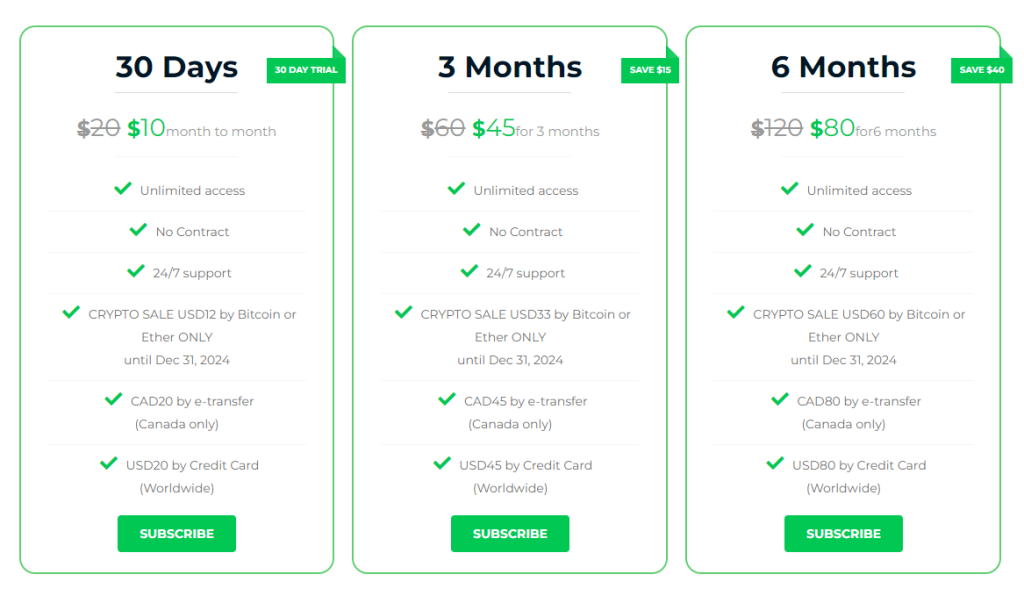
4. Select a transaction method. Then, fill in the necessary details, such as name, email, server, duration, and device, and tap the Send button.
5. Complete the transaction to receive the login credentials via email.
How to Stream Ninja IPTV on Various Devices
Ninja IPTV works seamlessly with most IPTV players that support M3U playlists or Xtream Codes API.
| Device | Recommended IPTV Player |
|---|---|
| Android (Smartphone, Tablet, or TV) | Sideload the IPTV Smarters Pro APK and use it. get the StbEmu app from the Play Store |
| iPhone, iPad, or Apple TV | GSE Smart IPTV (Get from the App Store) |
| Smart TVs | Smart IPTV App (Samsung Smart Hub | LG Content Store) |
| Amazon Firestick | IPTV Smarters Pro (Install via Downloader) |
| Windows/Mac | VLC Media Player or MyIPTV Player |
| Kodi | Access it using the PVR IPTV Simple Client Add-on |
| MAG Box | Configure the portal URL using Xtream Codes credentials |
| Kodi | Install PVR IPTV Simple Client and enter the M3U link |
Install IPTV Smarters Pro, open it and select “Load Your M3U URL.” Input the login details received after the subscription. Once the playlist loads, browse live TV channels and VOD content and play the preferred content.
Customer Support
Ninja IPTV provides responsive customer support to address your concerns and queries efficiently.
- Contact Form: https://www.iptvninjas.com/#contact
- Email: [email protected]
FAQ
Yes, it offers a free trial for 24 hours.
