Next IPTV Player lets you stream live TV channels, movies, and on-demand content. Its stability and ease of use ensure a smooth entertainment experience. The player supports high-quality streaming, so you can watch everything in clear visuals, such as sports, TV shows, and movies. This guide walks you through the Next Player’s features and setup process.
>> Secure Your Privacy <<
Using a VPN while streaming IPTV is essential because some providers may offer copyrighted content without the proper licenses. To protect yourself from potential legal issues, it is advisable to use a VPN. A VPN encrypts your internet connection and safeguards your data from spammers, trackers, government agencies, and more. In addition to providing security, a VPN allows you to access geo-restricted content effortlessly.
With numerous VPN services available online, we recommend trying NordVPN. Currently, you can sign up for NordVPN and receive a 74% discount plus three additional months for safer streaming.

Key Features
- This player is designed for Android smartphones and tablets, making it convenient.
- The app includes a detailed EPG, enabling users to view schedules and plan their entertainment conveniently.
- Using the Search function, you can easily look for the desired channel or playlist.
- To reduce high data consumption, the app is configured to work on WiFi networks, preventing excessive mobile data usage.
- The app functions with a minimum bandwidth of 2Mbps.
- You can easily add and watch the IPTV’s show with configured Xtream Codes.
Pricing
Yes, Next IPTV Player is entirely free to use. It offers all its features without hidden charges, subscriptions, or in-app purchases. This makes it an excellent choice for users looking for a cost-effective way to stream media content without additional expenses.
How to Use Next IPTV Player on Different Devices
It is compatible with various platforms, including smartphones and tablets.
| Device | Steps to Access |
|---|---|
| Android (Smartphone or Tablet) | Get it from the Play Store |
| Windows or Mac | Sideload the Next IPTV Player APK via BlueStacks |
After installing the app, launch it and accept the app’s permissions. Then, provide your Next Fiber’s valid credentials. The player will validate the credentials and load the content. Once done, you can select and access the content on the app.
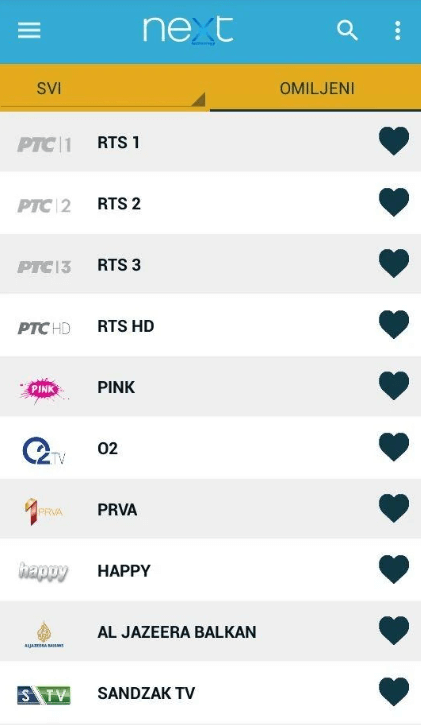
Customer Support
Next IPTV Player’s customer support team offers reliable support to assist users with any issues. If you need help with troubleshooting or technical questions, the support team is available to provide guidance.
- Email: [email protected]
FAQ
Yes, you can use the IPTV Smart Player to stream the IPTV content.
