Motion TV IPTV is an affordable service that allows you to watch 12,000+ live TV channels and 20000+ movies & TV Series for just $15 per month. With this IPTV service, you can stream most of the popular sports leagues in high quality. You can watch all the content of this IPTV without ads. You can stream this IPTV on your device using any IPTV Player of your choice. Make use of this review guide to learn about the features and pricing of Motion TV IPTV.
>> Secure Your Privacy <<
Using a VPN while streaming IPTV is essential because some providers may offer copyrighted content without the proper licenses. To protect yourself from potential legal issues, it is advisable to use a VPN. A VPN encrypts your internet connection and safeguards your data from spammers, trackers, government agencies, and more. In addition to providing security, a VPN allows you to access geo-restricted content effortlessly.
With numerous VPN services available online, we recommend trying NordVPN. Currently, you can sign up for NordVPN and receive a 74% discount plus three additional months for safer streaming.

Features
- Stream VODs from the most popular streaming services.
- Motion IPTV allows you to test its channel and other content by offering a two-day free trial.
- Save all your desired channels and VODs to the Favorites list.
- It also allows you to stream the PPV content from most of the sports events.
- With its top-end plan of this IPTV service, you can stream up to 6 devices simultaneously.
Subscription
Motion TV IPTV offers three different subscription plans to its users, and they are mentioned in the table below.
| Plans | Cost |
|---|---|
| Basic | $15 |
| Standard | $25 |
| Premium | $32 |
How to Subscribe to Motion TV IPTV
1. Visit the Motion TV IPTV’s website [https://motiontv.io] on your device and click the Free Trial button.
2. Select the View All Plans button at the bottom and select the plan you want.
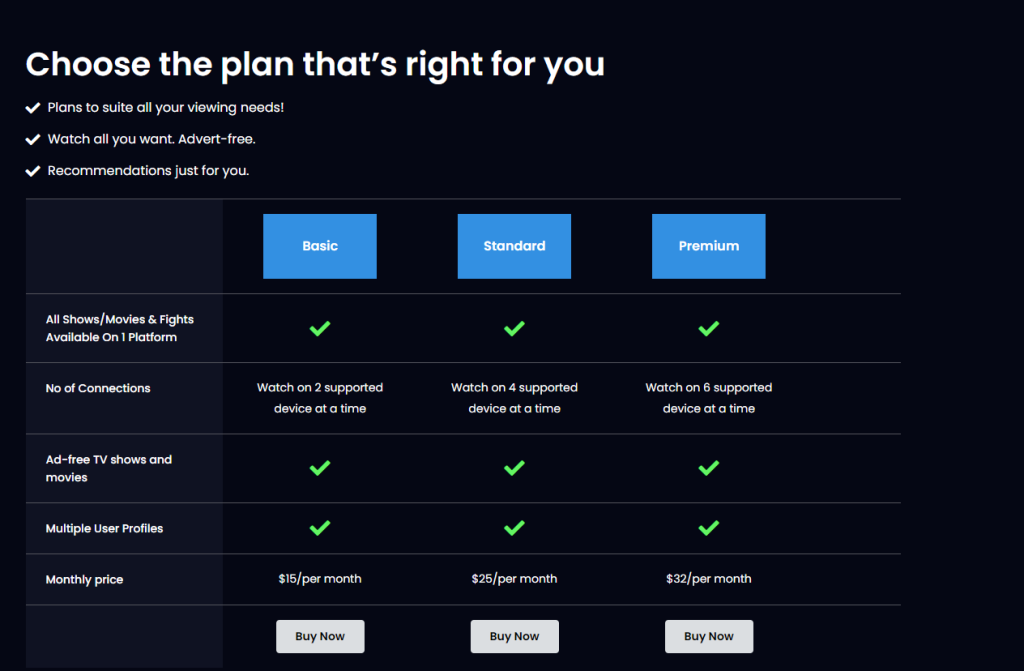
3. Click the Buy Now button and enter your email ID and first and last name.
4. Click Continue with Payment option and complete the payment.
5. Now, you will receive the Motion TV IPTV’s login credentials to your email.
How to Stream Motion TV IPTV on Various Devices
You can stream Motion IPTV on your device using any IPTV player that supports the Xtream Codes format.
If you have an Android phone, go to Settings on the device and enable the Install Apps for Unknown Sources permission for the Chrome app. Now, open the Chrome app and download the Motion TV IPTV’s APK file from any website. Run the Motion TV APK file and click Install to download the application.
Smart TV and streaming device users like Firestick, Mi Box, and more can sideload the Motion TV IPTV APK using the Downloader app. Before you sideload the app, make sure you have enabled the Install Unknown Sources feature for the Downloader app. Upon enabling, open the app and enter the code 497780 to download the APK. Once downloaded, tap Install to download the app on your device.
| Devices | IPTV Player |
|---|---|
| iPhone and iPad | Purple Playlist Player – (App Store) |
| Windows and Mac | Windows PC and Mac users can download the GSE Smart IPTV app |
Once you have set up the IPTV app or Motion TV IPTV APK on your device, open it and enter the Xtream Codes login credentials offered by Motion TV IPTV to stream the live TV channels and VODs on your device.
Customer Support
Motion IPTV doesn’t offer any customer support service. If you face any streaming issues while using the IPTV, you need to fix them yourself with the basic troubleshooting steps, like uninstalling and reinstalling the app, restarting the device, etc. In addition, you can try contacting the team via email, where they have sent the login credentials for this IPTV.
Frequently Asked Questions
No. This IPTV doesn’t offer any refunds to its users.
