Miptv4K is a premium IPTV service you can use to watch live TV channels and VOD content in one place. Whether you are interested in sports, entertainment, news, or international programs, Miptv4K caters to diverse viewing preferences. It supports multiple devices, and you can easily configure it on your IPTV player with M3U links or Xtream Codes. This guide covers its features, subscription options, and steps to stream this service.
>> Secure Your Privacy <<
Using a VPN while streaming IPTV is essential because some providers may offer copyrighted content without the proper licenses. To protect yourself from potential legal issues, it is advisable to use a VPN. A VPN encrypts your internet connection and safeguards your data from spammers, trackers, government agencies, and more. In addition to providing security, a VPN allows you to access geo-restricted content effortlessly.
With numerous VPN services available online, we recommend trying NordVPN. Currently, you can sign up for NordVPN and receive a 74% discount plus three additional months for safer streaming.

Key Features
- Watch more than 29,000 channels covering various categories worldwide.
- Stream 120,000+ movies and series in 8K, 4K UHD, FHD, and HD quality for crystal-clear visuals.
- It includes 230+ adult channels for private viewing preferences.
- With buffer-free technology, you can watch everything without interruptions.
- Instant activation lets you stream immediately after subscribing.
Subscription Plans
Miptv4K has four types of premium tiers to suit the different needs of users.
Standard Plan
| Plans | Pricing |
|---|---|
| 3 Months | $23 |
| 6 Months | $33 |
| 12 Months | $49 |
| 24 Months | $79 |
VIP Plan
| Plans | Pricing |
|---|---|
| 1 Month | $16 |
| 3 Months | $29 |
| 6 Months | $39 |
| 12 Months | $59 |
How to Subscribe to Miptv4K IPTV
1. Open a browser on a PC and visit the Miptv4K IPTV website (miptv4k.com).
2. Scroll down, and you can view the list of tariff plans.
3. Decide the plan under the Standard Plan or VIP Plan section and tap the Buy Now button.
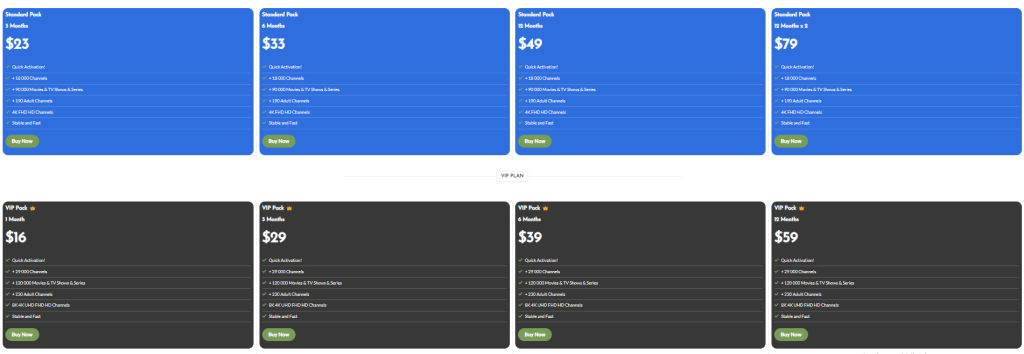
4. Select the quantity you need and click Purchase. Choose the preferred payment method from the shown options.
5. Enter your Email and enter Yes or No under the +18 Channels preference section.
6. Complete the payment by following the on-screen guidelines.
Once done, you will receive the credentials for your chosen plan.
How to Stream Miptv4K IPTV on Various Devices
Miptv4K requires an external media player to stream its content. Here, we have suggested a compatible IPTV player for each device.
| Device | Recommended IPTV Player |
|---|---|
| Android (Smartphone, Tablet, TV) | Sideload the IPTV Smarters Pro APK file |
| iPhone, iPad, Apple TV | GSE Smart IPTV (Get from the App Store) |
| LG & Samsung Smart TVs | IPTV Smarters Player (Get from the LG Content Store or Samsung Smart Hub) |
| Amazon Firestick | Sideload the IPTV Smarters Player APK via Downloader |
| Windows, Linux, or Mac | Use VLC Media Player directly or IPTV Smarters via BlueStacks |
| MAG | Use the Portal URL for configuration |
| Formuler Devices | MyTVOnline app |
| Kodi | PVR IPTV Simple Client Add-on |
Install and open the IPTV player. Enter your login details (M3U URL or Xtream Codes provided upon subscription). Allow the IPTV player to load the Miptv4K playlist. Once it refreshes, discover live TV channels and VOD content and play it on your device.
Customer Support
Miptv4K ensures reliable customer support for all its subscribers. You can contact the support team through the following mediums.
- WhatsApp: https://api.whatsapp.com/send/?phone=%2B212681794468&text
- Telegram: https://t.me/miptv4k
FAQ
Yes, it offers a free trial to test its service. However, you cannot claim and acquire a trial on Sunday.
