Ministra Player is a user-friendly and versatile IPTV player designed to deliver a seamless streaming experience. With this app, you can preview television channels, VOD content, and more using credentials provided by their IPTV service. This player works on a wide range of devices, offering free features with the option to upgrade to premium for advanced functionalities. This guide discusses Ministra Player’s features, subscription details, device compatibility, and setup process.
>> Secure Your Privacy <<
Using a VPN while streaming IPTV is essential because some providers may offer copyrighted content without the proper licenses. To protect yourself from potential legal issues, it is advisable to use a VPN. A VPN encrypts your internet connection and safeguards your data from spammers, trackers, government agencies, and more. In addition to providing security, a VPN allows you to access geo-restricted content effortlessly.
With numerous VPN services available online, we recommend trying NordVPN. Currently, you can sign up for NordVPN and receive a 74% discount plus three additional months for safer streaming.

Ministra Player IPTV Features
- Stream live TV channels, on-demand films, and TV series seamlessly.
- Listen to desired radio stations directly through the player.
- Easily save and access your favorite content for quick viewing.
- Navigate effortlessly with an intuitive design tailored for convenience.
- Cast your favorite content to a larger screen for a better viewing experience.
- Use the EPG (Electronic Program Guide) to track and schedule upcoming programs.
Pricing
Ministra Player is currently available as a free streaming player. Moreover, it has an in-app purchase, so you can use it to unlock premium features. These upgrades cater to those seeking additional functionality and convenience.
How to Get Ministra Player on Various Devices
Ministra Player IPTV works on various platforms, making it accessible to a broad audience.
| Device | Installation Method |
|---|---|
| Android (TV & Phone) | Download from Google Play Store (Phone | Android TV) |
| iPhone & iPad | Install from the App Store |
| Samsung Smart TV | Get the app from the Samsung Smart Hub store |
| LG Smart TV | Install from the LG Content Store |
| Roku | Add from the Roku Channel Store |
| MAG Devices | Configure using the Portal URL provided by your IPTV service. |
After installing the app, open it and click the SIGN IN TO THE PORTAL option. Then, enter your IPTV provider’s credentials in the box and hit the Continue button. The app will load the IPTV’s content. Browse the content you wish and start streaming it on the app.
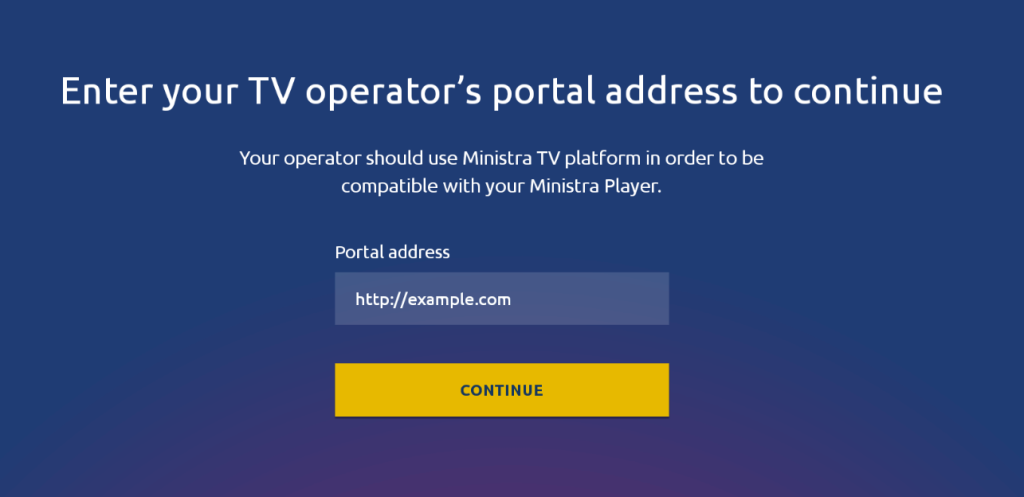
Customer Support
Ministra Player offers responsive customer support to help users. In case of inconvenience, you can compose an email to [email protected]. Therefore, you don’t fret even if the player stops working suddenly. Additionally, the website has a dedicated FAQ section (https://wiki.infomir.eu/eng/faq), where you can clear all your doubts by looking over it.
FAQ
No, you don’t have to buy a license key to access the Ministra Player.
