Max IPTV is a premium and affordable IPTV service that you can use to replace your traditional cable. Whether you want to watch international TV channels or on-demand content, it has everything you need. Also, the service guarantees a high uptime, and it can be used on different devices depending on the package you choose. In this guide, we have examined Max IPTV, highlighting its plans, features, and installation process.
>> Secure Your Privacy <<
Using a VPN while streaming IPTV is essential because some providers may offer copyrighted content without the proper licenses. To protect yourself from potential legal issues, it is advisable to use a VPN. A VPN encrypts your internet connection and safeguards your data from spammers, trackers, government agencies, and more. In addition to providing security, a VPN allows you to access geo-restricted content effortlessly.
With numerous VPN services available online, we recommend trying NordVPN. Currently, you can sign up for NordVPN and receive a 74% discount plus three additional months for safer streaming.

Features of Max IPTV
- Upon activation, you will get M3U links from the service, which you can import into the desired IPTV player and access its content.
- Watch over 18,000 live channels and thousands of movies and series from the USA, UK, and around the globe.
- It boasts 99.9% server uptime so that you can watch live streaming without buffering.
- The service has an Electronic Program Guide (EPG) to easily track live TV schedules.
- This IPTV works on various devices, including Android, iOS, Firestick, and PCs, supporting multiple IPTV players.
Subscription Plans
Max IPTV provides flexible subscription plans based on user needs. The following are the premium tiers offered by this IPTV service.
| Plans | Connection 1 | Connection 2 | Connection 3 | Connection 4 | Connection 5 |
|---|---|---|---|---|---|
| Silver – 1 month | $12.99 | $19.99 | $26.99 | $33.99 | $39.99 |
| Blue – 3 months | $24.99 | $38.99 | $45.99 | $51.99 | $58.99 |
| Gold – 6 months | $44.99 | $71.99 | $78.99 | $85.99 | $92.99 |
| Platinum – 12 months | $79.99 | $109.99 | $116.99 | $123.99 | $130.99 |
| Silver Reseller 100 Credits & Panel – Based on Credits | $225 | – | – | – | – |
| Gold Reseller 200 Credit & Panel – Based on Credits | $420 | – | – | – | – |
How to Subscribe to the Max IPTV Plan
1. Run a browser on a PC or mobile and visit this website [https://www.max-iptv.net].
2. Hit the Subscriptions tab and select the plan based on requirements.
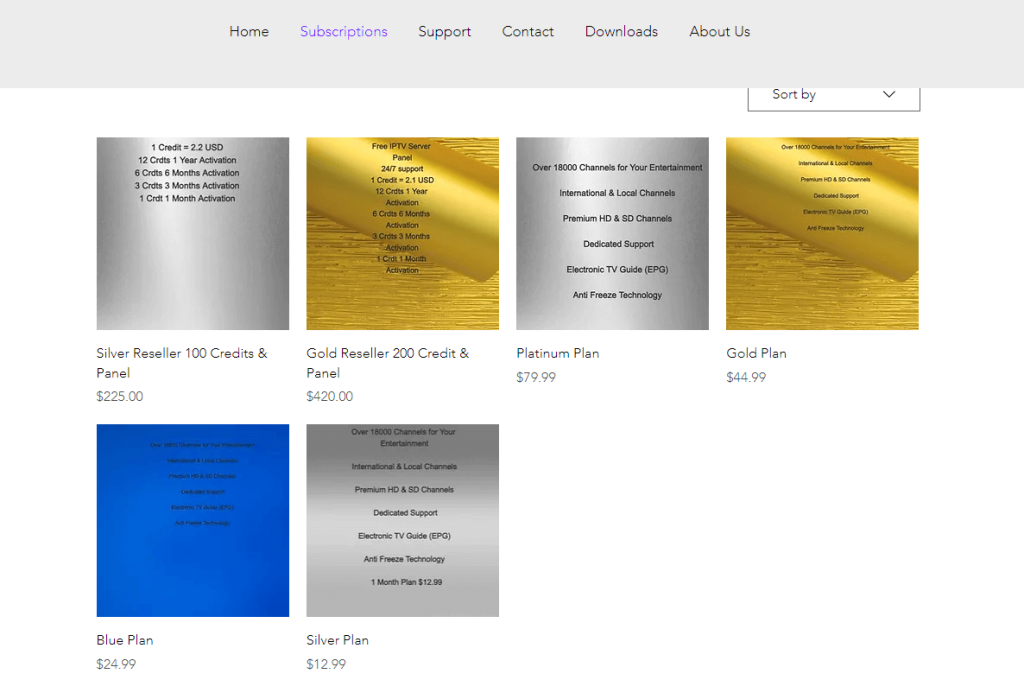
3. Choose Connections and click Subscribe Now.
4. Fill in the necessary credentials, choose the payment gateway, and control the payment process.
How to Watch Max IPTV on Various Devices
You can stream Max IPTV’s content on your device by installing any player with M3U support. However, the service recommends using the IPTV Smarters Player app to access its playlist. You can also use any IPTV player of your choice. Below are the steps to access this IPTV content on different devices:
| Devices | IPTV Player |
|---|---|
| Android (Smartphone, TV, and Tablet) | Sideload the IPTV Smarters Player APK [https://www.iptvsmarters.com/smarters.apk] |
| iPhone and iPad | IPTV Smarters Player [App Store] |
| LG Smart TV | IPTV Smarters Player [LG Content Store] |
| Samsung Smart TV | Samsung Smart Hub |
| Firestick | Sideload the IPTV Smarters Player APK [https://www.iptvsmarters.com/smarters.apk] using Downloader |
| Windows PC and Mac | IPTV Smarters Player |
Once you install the IPTV player on your streaming device, open it and select your preferred login method from the M3U URL/Xtream Codes API. Enter the credentials provided by the service (server URL, username, and password). After logging in, wait for the IPTV playlist to load. Once it’s loaded, start streaming Max IPTV’s live TV channels and on-demand content.
Max IPTV Customer Support
Max IPTV offers reliable customer support available 24/7 through email. If you encounter any issues with the service, contact their support team for timely assistance. Basic troubleshooting, like restarting your device or checking network connectivity, can also help resolve minor streaming problems.
- Email: [email protected]
- Website: https://www.max-iptv.net/support-1
FAQ
No, Max IPTV does not offer any free trial.
