Matrix IPTV is an affordable IPTV service that allows you to watch over 16,000 live TV channels and 80,000 VOD content with top-notch streaming quality. With its premium subscription, you can stream all your favorite sports matches and PPV events live. This IPTV doesn’t offer any player of its own. You can access this IPTV service with the help of any IPTV Player. If you’re looking to subscribe and stream Matrix IPTV, then this guide is for you.
>> Secure Your Privacy <<
Using a VPN while streaming IPTV is essential because some providers may offer copyrighted content without the proper licenses. To protect yourself from potential legal issues, it is advisable to use a VPN. A VPN encrypts your internet connection and safeguards your data from spammers, trackers, government agencies, and more. In addition to providing security, a VPN allows you to access geo-restricted content effortlessly.
With numerous VPN services available online, we recommend trying NordVPN. Currently, you can sign up for NordVPN and receive a 74% discount plus three additional months for safer streaming.

Features of Matrix IPTV
- It offers instant activation of your account after you subscribe to the service.
- Get instant 24/7 customer support to resolve your troubleshooting issues.
- Enjoy streaming the VODs and live TV channels with full HD streaming quality.
- Stream all International TV channels with subtitles.
- Use the 7-day paid trial ($5.99) to explore the service before making a long-term payment.
Subscription Plans
Matrix IPTV offers 4 different plans at an affordable cost. All the subscription plans are tabulated below.
| Plans | 1 Connection | 2 Connections | 3 Connections | 4 Connections | 5 Connections |
|---|---|---|---|---|---|
| 1 Month | $15 | $23 | $30 | $40 | $55 |
| 3 Months | $32 | $49 | $67 | $84 | $94 |
| 6 Months | $54 | $79 | $99 | $129 | $154 |
| 12 Months | $69 | $114 | $144 | $169 | $190 |
How to Subscribe to Matrix IPTV
1. Visit the Matrix IPTV’s website [https://matrixiptv.net] on your device and go to the Plans section.
2. Choose your plan and click the Select Plan button.
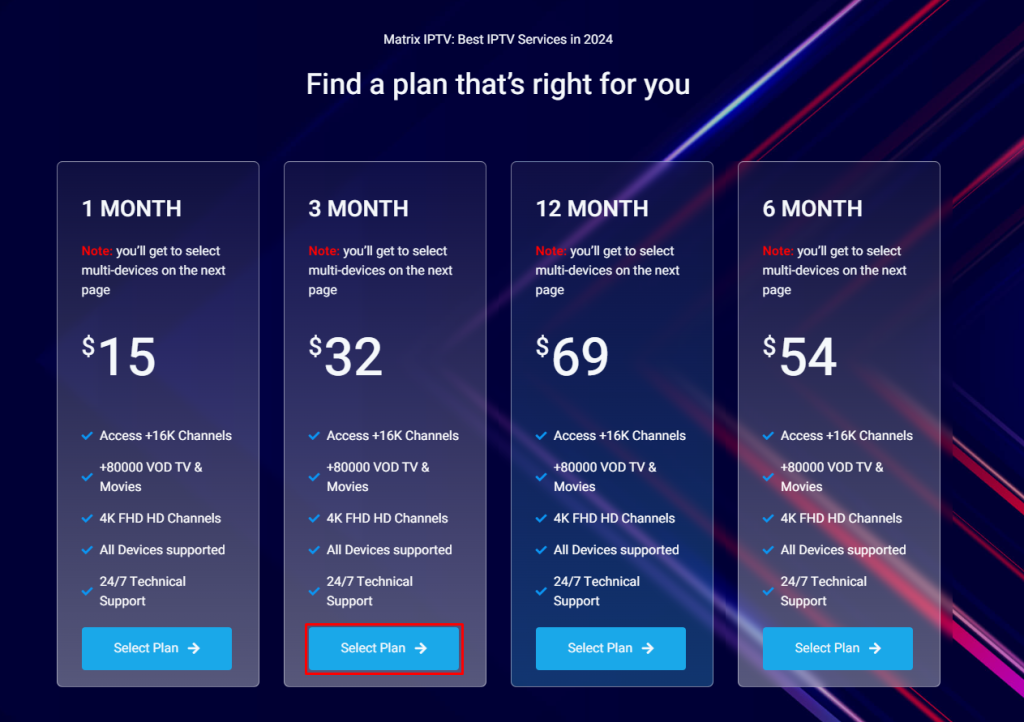
3. Click the Select Your Device button on the next page.
4. Now, select your device, bouquets, VOD content, and number of connections.
5. Verify the entered details and click Process to Checkout.
6. Enter the email address and billing address on the next page.
7. Finally, hit the Place Order button and complete the payment to get the Matrix IPTV’s login credentials.
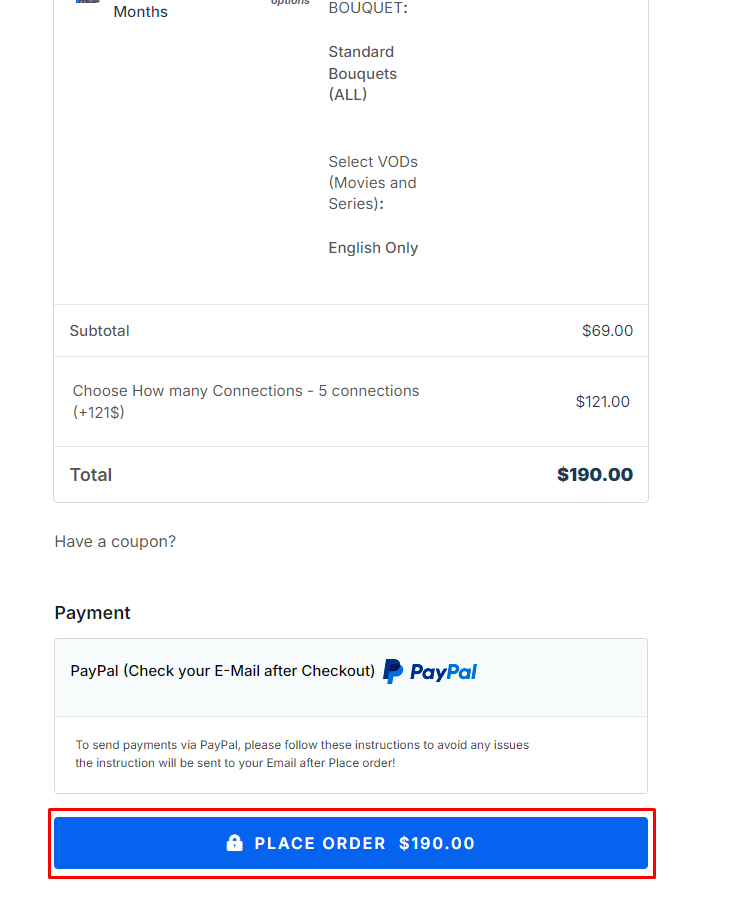
How to Watch Matrix IPTV on Android Device
1. Open the Play Store app and hit the Search icon.
2. Search for the Xtream IPTV app and locate it from the list of apps displayed on the search results.
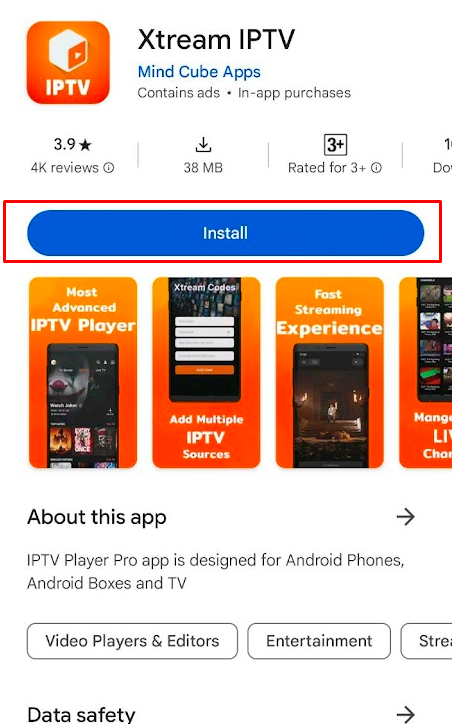
3. Click Install to download the Xtream IPTV app on your device.
4. Launch the IPTV app and log in with the Matrix IPTV credentials.
5. Watch the TV channels or VODs of this IPTV on your device.
How to Stream Matrix IPTV on iPhone/iPad/Apple TV
1. Search for the Lilly Player app from the App Store on your Apple device.
2. Locate the official app and hit the Get button.
3. Once downloaded, run the Lilly Player app and log in with your Matrix IPTV credentials.
4. After loading, enjoy streaming this IPTV’s content on your device.
How to Watch Matrix IPTV on Firestick
1. After connecting your Fire TV Stick to the WIFI, select the Find icon and search for the Downloader app.
2. Choose the Downloader app from the search results and click Download/Get to install it.
3. Go to Firestick Settings, select the My Fire TV tile, then choose Developer Options and select the option Install Unknown Apps.
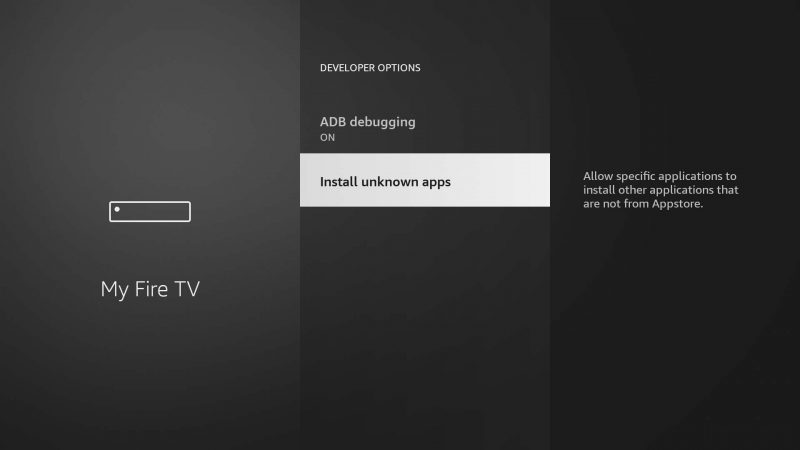
4. Find the Downloader app and enable the permission.
5. Open the Downloader app on your Firestick, go to the Home tab, and enter the GSE Smart IPTV APK URL.
6. Click Go to download the APK, and once downloaded, click Install to add GSE Smart IPTV to your Firestick.
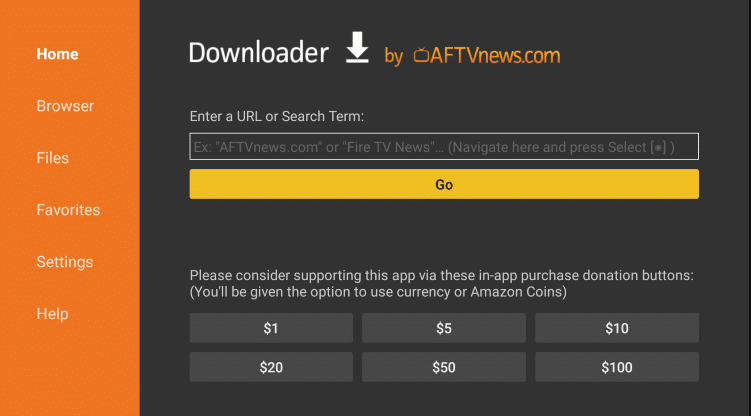
7. Now, open GSE Smart IPTV and select the three-line icon at the top left.
8. Choose the Remote Playlists option and select the + icon.
9. Click the M3U URL option and log in with your IPTV credentials to stream content.
How to Stream Matrix IPTV on Windows PC and Mac
1. Launch VLC Media Player on your Mac and Windows PC.
2. Tap Media at the top left and click the option Open Network Stream.
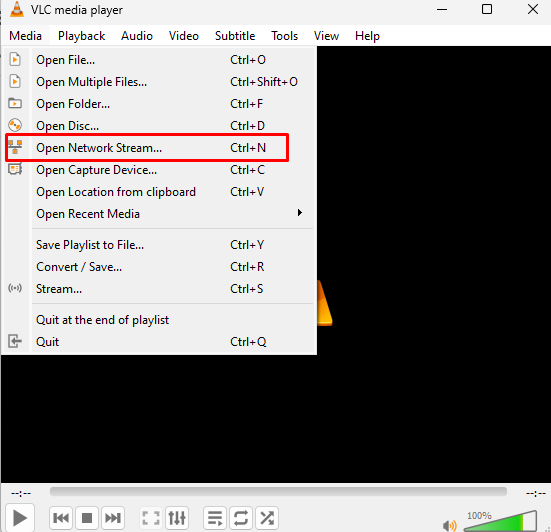
3. Hit the Network tab and enter the M3U URL of the Matrix IPTV.
4. Click the Play button and wait for a few minutes until the content loads on your device.
5. Once loaded, enjoy streaming the Matrix IPTV’s content on your computer.
How to Watch Matrix IPTV on Samsung Smart TV and LG Smart TV
1. Launch the app store on your Samsung TV and LG TV.
2. Search for the Smart IPTV and install the official app from the displayed results.
3. Run the Smart IPTV app and note down the MAC address.
4. Open the Smart IPTV activation website [https://siptv.app/activation/].
5. Enter the Mac address displayed on the TV and purchase the plan.
6. Hit the My List tab and upload your M3U URL.
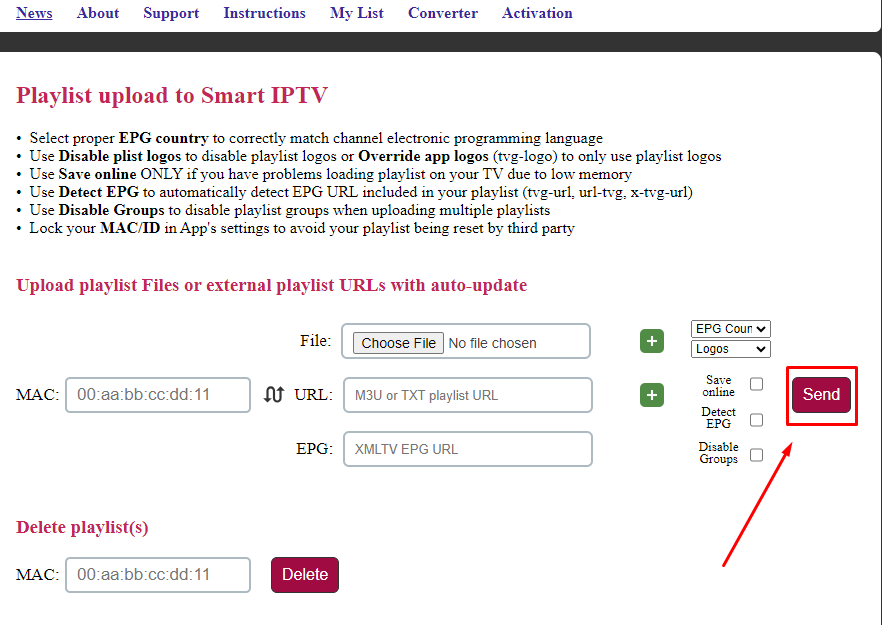
7. Relaunch the app on your TV and enjoy watching the IPTV content.
How to Stream Matrix IPTV on Enigma 2
1. On your Enigma 2 device, go to Settings and select Setup, then choose System Network Device.
2. Hit Setup Adapter, open Settings, and note the IP address.
3. Visit the PuTTY website [https://www.putty.org] and install it on your PC.
4. Launch PuTTY, enter the IP address, and select Telnet, then click Open.
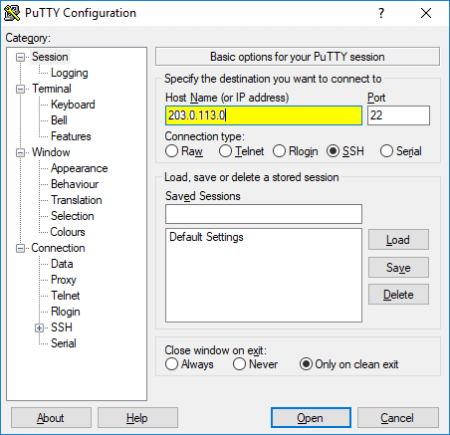
5. Login using Root as the default username and enter the IPTV M3U URL.
6. Click Open to configure the stream and restart your Enigma 2 device to start streaming this IPTV.
How to Stream Matrix IPTV on Formuler
1. Connect your Formuler device to the internet and open the MytvOnline2.
2. Navigate to Connections and choose Add Portal.
3. Enter your IPTV link in the Portal URL field and click Connect.
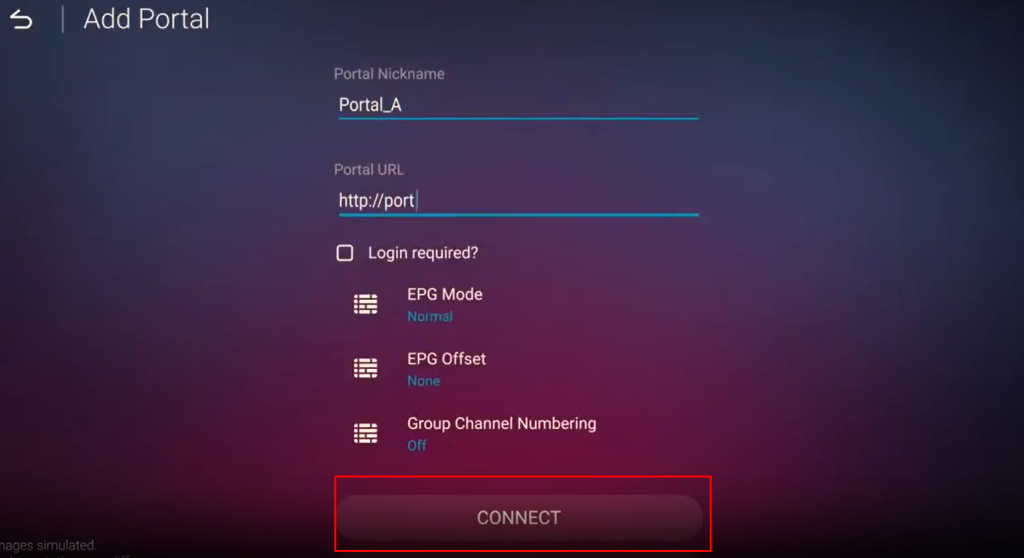
4. Wait for a few minutes until the Matrix IPTV’s content gets loaded on your device.
5. Now, locate your desired live TV channel or VOD and enjoy streaming it on your device.
How to Watch Matrix IPTV on MAG
1. Go to your MAG device’s Settings and click on System Settings.
2. Choose Servers and hit the Portals tab.
3. Now, enter the portal name and URL in the required field.
4. Hit the Save button and restart your MAG device.
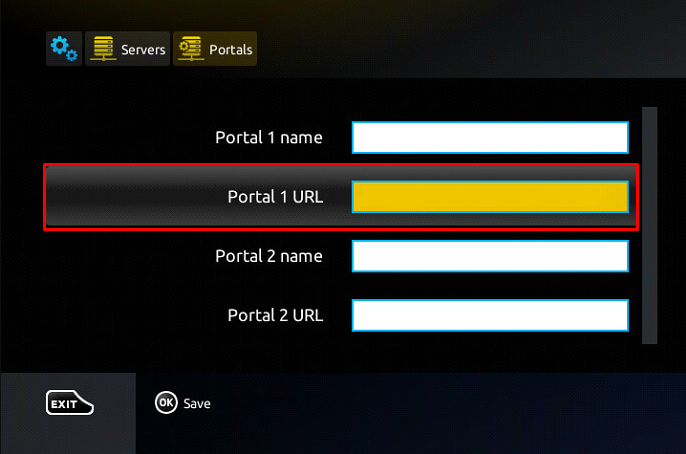
5. After restarting, you can stream the Matrix IPTV’s content on MAG.
Customer Support
If you encounter any issues with Matrix IPTV, you can contact its customer support using the links mentioned below. Matrix IPTV offers various modes of contact.
- Email: [email protected].
- Phone: +44 7360 518769.
- Contact Us: https://matrixiptv.net/contact-us.
Frequently Asked Questions
Yes. You can get a full refund if you cancel the Matrix IPTV subscription within 14 days.
