Kool IPTV is a low-priced IPTV provider that broadcasts on-demand content and live TV channels in one place. It is suitable for live-streaming major sporting events, movies, and TV shows from around the globe. Moreover, the service can work with all leading IPTV players, so you don’t have to fret about device compatibility. This article briefly explains its features, plans, and procedures for using Kool IPTV on your device.
>> Secure Your Privacy <<
Using a VPN while streaming IPTV is essential because some providers may offer copyrighted content without the proper licenses. To protect yourself from potential legal issues, it is advisable to use a VPN. A VPN encrypts your internet connection and safeguards your data from spammers, trackers, government agencies, and more. In addition to providing security, a VPN allows you to access geo-restricted content effortlessly.
With numerous VPN services available online, we recommend trying NordVPN. Currently, you can sign up for NordVPN and receive a 74% discount plus three additional months for safer streaming.

Features
- Access 10,000 live TV channels and 10,000 on-demand movies and shows across various genres.
- A simple and organized interface allows you to find your favorite content quickly.
- Receive free updates regularly to enhance your streaming experience.
- Watch premium channels for exclusive entertainment content.
- Ensure uninterrupted entertainment with 99.99% uptime reliability.
- Get a schedule with the Electronic Program Guide, so you will never miss TV shows.
- Stream all video files in SD, HD, and UHD with superior quality.
Subscription Plans
Kool IPTV provides flexible subscription packages to satisfy the user’s needs.
| Plans | Price |
|---|---|
| 1 Month | $25 |
| 3 Months | $55 |
| 6 Months | $135 |
| 12 Months | $225 |
How to Subscribe to Kool IPTV
1. Open a trusted browser and visit the Kool Stream website (https://koolstream.com).
2. Scroll the webpage to view the available subscription plans. Then, tap the Buy Now button below the plan you like.
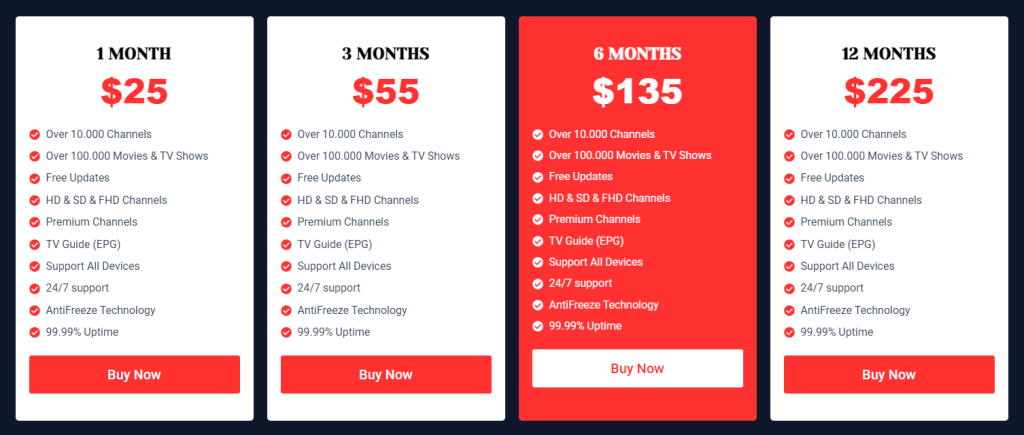
3. In the order summary page, type the customer information and choose the payment method. Click the Confirm Your Order button.
Upon successful payment, the provider will mail you the login credentials. Check your inbox to know the credentials to use the IPTV service.
How to Stream Kool IPTV on Various Devices
To stream Kool IPTV on your device, you should install the IPTV player given below.
| Devices | Recommended IPTV Player |
|---|---|
| Android (Smartphone, Tablet, TV) | Sideload the IPTV Smarters Player APK on your Android device |
| iPhone, iPad, and Apple TV | Get Smarters Player Lite from the App Store |
| LG Smart TV | Get the IPTV Smarters Pro from the LG Content Store |
| Samsung Smart TV | Get the IPTV Smarters Pro from Samsung Smart Hub |
| Firestick | Sideload the IPTV Smarters Player APK using Downloader |
| Windows PC and Mac | Use BlueStacks to install IPTV Smarters on a PC |
| MAG Devices | Add the provided Kool IPTV URL in the portal settings of your MAG device. |
Once the app is installed or configured on your device, input your M3U playlist URL or Xtream Codes API credentials provided by your IPTV service. Wait for the playlist to load and start streaming live TV channels or VOD content.
Customer Support
The Kool IPTV support team is available 24/7 to assist users in case of inconvenience. If you encounter any troubles accessing this IPTV, you can contact them through these mediums.
- WhatsApp: +123456789
- Email: [email protected]
FAQ
Yes, they do offer a 2-hour free trial.
