Kemo IPTV is a premium provider that offers access to more than 16,000 channels and 40,000 movies and TV shows with a subscription starting at $12 per month. It includes channels from different countries, such as the US, UK, Canada, Europe, and more. You can stream this service on your device by sideloading the official Kemo IPTV app. In addition, you can also use external players that support M3U or Xtream Codes to access this IPTV’s content. In this article, we have covered the steps to stream Kemo IPTV on streaming devices.
>> Secure Your Privacy <<
Using a VPN while streaming IPTV is essential because some providers may offer copyrighted content without the proper licenses. To protect yourself from potential legal issues, it is advisable to use a VPN. A VPN encrypts your internet connection and safeguards your data from spammers, trackers, government agencies, and more. In addition to providing security, a VPN allows you to access geo-restricted content effortlessly.
With numerous VPN services available online, we recommend trying NordVPN. Currently, you can sign up for NordVPN and receive a 74% discount plus three additional months for safer streaming.

Features of Kemo IPTV
- With a single Kemo IPTV subscription, you can stream its content on up to 5 devices simultaneously.
- Stream the live TV channels and VODs in SD, HD, and FHD quality.
- The Anti-freezing technology and 99.99% server uptime ensure users can access its content without buffering or freezing problems.
- This service offers its own IPTV Player for streaming.
- The Kemo IPTV provides a 7-day money-back guarantee.
Subscription
| No.of. Connections | 1 Month | 3 Months | 6 Months | 12 Months |
|---|---|---|---|---|
| 1 | $12 | $25 | $42 | $75 |
| 2 | $25 | $35 | $65 | $115 |
| 3 | $35 | $45 | $89 | $145 |
| 4 | $45 | $55 | $121 | $149 |
| 5 | $59 | $69 | $139 | $169 |
How to Purchase Kemo IPTV Subscription
1. Visit the Kemo IPTV website [https://kemoiptv.tv] and scroll down to the Subscription section.
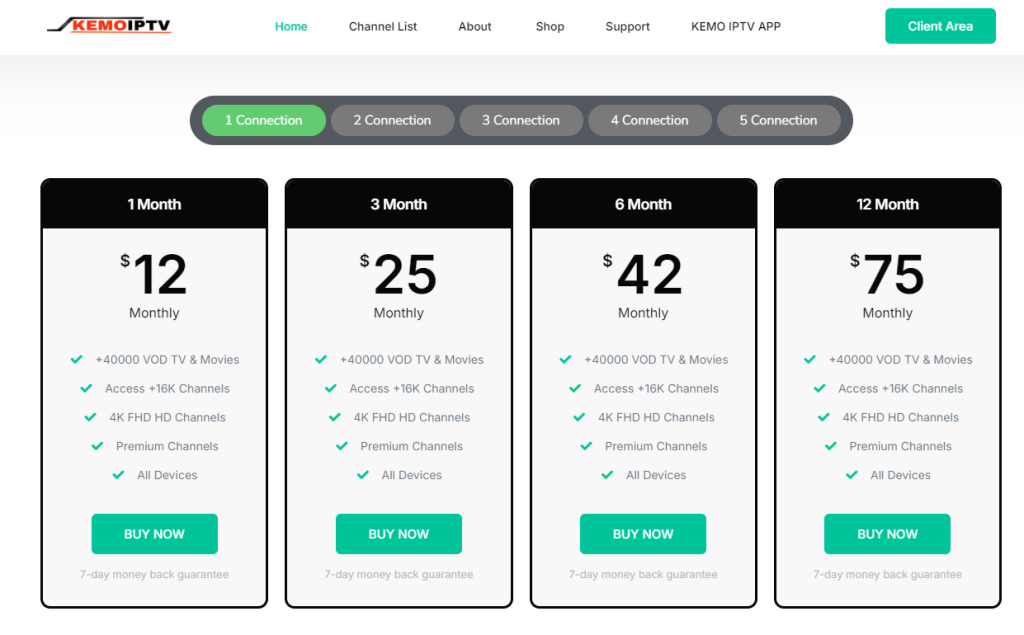
2. Pick your desired subscription plan and hit the Buy Now button.
3. Tap New Customer and choose your device type and channel bouquet. Finally, select Add to Cart.
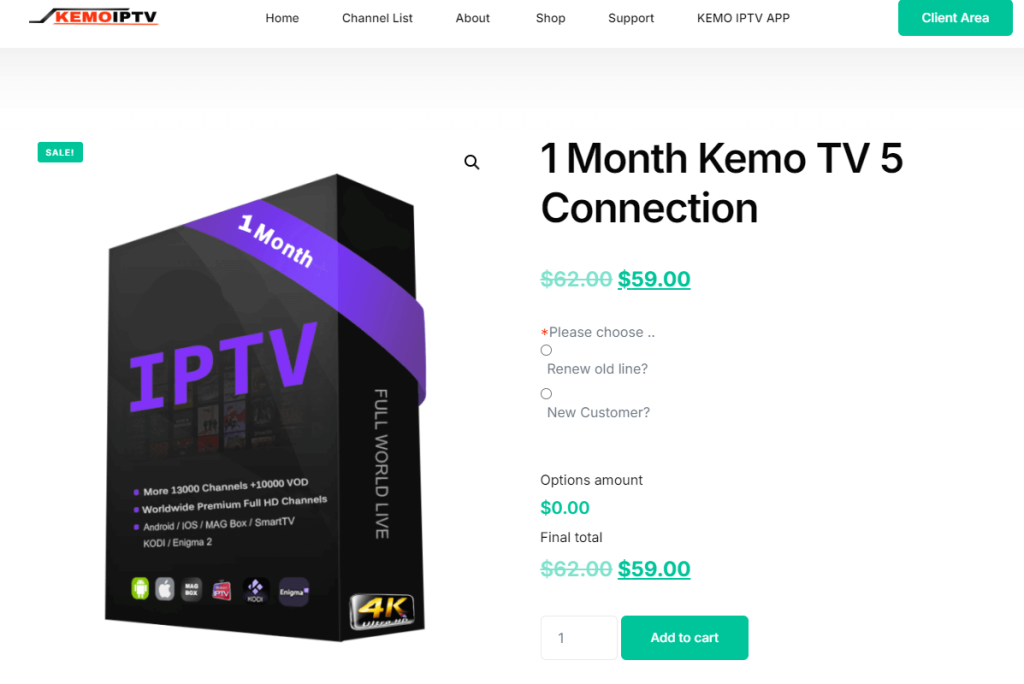
4. Enter your personal information and check the payment information. If you have the Kemo Promo code, enter it and click Place Order Now.
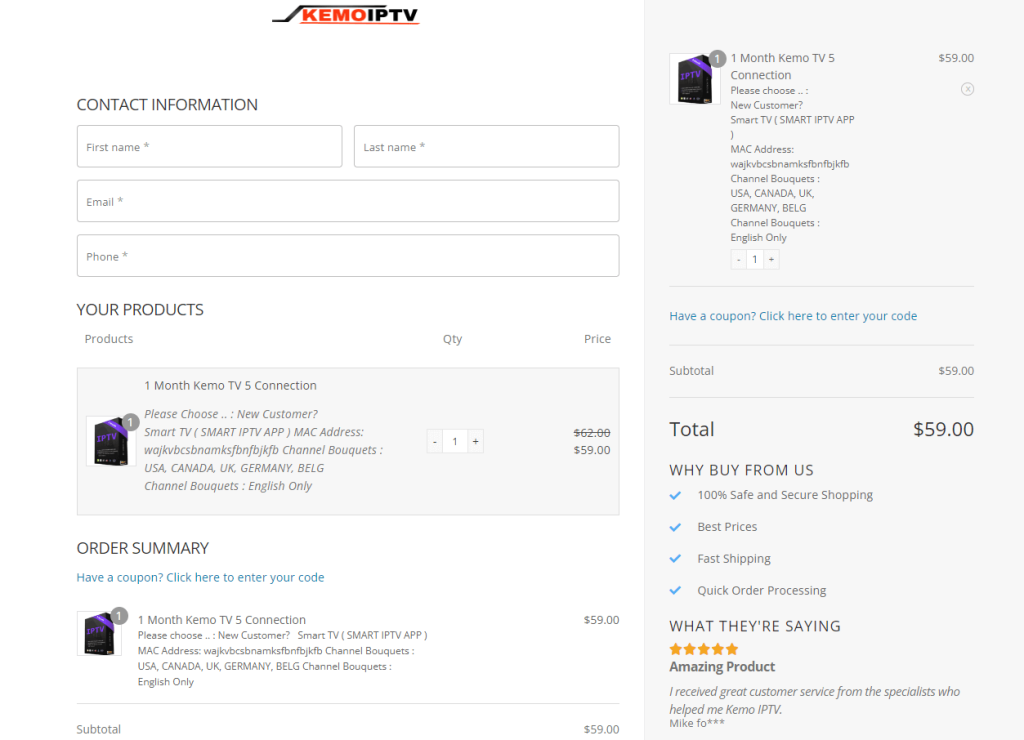
5. Finally, follow the on-screen procedures to complete the payment. Once done, you will receive the M3U or Xtream Codes credentials of this IPTV service to your email ID.
How to Watch Kemo IPTV
This IPTV offers its own IPTV Player in the APK format. You can sideload and install the Kemo IPTV APK on your Android-based devices, such as Android Phone, Android Smart TV, Fire TV, Nvidia Shield, AVOV device, and Buzz TV.
Kemo IPTV’s APK: https://t.ly/v7KWf
Click the APK link above to download the Kemo IPTV’s APK file on your device and sideload the app using any APK installer, like Downloader. Once the app is sideloaded, enter the login credentials of this IPTV service and stream its live TV channels and VODs.
If you use an iPhone or any other Apple device, you can download the Smarters Player Lite from the App Store and use it to stream this IPTV service. In addition to the above devices, you can stream this IPTV on MAG, Formuler, or Kodi Media Player. Just add the M3U link provided by the provider and access its content hassle-free.
Customer Support
It offers 7/12 customer support to the users. You can contact the Kemo support team via Email: [email protected]. If you have any problems streaming this service, compose and send a mail to the support team with the necessary details. Once sent, you will get solutions from the support team within 2-3 business days.
FAQ
No. This IPTV may not be a legal service as it has many TV channels and VODs without any copyright licenses. Despite the risks, if you still want to stream its content, you can use a VPN on your streaming device to hide the IP address and access this IPTV’s content.
No. Kemo service doesn’t offer a free trial.
You can purchase the Kemo service plan through PayPal, BitCoin, and other cryptocurrencies.
