Joker IPTV brings a world of entertainment to your fingertips, including live TV channels, movies, shows, and pay-per-view events. This IPTV service is built for simplicity and reliability, making it ideal for fans of both international and local programming. This article covers its features, various subscription plans, and the setup process, giving you all the information you need to get started.
>> Secure Your Privacy <<
Using a VPN while streaming IPTV is essential because some providers may offer copyrighted content without the proper licenses. To protect yourself from potential legal issues, it is advisable to use a VPN. A VPN encrypts your internet connection and safeguards your data from spammers, trackers, government agencies, and more. In addition to providing security, a VPN allows you to access geo-restricted content effortlessly.
With numerous VPN services available online, we recommend trying NordVPN. Currently, you can sign up for NordVPN and receive a 74% discount plus three additional months for safer streaming.

Salient Features
- Stream over 10,000 live TV channels and 20,000+ on-demand titles, including movies, series, etc.
- Play its content on up to four devices simultaneously with a single subscription.
- Stay organized with an intuitive EPG that helps you track and schedule your favorite shows.
- Supports streaming videos in HD and 4K quality for a premium viewing experience.
- Stream different television channels on multiple screens at the same time.
- It has a parental control feature, so you can restrict access to specific content.
Subscription Plans
The following are the different subscription plans offered by Joker IPTV.
| Plan Duration | 1 Connection | 2 Connections | 3 Connections | 4 Connections |
|---|---|---|---|---|
| 1 Month | $9.99 | $15.99 | $19.99 | $23.99 |
| 3 Months | $25.99 | $35.99 | $45.99 | $59.99 |
| 12 Months | $49.99 | $59.99 | $79.99 | $99.99 |
How to Subscribe to Joker IPTV
1. Visit the Joker IPTV website (https://jokeriptv.net/) on your computer browser.
2. Click the Order Now button. Now, you can see the list of available plans.
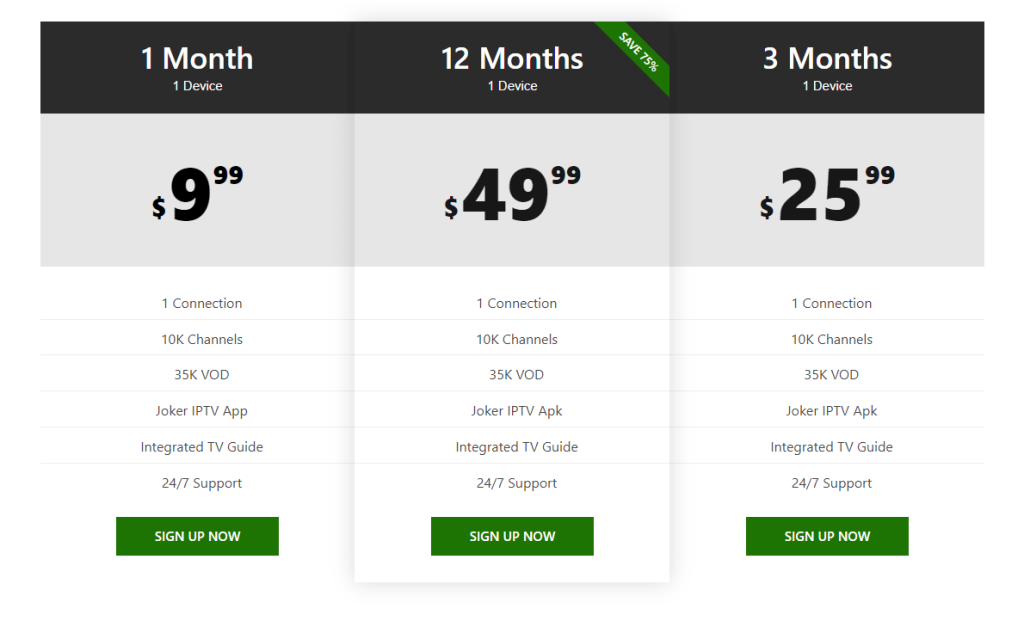
3. Choose a plan and hit the SIGN UP NOW button.
4. On the next page, click the Send us an Email or Message us on Telegram button. Then, provide the details, such as name and phone number, to confirm the order.
Once the plan is activated, you will receive the corresponding credentials in your email.
How to Stream Joker IPTV on Various Devices
You need to install the best IPTV player on your device to preview the playlist. Make sure the IPTV player is compatible with Xtream Codes API or M3U links. Here, we have suggested a few IPTV players for each device.
| Devices | Recommended IPTV Player |
|---|---|
| Android (Smartphone, TV, Tablet) | Upload the M3U link to IPTV Smarters Pro. Otherwise, get the Joker IPTV APK from https://go.aftvnews.com/529357 and install it on your Android device. |
| iPhone and iPad | IPTV Smarters Pro (App Store) |
| LG Smart TV | IPTV Smarters Pro (LG Content Store) |
| Samsung Smart TV | IPTV Smarters Pro (Samsung App Store) |
| Firestick | Get the Joker IPTV APK from (https://go.aftvnews.com/529357) and install it on Fire TV using the Downloader app |
| Windows PC and Mac | IPTV Smarters Pro (Use BlueStacks to sideload the APK) |
| MAG | Add the Portal URL provided by Joker IPTV to the MAG device settings |
| Enigma2 | Use Putty Software to configure your Enigma2 device with the Joker IPTV M3U link |
After installing the IPTV player on your device, open it and select your preferred login method (M3U URL or Xtream Codes API). Enter the credentials provided by Joker IPTV, and wait for the playlist to load. Once loaded, begin watching live TV channels and on-demand content.
Customer Support
Joker IPTV provides 24/7 customer support to address issues and ensure a problem-free streaming experience. You can contact the service support via email, WhatsApp, or phone.
- Email: [email protected]
- Phone: +1 (719) 596-2958
- WhatsApp: +31 686 394 462
FAQ
No, this provider doesn’t offer a money-back guarantee.
Yes, after subscribing, you will receive an email with login credentials and an activation code. You have to enter this code to verify your account and unlock the content.
