Jetstreams IPTV allows you to stream 8,000 live TV channels on sports, movies, and more in high-definition quality. It supports various media players so that you can access the service on the desired IPTV player of your choice. If you’re considering subscribing, here is everything you need to know, including its features, subscription plans, and setup process.
>> Secure Your Privacy <<
Using a VPN while streaming IPTV is essential because some providers may offer copyrighted content without the proper licenses. To protect yourself from potential legal issues, it is advisable to use a VPN. A VPN encrypts your internet connection and safeguards your data from spammers, trackers, government agencies, and more. In addition to providing security, a VPN allows you to access geo-restricted content effortlessly.
With numerous VPN services available online, we recommend trying NordVPN. Currently, you can sign up for NordVPN and receive a 74% discount plus three additional months for safer streaming.

Features
- Watch up to four channels simultaneously on one screen, perfect for multitaskers.
- Enjoy buffer-free content in SD, HD, 1080p, and even 4K resolution.
- Choose from a wide variety of channels, including entertainment, sports, news, and international options.
- The Electronic Program Guide makes it easy to browse channels and schedule your viewing.
- Restrict access to adult content or specific channels with a secure PIN for a family-friendly experience.
Subscription
Jetstreams IPTV’s subscription plans are flexible and offer different features. Choose the plan that fits your needs.
| Plan | Price |
|---|---|
| 1 month | $24.95 |
| 3 months | $60 |
| 1 year | $140 |
How to Subscribe to Jetstream IPTV
1. Visit the Jetstream IPTV website (https://jetstreamlive.tv/) on your PC browser.
2. Click the ORDER/PAY NOW tile. You will be shown with available plans.
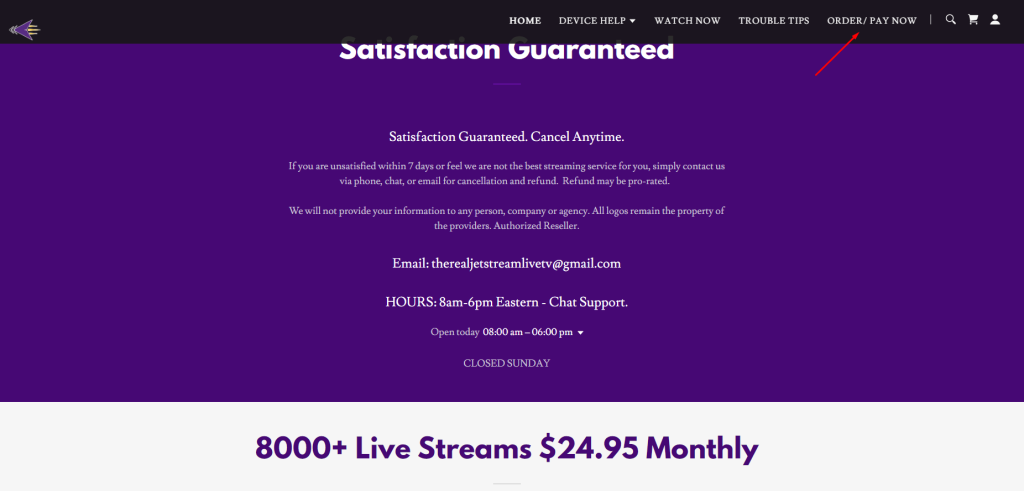
3. Pick a suitable plan, type the Promo Code, and hit Validate Code. If you don’t have a Promo Code, tap Checkout.
4. Fill in the necessary details and finish the payment transaction.
Once done, you will receive the Jetstream IPTV’s login credentials.
How to Watch Jetstream IPTV on Various Devices
You can stream Jetstream IPTV’s content on various devices using its dedicated player app. If not, you use any IPTV player app that supports M3U or Xtream Codes.
| Device | Recommended App |
|---|---|
| Android (TV, Tablet, Smartphone) | Jetstreams IPTV App (https://bit.ly/4ib7r3S) or input credentials in the IPTV Smarters Player |
| iPhone, iPad, Apple TV | Broadcasting Hut (App Store) |
| Smart TVs (Samsung, LG) | Jetstreams IPTV App or any supported player |
| Firestick/Fire TV | Sideload Jetstreams IPTV App (https://bit.ly/4ib7r3S) or use IPTV Smarters Player |
| Windows or Mac | IPTV Smarters Player or VLC Media Player |
| Kodi Devices | PVR IPTV Simple Client Add-on |
| MAG | Add the provided Portal URL of Jetstreams IPTV in the Portal URL section of your MAG device settings |
| Xbox One | Get the MyIPTV Player (Microsoft Store) |
| Formuler | Use the MyTV Online app to upload Jetstreams IPTV’s Portal URL and start enjoying the service |
| Dreamlink box | Access Jetstreams IPTV through the DreamOnline Player by entering the required playlist information |
After adding the Jetstream app, launch it and log in using the credentials you have received. Once done, the app will load the TV channels, movies, and shows. Browse the catalog and play your favorite shows and movies.
Customer Support
Jetstreams provides excellent customer support for resolving any issues or queries. You can reach the support team through any of these mediums.
- Contact Form: Check its official website and submit an online form for complaints.
- Email Assistance: [email protected]
FAQ
Yes, they do offer a 3-day free trial.
