Iron IPTV is a leading IPTV service provider designed for users seeking a diverse and cost-effective streaming experience. With a holistic library of live TV channels and VOD content, it caters to a global audience. Iron IPTV offers a comprehensive package from sports and entertainment to news and documentaries, making it a preferred choice for many viewers. Read this article to learn about its features, sign-up process, and steps to access its content.
>> Secure Your Privacy <<
Using a VPN while streaming IPTV is essential because some providers may offer copyrighted content without the proper licenses. To protect yourself from potential legal issues, it is advisable to use a VPN. A VPN encrypts your internet connection and safeguards your data from spammers, trackers, government agencies, and more. In addition to providing security, a VPN allows you to access geo-restricted content effortlessly.
With numerous VPN services available online, we recommend trying NordVPN. Currently, you can sign up for NordVPN and receive a 74% discount plus three additional months for safer streaming.

Features
- It lets you watch over 8,000 TV channels in various categories worldwide.
- The service includes an extensive collection of on-demand movies and shows.
- It supports a VPN connection for secure and unrestricted streaming.
- Navigate channels easily with the integrated EPG (Electronic Program Guide).
- Stream videos in FHD, HD, and 4K resolutions, delivering crystal-clear visuals.
- Watch dedicated 24/7 channels for uninterrupted entertainment.
- Each subscription includes two simultaneous connections.
Subscription Plans
Iron IPTV offers competitive pricing, making it accessible for users with different budgets.
| Plan Duration | Price |
|---|---|
| 1 Month | $15 |
| 3 Months | $35 |
| 6 Months | $65 |
| 12 Months | $99 |
How to Sign Up for Iron IPTV
1. On your PC browser, visit the Iron IPTV website (https://ironiptv.co).
2. Hit the Pricing tile to view all the available subscription plans.
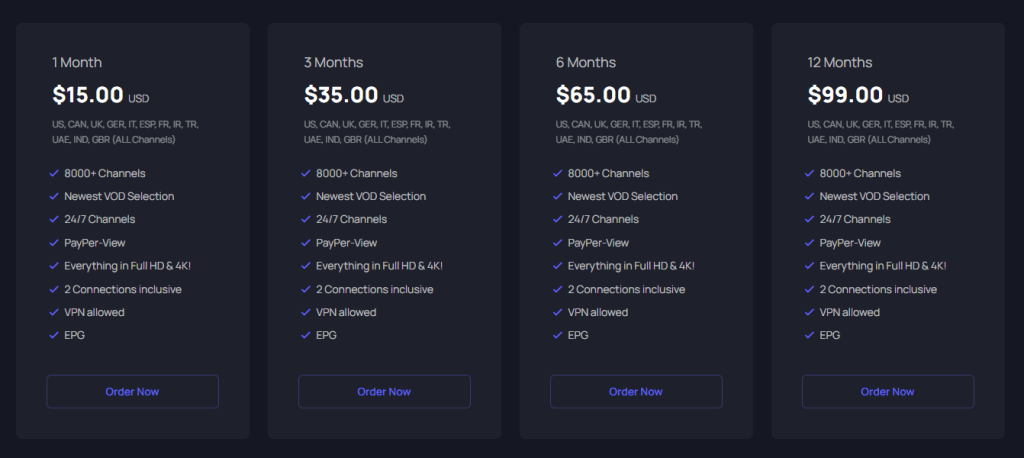
3. Pick a tier that suits your needs and tap the Order Now button.
4. You will land on the Review & Checkout page. Preview your plan, input the Promo code (if available), and tap the Continue button. If you don’t have it, select the Checkout option.
5. The Checkout page will appear on the screen. Fill in the necessary details and complete the payment.
Upon completing a payment, you will receive the credentials through the registered email.
How to Stream Iron IPTV on Various Devices
Based on your device, install the IPTV player suggested below to preview the Iron IPTV content.
| Device | Recommended IPTV Player |
|---|---|
| Android (Smartphone, Tablet, TV) | Sideload the Iron IPTV APK from a trusted source and use it. |
| iPhone, iPad, or Apple TV | Smarters Player Lite (App Store) |
| LG Smart TV | Smart IPTV App (Install from LG Content Store) |
| Samsung Smart TV | Smart IPTV Player (Get from Samsung Smart Hub) |
| Firestick | Sideload the Iron IPTV APK using the Downloader tool |
| Windows/Mac | Sideload the Iron IPTV APK on a PC via the BlueStacks emulator |
| MAG Box | Set up the Portal URL in device settings. |
| STB Emulator | Provide the Iron IPTV’s M3U URL |
After installing it, open the app and select the login method (M3U URL, Xtream Codes API, or Portal). Input the subscription details provided in the confirmation email. Allow the app to load the channels and VOD content. Browse through the categories and start streaming your favorite entertainment content.
Customer Support
Iron IPTV’s customer support team can readily assist users with troubleshooting tips. If you encounter issues while accessing this IPTV service, you can write your queries to [email protected]. They will get back to you with the right solution.
FAQ
Yes, they do offer pay-per-view (PPV) events.
