Are you searching for a simple IPTV service that supports multiple connections? IPTV Owl is the right choice. Designed to offer a smooth and hassle-free IPTV experience, this app allows users to access IPTV services with minimal effort. Its clean, user-friendly interface and straightforward setup process make it a top choice for replacing traditional cables. This article walks through the features and guidelines for streaming IPTV Owl content.
>> Secure Your Privacy <<
Using a VPN while streaming IPTV is essential because some providers may offer copyrighted content without the proper licenses. To protect yourself from potential legal issues, it is advisable to use a VPN. A VPN encrypts your internet connection and safeguards your data from spammers, trackers, government agencies, and more. In addition to providing security, a VPN allows you to access geo-restricted content effortlessly.
With numerous VPN services available online, we recommend trying NordVPN. Currently, you can sign up for NordVPN and receive a 74% discount plus three additional months for safer streaming.

Key Highlights
- Watch more than 12,000 live TV channels across various genres and regions.
- Binge-watch a vast catalog of 5000+ TV shows and 17,000 on-demand movies.
- It supports two simultaneous streams, which is suitable for couples and family members.
- Stay organized with an integrated EPG (Electronic Program Guide) for channel schedules.
- Get 24/7 customer support for uninterrupted streaming assistance.
Subscription Plans
It has three affordable tariff plans to satisfy the users’ requirements.
| Plans | Pricing |
|---|---|
| Silver – 1 Month | $15 |
| Gold – 6 Months | $70 |
| Platinum – 1 Year | $120 |
How to Sign Up for IPTV Owl
1. Visit this website (https://iptv-owl.com) on a PC or phone browser.
2. Scroll down to see the available price plan list.
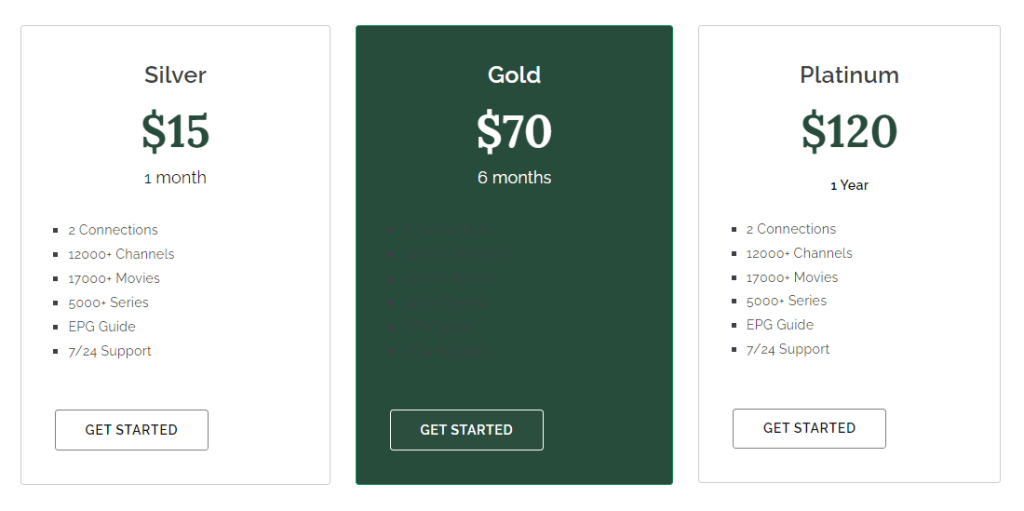
3. Choose a plan and tap the Get Started button.
4. Hit the Checkout button and fill in the necessary details.
5. Choose a payment gateway and complete the transaction.
Once the payment is confirmed, the provider’s team will check and send the login credentials via the registered email.
How to Stream IPTV Owl on Various Devices
IPTV Owl is designed for Android-based devices, including smartphones, tablets, and Android TVs. Here’s how you can install and use the app on various devices.
| Devices | Installation Guide |
|---|---|
| Android (Smartphones, Tablets, & TV) | Sideload the IPTV Smarters Player APK |
| iPhone, iPad, or Apple TV | Get the Smarters Player Lite from the App Store |
| Amazon Firestick | Sideload the IPTV Smarters Player APK using Downloader |
| PC | Install IPTV Smarters on a PC via Bluestacks or use VLC Media Player |
Once the app is installed, run it and enter your IPTV provider’s M3U playlist link. It will automatically load the content within a few seconds. Then, you can browse the library and stream the desired TV shows and movies.
Customer Support
If you encounter issues while using IPTV Owl, the support team is ready to assist you. You will receive the customer support details after subscribing to any of its plans.
FAQ
Yes, the service offers a 48-hour free trial.
