IBO Player is a premium IPTV Player that allows you to add the IPTV playlist in M3U format. You can get the IBO player application on all devices from its default app store or by sideloading its APK. Since it is a premium player, it offers plenty of advanced features, such as multiple playlist management, parental controls, etc. After installing this player, you need to go through the activation process before adding the playlist. In this guide, you will learn about the IBO player’s compatible devices and how to configure it on your device.
>> Secure Your Privacy <<
Using a VPN while streaming IPTV is essential because some providers may offer copyrighted content without the proper licenses. To protect yourself from potential legal issues, it is advisable to use a VPN. A VPN encrypts your internet connection and safeguards your data from spammers, trackers, government agencies, and more. In addition to providing security, a VPN allows you to access geo-restricted content effortlessly.
With numerous VPN services available online, we recommend trying NordVPN. Currently, you can sign up for NordVPN and receive a 74% discount plus three additional months for safer streaming.

Features
- Supports multiple playlists with a secure PIN code protection option.
- Organizes the content automatically by languages like Afghan, Spanish, Turkish, English, and more.
- Enables video playback to resume from the last viewed position.
- It provides subtitle support and lets users switch audio tracks for a better experience.
- Features a Speed Test tool to maintain smooth streaming.
- Allows you to add the playlists in the M3U link or file formats.
- Includes a timeshift option to rewatch missed live shows.
Subscription
The IPTV Player offers two different subscription plans, which are listed below.
IBO Card Activation
- 1 Year: €7.08
- Lifetime: €10.39
IBO Ideal Activation
- Lifetime: 1 Year: €10.00
Additionally, you claim its 7-day free trial to test the IPTV app on your streaming devices.
How to Download IBO Player on Various Devices
You can download the IBO Player IPTV app directly from the default app store or sideload it on your streaming device, as mentioned in the table below.
| Android (Smart TV, Smartphone, Tablet, and Boxes) | Download the app from the Play Store |
| iPhone, Apple TV, and iPad | Install the app from the App Store |
| LG Smart TV | Open the LG Content Store to get the IBO Player app |
| Samsung Smart TV | Download the IPTV app from the SmartHub Store on your TV |
| Firestick | Sideload the IBO Player or IBO Player Pro APK [https://t.ly/NeGjn] on your device |
| Roku | Download the official app from the Roku Channel Store |
| Windows | Click here to download the installation file for Windows PC [https://t.ly/6qEe9] |
| Mac | Download the IBO Player app for Mac [https://iboplayer.com/app_downloads/iboPlayer.dmg] |
How to Activate and Watch IBO Player on All Devices
1. Open the IBO IPTV app on your device and note down the MAC address, Device ID and Device Key at the bottom corner.
2. Now, visit the IBO Player’s activation website [https://iboplayer.net/product/ibotv-activation or https://iboplayer-app.com/product/ibotv-activation] on your device.
3. Enter the Device ID, Device key, and email ID on the required field, then accept the privacy policy and terms and conditions.
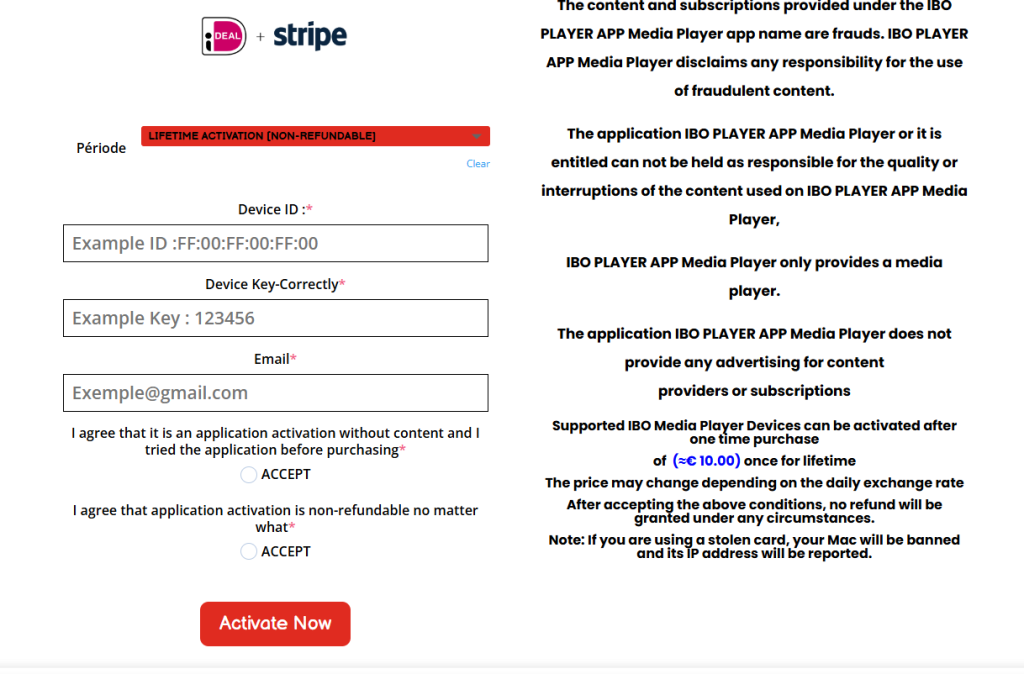
4. Click Activate Device and complete the payment. Now, click the Manage Playlists button. You will be directed to this website (https://iboplayer.com/device/login).
5. Type the MAC address and Device Key. Then, select the Login button. Finally, add the M3U URL of your IPTV Provider on the webpage and submit it.
6. Now, open the IBO IPTV app on your device to view the content offered by your provider.
How to Fix the IBO Player Not Working Issue
You can fix the IBO Player not working issue on your device using the simple troubleshooting fixes mentioned below.
- Confirm your streaming device is updated with the latest firmware.
- Enable a VPN before accessing content.
- Remove and re-enter the M3U URL offered by your IPTV Provider.
- Check your internet connection and ensure your IPTV provider’s server is stable.
- Clear the app’s cache through your device’s settings.
- Uninstall and reinstall the IBO app on your streaming device.
Customer Support
The service offers 24/7 customer support to its users using the Contact Us form [https://iboplayer.net/contact-us] available on its website. You can get technical support for the activation process by contacting the support team using its WhatsApp number.
Frequently Asked Questions
Yes, you can get the IBO Player’s activation code for free during the free trial days.
