Do you want to enjoy streaming a wide range of live TV channels and VODs on your Mi TV Stick or Box? Then, subscribe to any IPTV Provider at a low cost and access the provider’s content through an IPTV Player on your Mi TV Box. You can watch the IPTV on Mi Box by downloading any IPTV Player from the Play Store or sideloading the APK using the Downloader app. This guide will walk you through downloading and setting up your preferred IPTV player on your Mi TV Box.
>> Secure Your Privacy <<
Using a VPN while streaming IPTV is essential because some providers may offer copyrighted content without the proper licenses. To protect yourself from potential legal issues, it is advisable to use a VPN. A VPN encrypts your internet connection and safeguards your data from spammers, trackers, government agencies, and more. In addition to providing security, a VPN allows you to access geo-restricted content effortlessly.
With numerous VPN services available online, we recommend trying NordVPN. Currently, you can sign up for NordVPN and receive a 74% discount plus three additional months for safer streaming.

How to Download an IPTV Player on Mi TV Box
1. Connect the Mi TV Box to a WIFI and open the Play Store app from the home screen. If you can’t find the Play Store app on the home screen, select the Apps icon and click Play Store.
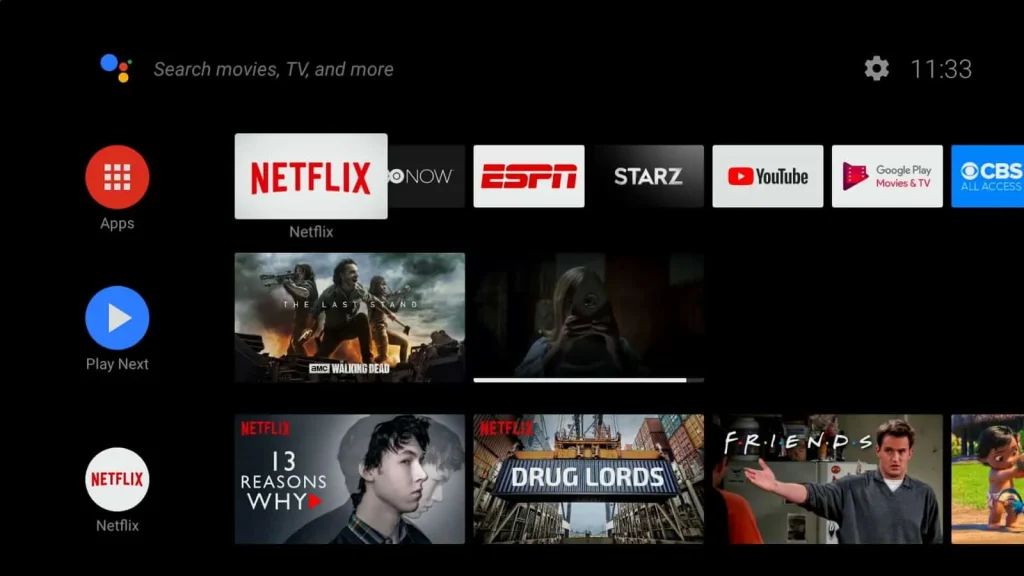
2. Based on the login credentials offered by your provider (M3U or Xtream Codes), search for the desired IPTV player.
Note – You can install Xtream IPTV Player as it supports both formats.
3. Select the Install option on the player information page to add the app.
4. Open the IPTV Player and log in with your IPTV credentials offered by your IPTV Provider.
5. Once added, start streaming your desired content on the Mi TV Box.
How to Sideload an IPTV Player on Mi TV Box
If the IPTV Player you intend to download is not available on the Play Store, use the below steps to sideload the app on your device.
1. Install the Downloader app on your Mi TV Box from the Play Store.
2. Navigate to Settings and select More Settings.
3. Hit Security and choose the Unknown Sources option.
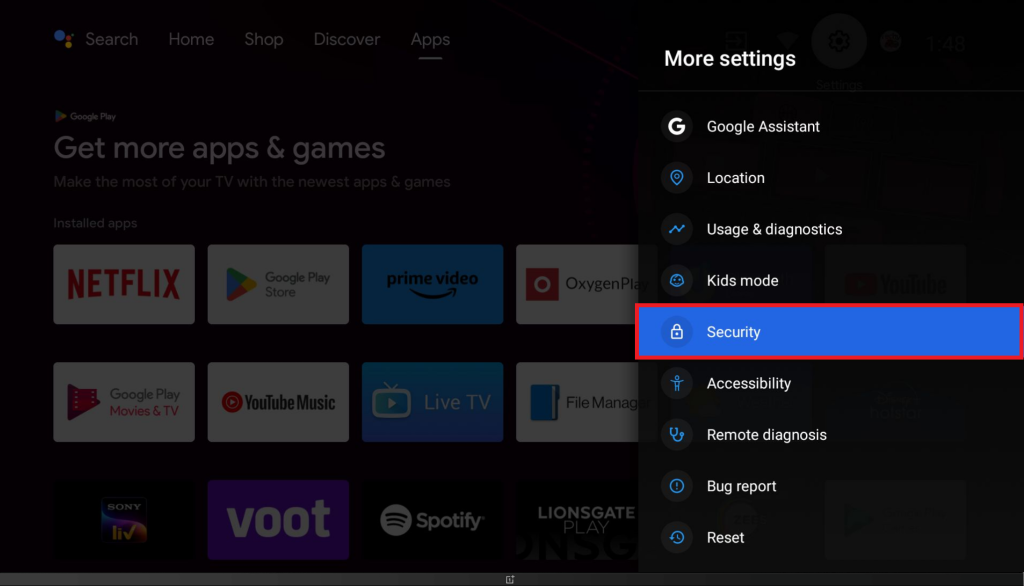
4. Turn on the toggle for the Downloader app.
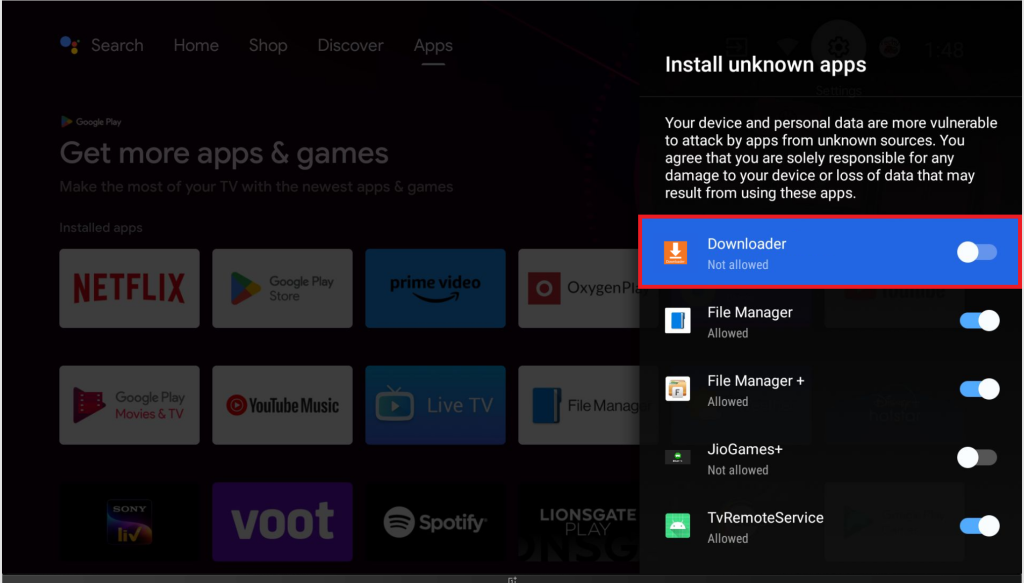
5. Now, open the Downloader app and select Home from the left pane.
6. Tap the Search bar and enter the APK link of the IPTV Player you intend to download.
7. Hit Go to download the IPTV APK file on your TV.
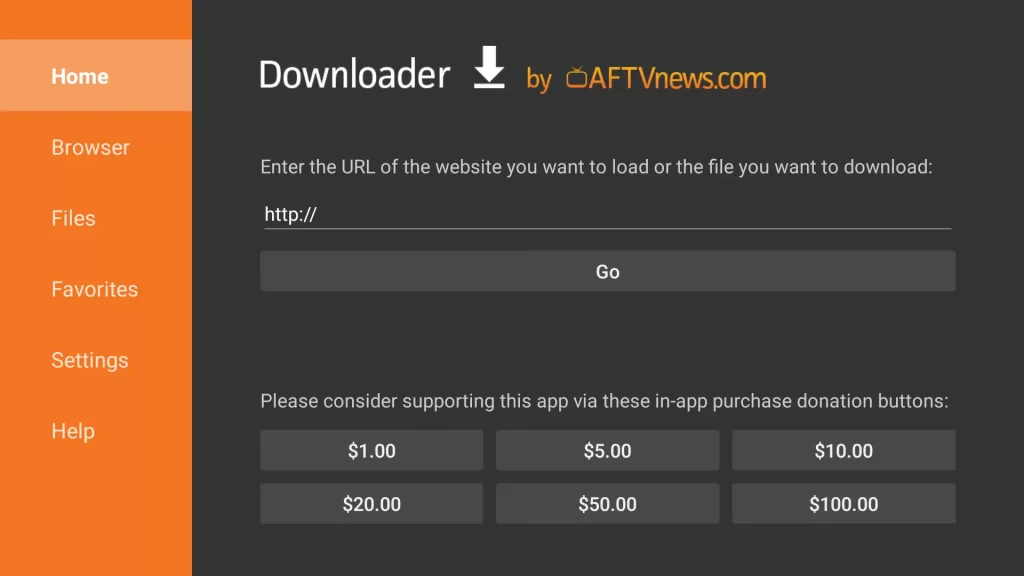
8. Once downloaded, click Install on the next screen.
9. After installing the app, open it and log in with your IPTV credentials to stream TV channels or VODs on your device.
Best IPTV Players for Mi TV Box
Below are the best IPTV Players for Mi devices. You can install and use any player of your choice.
Smart IPTV

Visit the website
[https://siptv.app]
Smart IPTV is a premium IPTV player that allows you to load the playlist in the M3U URL format. Since it is natively available on the Play Store, Mi Box users can download it without any sideloading. You can also upload the EPG link offered by your IPTV provider on this IPTV Player.
TiviMate IPTV Player

Visit the website
[https://tivimate.com]
With TiviMate IPTV Player, you can stream the IPTV content without any buffering or freezing. It is a free IPTV Player that supports both Xtream Codes and M3U URLs. Since it allows you to stream the content with external media players, you can watch the live TV channels or VODs on your desired media player. You can download this player from the Mi TV’s Play Store.
Purple IPTV Player

Visit the website
[https://purplesmarttv.com]
Purple IPTV Player is a feature-filled IPTV service that offers tons of premium features for free. You can access this application using M3U, Xtream Codes, and more. Since Purple IPTV Player is integrated with the Google Play Store, Mi Box users can install it directly from its official app store.
Frequently Asked Questions
You can sideload the IPTV Smarters Pro APK on your Mi device using the Downloader app.
Yes. You can install and use any IPTV Player from the Play Store on Xiaomi Mi Box S.
