Guru IPTV has an incredible collection of Indian and South Asian live channels and VOD content. This service is highly recommended for Indian users in the US, Canada, Australia, New Zealand, and Europe. Moreover, it has long-term subscription plans, making it a wiser choice for those who are looking for more content at a low cost. This guide showcases the complete features, pricing, and setup process.
>> Secure Your Privacy <<
Using a VPN while streaming IPTV is essential because some providers may offer copyrighted content without the proper licenses. To protect yourself from potential legal issues, it is advisable to use a VPN. A VPN encrypts your internet connection and safeguards your data from spammers, trackers, government agencies, and more. In addition to providing security, a VPN allows you to access geo-restricted content effortlessly.
With numerous VPN services available online, we recommend trying NordVPN. Currently, you can sign up for NordVPN and receive a 74% discount plus three additional months for safer streaming.

Key Features
- Stream over 15,000 live TV channels in languages such as Hindi, Tamil, Telugu, Malayalam, Bengali, Gujarati, Punjabi, and Urdu.
- Get access to 500+ regional channels and 500,000+ movies.
- Experience smooth streaming in HD and UHD (4K) resolutions.
- With the Catch-up feature, you can rewatch programs from the past seven days.
- Control live broadcasts with options to pause, rewind, or fast-forward.
Subscription Plans
Guru IPTV’s plans are flexible, and there are separate plans to buy with set-top boxes.
| Plan | Price |
|---|---|
| 1-Year Subscription | $230 |
| 2-Year Subscription | $250 |
| 3-Year Subscription | $300 |
| 5-Year Subscription | $400 |
How to Subscribe to Guru IPTV
1. Open a browser and go to the Guru IPTV website (https://www.guruiptv.xyz/).
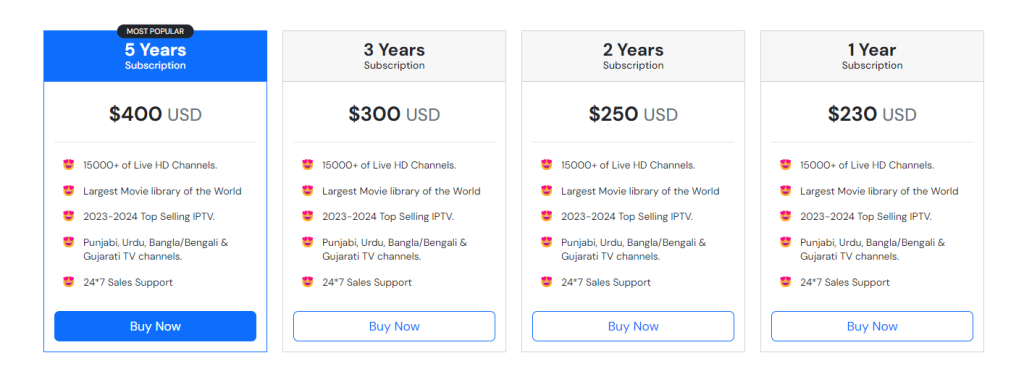
2. Open the Buy Now tab and select your preferred set-top box & subscription plan.
3. Enter the necessary credentials, billing, and shipping information.
4. Pay securely using your chosen method. Once done, the set-top box will be delivered to your doorstep. If you have bought only the app plan, you will receive credentials for it.
How to Watch Guru IPTV Shows using Set-top Box
1. Unbox the provided set-top box and check if all cables (HDMI, power) are included.
2. Plug the HDMI cable into your TV’s HDMI port and connect the other end to the set-top box.
3. Plug in the power cable and switch on the box and TV.
4. Use the remote to navigate to the device menu and complete the setup.
5. Browse through the channel list and enjoy your favorite shows and movies.
Steps to Stream Guru IPTV using IPTV Player
If you have bought only the Guru IPTV app subscription, you can stream its content on various devices using the IPTV player. However, ensure that the player is compatible with the M3U URL or Xtream Codes.
| Devices | IPTV Player |
|---|---|
| Android (Smartphone, TV, and Tablet) | IPTV Smarters Player (Sideload the APK) |
| iPhone, iPad, and Apple TV | IPTV Smarters Player (App Store) |
| LG Smart TV | IPTV Smarters Player (LG Content Store) |
| Samsung Smart TV | Get IPTV Player from the Samsung Smart Hub |
| Firestick | Sideload the IPTV Smarters Player APK using the Downloader app |
| Windows PC and Mac | IPTV Smarters Player (Sideload the APK using BlueStacks) |
| MAG Devices | Add the Portal URL from Guru IPTV in the settings |
Launch the IPTV Player app and choose a login method (M3U URL or Xtream Codes API). Enter the received credentials and complete the login procedures. The player will now load the Guru IPTV’s content for you.
Customer Support
You can reach out to Guru IPTV’s customer support at any time since they offer 24/7 support to their users. You can visit their official website and begin a live chat or contact them through these mediums.
- Call or WhatsApp: 647-943-1999
- Contact Form: https://www.guruiptv.xyz/contact-us
Besides direct calling, you can request a callback from the customer support team.
FAQ
No, this IPTV service does not offer any kind of free trial.
