Gino IPTV is a premium IPTV service that streams international live TV channels, movies, and series. Whether you want sports, news, or movies, it has all the major channels from the US and Canada. Since the service is accessible internationally, you can use it while traveling abroad as long as you have an internet connection. This guide provides the features, pricing information, and complete steps to access the Gino IPTV on compatible devices.
>> Secure Your Privacy <<
Using a VPN while streaming IPTV is essential because some providers may offer copyrighted content without the proper licenses. To protect yourself from potential legal issues, it is advisable to use a VPN. A VPN encrypts your internet connection and safeguards your data from spammers, trackers, government agencies, and more. In addition to providing security, a VPN allows you to access geo-restricted content effortlessly.
With numerous VPN services available online, we recommend trying NordVPN. Currently, you can sign up for NordVPN and receive a 74% discount plus three additional months for safer streaming.

Salient Features
- It provides more than 21,000 live TV channels from various countries and genres.
- Watch 91,000+ movies and series, including the latest releases and old blockbusters.
- Stream videos in 4K ultra-high-definition for an immersive viewing experience.
- It telecasts exclusive live sporting events with Pay-Per-View (PPV) support.
- Stream on up to six screens simultaneously with the premium plan.
- Benefit from free updates to access new channels and features at no extra cost.
- Activate your subscription instantly for immediate streaming access.
- The app assures 99% uptime, so you can watch its content without buffering.
How to Sign Up for Gino IPTV
1. Run a web browser and visit the Gino IPTV website (https://ginoiptv.online).
2. Scroll down the page to see tariff plans and tap Order Now on the required one.
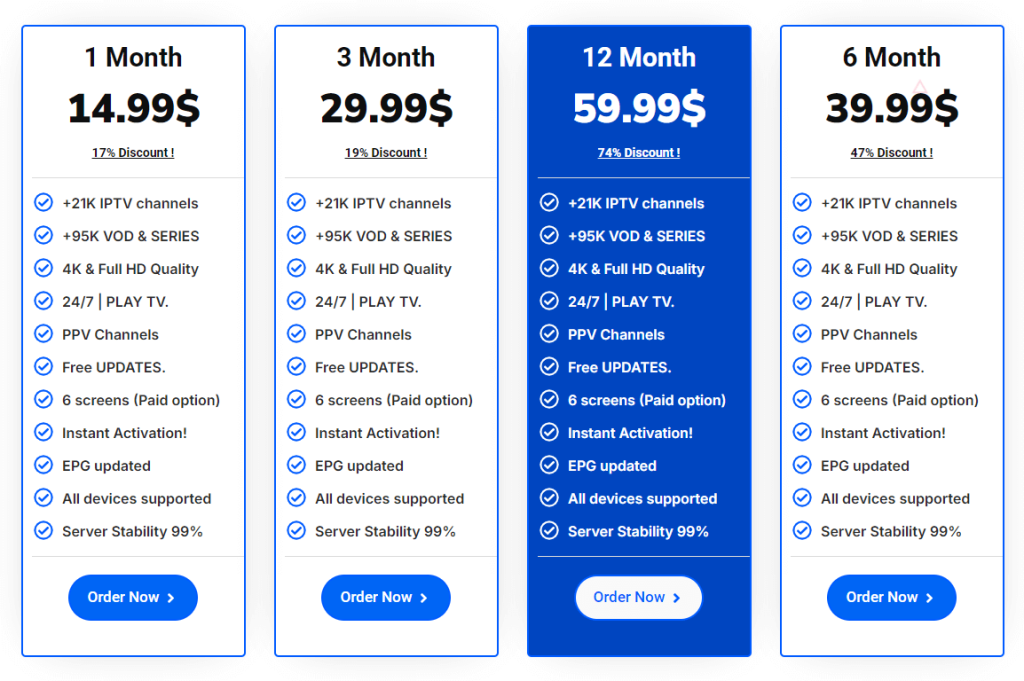
3. Fill in the customer information and billing details, and choose the payment mode. Click Order Now to go to the payment gateway page.
4. Complete the order by providing the necessary card details.
If the plan has been activated, the login credentials will be sent to your email address.
How to Stream Gino IPTV on Various Devices
Gino IPTV doesn’t have a separate IPTV player. Therefore, you should install the recommended IPTV player on your device to watch its content.
| Device | Recommended IPTV Player |
|---|---|
| Android (Smartphone, Tablet, or TV) | Sideload the IPTV Smarters Player APK and import the playlists |
| iPhone, iPad, or Apple TV | Smarters Player Lite (Get from App Store) |
| LG Smart TV | Smart IPTV Player (Get from LG Content Store) |
| Samsung Smart TV | Smart IPTV (Get from Samsung App Store) |
| Firestick | Sideload the IPTV Smarters Player APK using Downloader |
| Windows or Mac | Use IPTV Smarters Player via BlueStacks |
| Kodi | PVR IPTV Simple Client Add-on |
| MAG Box | Configure via Portal URL |
| Enigma 2 | Setup with Putty software |
| Formuler Box | Use MyTV Online App |
Download and install the recommended IPTV player for your device. Open the player and log in using the credentials you received. Wait for the playlist to load completely. After loading the playlist, you can stream live TV channels and on-demand content.
Customer Support
If you experience issues with Gino IPTV, you can contact their customer helpdesk through the following mediums.
- Contact Form: Visit (https://ginoiptv.online/contact), fill out a form and submit it.
- Phone: Directly call (202) 696 5468 or (202) 696 6369 from your phone.
- Email: Compose an email to [email protected] (or) [email protected]
FAQ
No, this provider does not offer a free trial.
