Gemini Streamz is a premium IPTV service equipped with more than 12000 live TV channels and thousands of movies, TV shows, etc. With this IPTV, you can access all the local TV channels from the US, UK, and Canada. After subscribing to this service, it offers a M3U Playlists URL to access its content. You can add the M3U URL on any IPTV Player to stream this IPTV’s content on your device. To learn more about how to access the Gemini Streamz service, go through this guide.
>> Secure Your Privacy <<
Using a VPN while streaming IPTV is essential because some providers may offer copyrighted content without the proper licenses. To protect yourself from potential legal issues, it is advisable to use a VPN. A VPN encrypts your internet connection and safeguards your data from spammers, trackers, government agencies, and more. In addition to providing security, a VPN allows you to access geo-restricted content effortlessly.
With numerous VPN services available online, we recommend trying NordVPN. Currently, you can sign up for NordVPN and receive a 74% discount plus three additional months for safer streaming.

Features of Gemini Streamz IPTV
- The Anti-Freeze Technology feature ensures that your viewing experience remains uninterrupted, preventing lags or disruptions during streaming.
- Gemini Streamz offers simultaneous streams of up to 4 devices.
- The IPTV service delivers channels in various resolutions, including SD, HD, and even 4K quality.
- This IPTV server boasts an impressive 99.9% uptime, so you can stream your desired content without any delays or interruptions.
- This service comes with 24/7 customer support.
- If you decide the IPTV service isn’t for you, there’s a 7-day refund policy. You can use it to cancel the plan within the first week of purchase and receive a full refund.
Subscription
| Duration | 1 Connection | 2 Connections | 3 Connections | 4 Connection |
|---|---|---|---|---|
| 1 Month | $15.95 | $22.95 | $33.95 | $44.95 |
| 3 Months | $29.95 | $49.95 | $69.95 | $89.95 |
| 6 Months | $45.95 | $77.95 | $99.95 | $135.95 |
| 12 Months | $69.95 | $99.95 | $149.95 | $199.95 |
How to Get a Gemini Streamz IPTV Subscription
1. Open a browser on your device and go to the Gemini Streamz website [https://geministreamziptv.com].
2. Head to the Pricing tab and pick the plan that best suits you. Then, hit the Choose Plan button.
3. Fill in the required information, then hit Add to Cart.
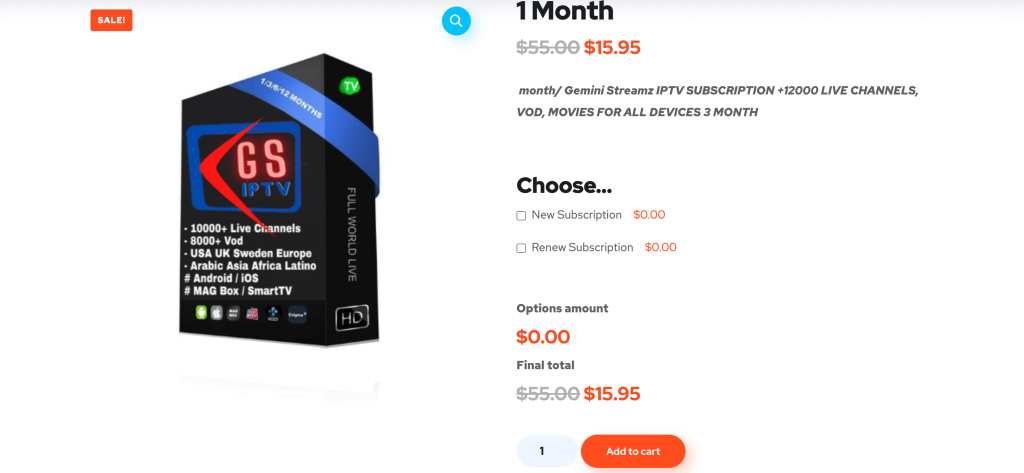
4. On the next page, input your billing and payment details to complete the transaction.
5. Once everything is set, click the Place Order button to confirm your subscription.
6. Within a few hours, you will receive your login credentials at the email address you registered.
How to Watch Gemini Streamz IPTV on Different Devices
To stream Gemini Streamz IPTV on different devices, you’ll need specific apps or players compatible with each platform. The table below provides an easy reference to find the right player for your device. Simply match your device with the corresponding player and access the Gemini Streamz player.
| Streaming Devices | IPTV Player |
|---|---|
| Android Devices | Purple IPTV Player (Sideload the app via Downloader for TV) |
| iPhone/iPad | GSE Smart IPTV Pro |
| Firestick | IPTV Smarters (Sideload the app via Downloader) |
| Apple TV | IPTVX |
| Windows/Mac PC | VLC Media Player |
| Smart TV (LG/Samsung) | Smart IPTV |
| MAG Box | Enter this IPTV’s M3U URL on the Portals settings. |
| Kodi | Add the IPTV’s M3U URL on the PVR IPTV Simple Client Add-on |
| Enigma2 | Putty Software |
| Avov Devices | Add M3U URL on Server Settings |
| Dreamlink | Open the Dreamlink Online App and add the M3U URL of this IPTV |
Customer Support
If you want to contact the Gemini Streamz IPTV, you can easily reach the support team by visiting the Contact Us webpage. On the webpage, enter your queries and submit the form. Apart from this, you can also contact the support team via email at [email protected]. The Gemini Streamz customer support team will assist you with any questions or concerns and solve the issues.
FAQ
No. Gemini Streamz service doesn’t offer any Xtream Codes.
No. This service doesn’t provide any player. You need to use an M3U-compatible IPTV Players to stream content.
