Galaxy IPTV is a popular choice among IPTV enthusiasts for its extensive line-up of TV channels and on-demand content. Whether you want to watch movies, sports, or international TV shows, you can find everything in one place. This provider is compatible with various devices and has user-friendly setup options, so you will get a hassle-free streaming experience. Explore this guide to learn about the features, subscription plans, and guidelines to stream its content.
>> Secure Your Privacy <<
Using a VPN while streaming IPTV is essential because some providers may offer copyrighted content without the proper licenses. To protect yourself from potential legal issues, it is advisable to use a VPN. A VPN encrypts your internet connection and safeguards your data from spammers, trackers, government agencies, and more. In addition to providing security, a VPN allows you to access geo-restricted content effortlessly.
With numerous VPN services available online, we recommend trying NordVPN. Currently, you can sign up for NordVPN and receive a 74% discount plus three additional months for safer streaming.

Features
- Enjoy streaming 20,000+ live TV channels on sports, entertainment, news, etc.
- Watch 20,000+ movies and TV shows in high-definition quality.
- Stream videos in 4K, Full HD, HD, or SD quality depending on your needs.
- It has AntiFree technology to play content without buffering or interruptions.
- Enjoy regular updates to ensure you always have access to the latest content.
- Includes optional access to adult channels for interested users.
Subscription
The subscription plan includes basic and VIP plans each offering unique features.
| Plan Duration | Basic Plan | VIP Plan |
|---|---|---|
| 1 Month | $11.99 | $15.99 |
| 3 Months | $22.99 | $30.99 |
| 6 Months | $32.99 | $40.99 |
| 1 Year | $49.99 | $60.99 |
How to Subscribe to Galaxy IPTV
1. Visit the Galaxy IPTV’s official website (https://www.iptv-galaxy.com) on a PC browser.
2. Click the Pricing tab and you will be shown a list of available plans.
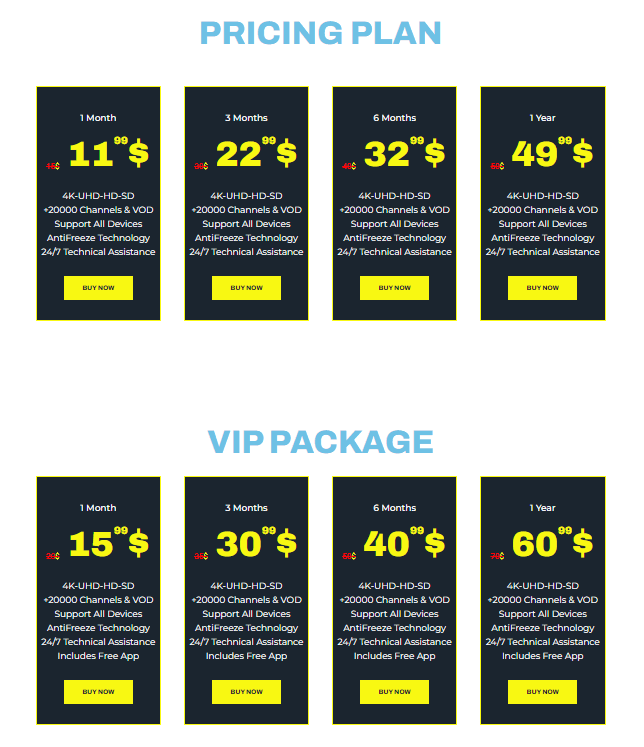
3. Choose a plan and hit the BUY NOW button.
4. Fill in the necessary details and complete the payment.
Thus, your order will validated and you will receive the login credentials..
How to Stream Galaxy IPTV on Various Devices
You can stream the Galaxy IPTV’s shows on multiple devices with IPTV players. Here’s how to set it up:
| Device | IPTV Player |
|---|---|
| Android (Phone/TV) | IPTV Smarters Player (Sideload the APK on your device) |
| iOS Devices | IPTV Smarters Player (App Store) |
| LG Smart TV | IPTV Smarters Player (LG Content Store) |
| Samsung Smart TV | Smart IPTV App (Samsung Smart Hub) |
| Firestick | Downloader App (Sideload the IPTV Smarters Pro APK) |
| Windows/Mac | Use IPTV Smarters on a PC using BlueStacks |
| MAG | Portal URL Setup |
| Enigma 2 Devices | Configure M3U URL using Putty Software |
Install a compatible IPTV player on your device. Open the app, select the login method (M3U URL or Xtream Codes API), and input the details provided in your email. Allow the app to load the channel list. Browse and stream your favorite content from Galaxy IPTV.
Customer Support
Galaxy IPTV provides dedicated customer support to users 24/7. They offer excellent customer service through multiple channels given below.
- Email: [email protected]
- WhatsApp: +212 603-921576
- Telegram: https://t.me/IPTVGALAXYSTORE
FAQ
Yes, it offers a 24-hour free trial for new users.
