Doom IPTV is the best cord-cutter to replace the traditional cable TV service. With this, you can stream films, television shows, and live TV channels. You can even watch international channels from the UK, Spain, Turkey, Russia, and many more. This app is compatible with Android, PC, Firestick, and Smart TVs powered by Android. This article delves into Doom IPTV features, pricing, and the procedure to set it up.
>> Secure Your Privacy <<
Using a VPN while streaming IPTV is essential because some providers may offer copyrighted content without the proper licenses. To protect yourself from potential legal issues, it is advisable to use a VPN. A VPN encrypts your internet connection and safeguards your data from spammers, trackers, government agencies, and more. In addition to providing security, a VPN allows you to access geo-restricted content effortlessly.
With numerous VPN services available online, we recommend trying NordVPN. Currently, you can sign up for NordVPN and receive a 74% discount plus three additional months for safer streaming.

Features
- Get access to 95,000 TV channels spanning various genres and countries.
- Watch 70,000+ movies and 25,000+ TV series without buffering.
- It has both high-definition (HD) and standard-definition (SD) channels for convenience.
- Effortlessly keep track of your favorite shows with an intuitive EPG interface.
- It guarantees a 99% uptime, so you can continuously watch the content without any interruption.
Subscription Plans
It offers simple and affordable subscription options with a 2-day free trial for new users.
- 3 Months: $15
- 6 Months: $25
- 1 Year: $45
These plans grant full access to Doom IPTV’s features, providing access to its on-demand library and premium TV channels.
How to Subscribe to Doom IPTV
1. Open a browser on your PC or smartphone and navigate to Doom IPTV’s official website (https://doomiptv.com/index.php).
2. Hit the IPTV Subscription tab and select the one that suits your needs. Click Get Now.
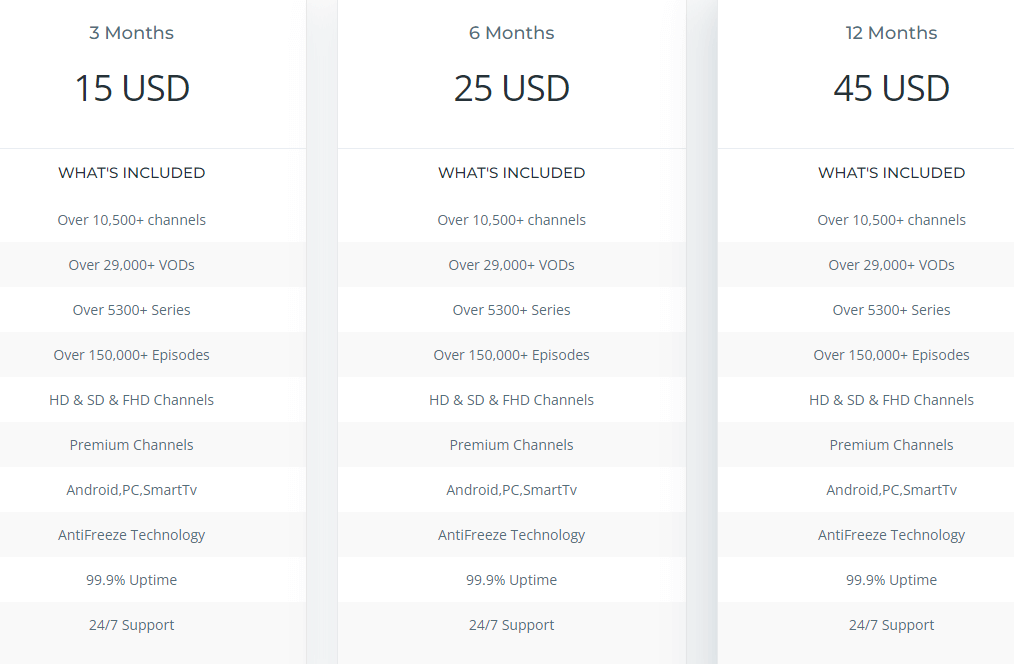
3. Provide your personal information and billing address in the required fields.
4. Finalize your payment using a secure method. The credentials will be mailed to the email address you have submitted.
Check your email for login details and use it to watch the preferred TV show.
How to Stream Doom IPTV on Various Devices
To stream the content on your device, you need to sideload the compatible IPTV player, as outlined in the table below.
| Device | Recommended IPTV Player |
|---|---|
| Android (Smart TV, phone, tablet, and box) | Download the Doom IPTV player app from their website. |
| Firestick | Sideload the Doom IPTV APK using the Downloader app. |
| Windows | Install an Android emulator like BlueStacks, then download the Doom IPTV APK and install it through the emulator. |
Once you have installed the app, open it and type the activation code that you received. Hit the Remember Me button and enter the Doom IPTV credentials. Thus, the app will process the credentials and load the content for you.
Customer Support
Doom IPTV’s support team provides comprehensive customer support. You can use any of the following mediums to contact them.
- Website: https://doomiptv.com/index.php
- Email: [email protected]
FAQ
Yes, this service has reseller plans. You can easily customize the plan before buying to fit your needs.
