Diablo IPTV is a premium streaming service designed to elevate your entertainment experience. With an extensive library of live TV channels and on-demand content, it stands out as a wonderful option for cord-cutters and IPTV enthusiasts. Whether you need live sports, movies, TV shows, or international programs, Diablo IPTV brings everything right to your fingertips. This guide outlines the features, plans, and setup process of this service.
>> Secure Your Privacy <<
Using a VPN while streaming IPTV is essential because some providers may offer copyrighted content without the proper licenses. To protect yourself from potential legal issues, it is advisable to use a VPN. A VPN encrypts your internet connection and safeguards your data from spammers, trackers, government agencies, and more. In addition to providing security, a VPN allows you to access geo-restricted content effortlessly.
With numerous VPN services available online, we recommend trying NordVPN. Currently, you can sign up for NordVPN and receive a 74% discount plus three additional months for safer streaming.

Features
- Diablo IPTV provides access to over 6,000 live TV channels spanning various genres.
- In addition to its live TV offerings, you can watch more than 1,000 VOD options.
- It allows you to rewind the channels for up to 96 hours.
- Comprises titles in languages such as English, Spanish, French, Arabic, etc.
- It includes an Electronic Program Guide (EPG) to view the schedule of live TV channels.
- You can watch live television channels and VODs with the best video quality.
Subscription Plans
Diablo IPTV offers several flexible subscription plans to cater to different needs and preferences.
| Plan | 1 Connection | 2 Connections | 3 Connections | 4 Connections |
|---|---|---|---|---|
| 1 Month | $25 | $45 | $65 | $85 |
| 3 Months | $70 | $125 | $170 | $250 |
| 7 Months | $125 | $225 | $315 | $450 |
| 14 Months | $220 | $410 | $560 | $735 |
You can also avail of 5, 6, or even 7 connections when selecting the 14-month plan.
How to Sign Up to Diablo IPTV
1. Visit the Diablo IPTV website (https://www.diabloiptv.ca) using a web browser.
2. Hit the Shop tile, and you will see the available plans list.
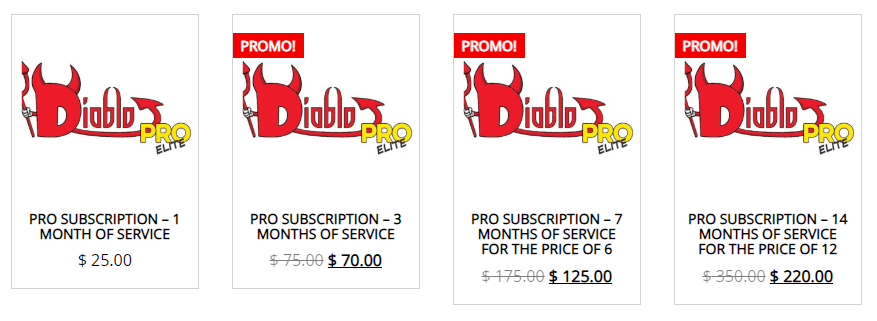
3. Select a plan and click on it.
4. Then, choose the Add to cart option. Then, click View cart at the top of the page.
5. If you have a Promo code, type it. Otherwise, click the Validate the order button.
6. On the billing information page, provide all the details and complete the transaction.
Once done, you will receive the long credentials for your purchased plan.
How to Stream Diablo IPTV on Different Devices
You can stream Diablo IPTV content on various devices. However, the provider recommends users get their Android box from the store and stream using it. The specialty of the Android box is that it comes preconfigured.
1. Visit the Diablo IPTV website (https://www.diabloiptv.ca) and purchase an Android box.
2. Connect the box to the power source and internet.
3. Launch the Diablo app and enter the login credentials (configuration URL).
4. Once it validates the configuration details, the IPTV playlist of the service will open. After that, select and watch the desired TV show.
You can use any compatible IPTV player, as given below.
| Devices | IPTV Player |
|---|---|
| Android (Phone/TV) | Get the IPTV Smarters Player APK from a trusted source and use it |
| iPhone, iPad, or Apple TV | Smarters Players Lite (App Store) |
| LG Smart TV | IPTV Smarters Player (LG Content Store) |
| Samsung Smart TV | Smart IPTV Player (Samsung Smart Hub) |
| Firestick | Sideload IPTV Smarters Player APK via Downloader |
| Windows or Mac | Use IPTV Smarters Player via BlueStacks. Otherwise, use VLC Media Player |
| MAG Devices | Add Portal URL in MAG Device settings |
Simply install the IPTV player, upload the M3U URL or Xtream Codes API provided upon subscription, and watch the Diablo IPTV content.
Customer Support
Diablo IPTV customer support team is readily available to assist users during interruptions. If you face any problems while streaming shows from this IPTV, contact the support team through the following medium.
- Online Form: Visit https://www.diabloiptv.ca/contact and fill out the form.
- Email: Compose an email to [email protected] for any query.
FAQ
No, they do not offer a free trial.
