DarkMEDIA IPTV offers a wide selection of entertainment and sports channels from the US, UK, and Canada. With a single subscription, you can stream its content on up to four devices simultaneously. It regularly updates its VOD library with new movies and TV Series. This service provides Xtream codes after getting a subscription. You can stream this IPTV on several devices using the DarkMEDIA Player or external IPTV players.
>> Secure Your Privacy <<
Using a VPN while streaming IPTV is essential because some providers may offer copyrighted content without the proper licenses. To protect yourself from potential legal issues, it is advisable to use a VPN. A VPN encrypts your internet connection and safeguards your data from spammers, trackers, government agencies, and more. In addition to providing security, a VPN allows you to access geo-restricted content effortlessly.
With numerous VPN services available online, we recommend trying NordVPN. Currently, you can sign up for NordVPN and receive a 74% discount plus three additional months for safer streaming.

Features of DarkMEDIA IPTV
- Enjoy Cloud DVR recording to download and watch your favorite content offline.
- Watch popular channels such as HBO, Sky Network, FOX, and Disney Channel.
- Utilize multi-screen functionality to access its content on several devices at the same time.
- Access over 3,000 TV channels and various sports events, including PPV.
- The app has a split screen feature, which lets you stream two different content at the same time.
Pricing
| Plan Name | Validation | Cost |
|---|---|---|
| Pro | 1 Month | $20 |
| Pro Plus | 1 Month | $40 |
| Premium | 3 Months | $50 for every 3 months |
| Premium Plus | 3 Months | $100 for every 3 months |
How to Register for DarkMEDIA IPTV
1. Visit the official DarkMEDIA IPTV website [https://www.darkmediausa.com] and select Plans, or scroll to the Plans section from the homepage.
2. Select the IPTV plan that suits your needs and click Order Now.
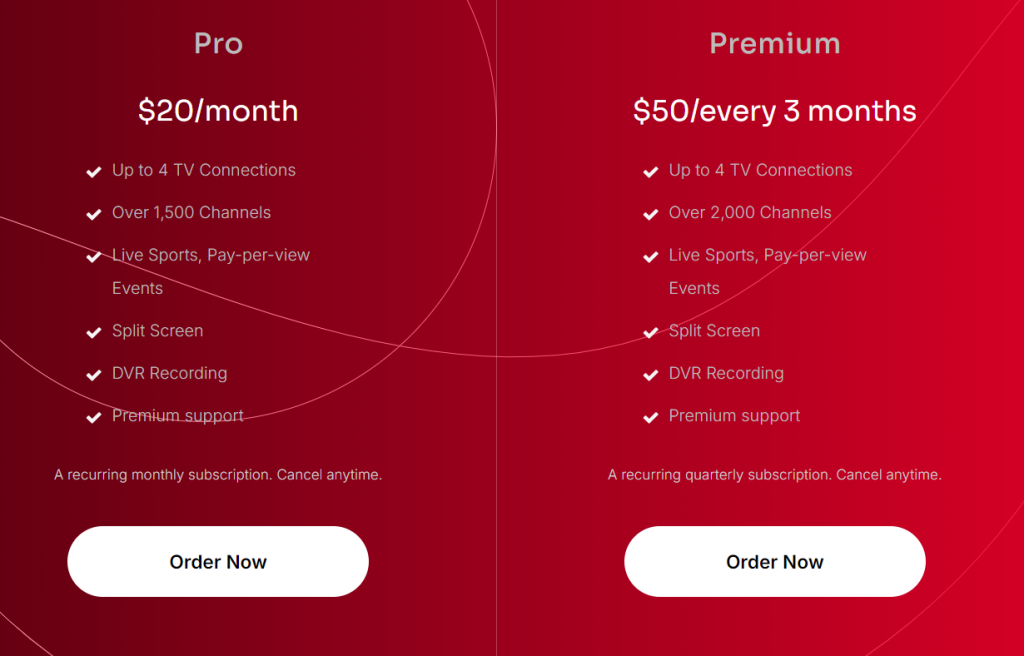
3. You’ll be redirected to the PayPal website. Here, login using your phone number or email.
4. Enter the payment and billing details on the next page.
5. Click the Agree & Subscribe button to complete the payment.
6. Once your payment is processed, you’ll receive the DarkMedia IPTV’s login credentials via email.
How to Install DarkMedia IPTV on Android Devices
1. Access the Settings option on your Android device.
2. Go to the Apps section and enable Install unknown apps for the Chrome browser.
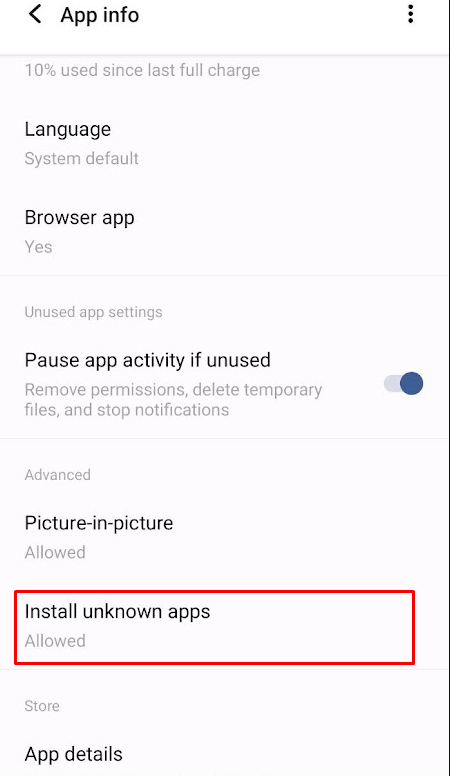
3. Head back to the home screen and open the Chrome app.
4. Go to the official DarkMedia IPTV website or download the DarkMedia APK file from a reliable APK website [https://t.ly/o_i6h].
5. After downloading the app, locate the DarkMedia IPTV‘s APK file and Install it on your device.
6. Once installed, launch the DarkMedia TV app, sign in with the Xtream Codes credentials, and start enjoying your favorite channels.
How to Stream DarkMEDIA IPTV on iPhone, iPad, and Apple TV
1. Run the App Store and search for Smarters Player Lite on your Apple TV, iPhone or iPad.
2. Install the Smarters Player Lite app by tapping the Get button. Open the app after installing it.
3. Set up the app by following the prompts and choose your desired login method.
4. Enter your DarkMEDIA IPTV login details and click Add User.
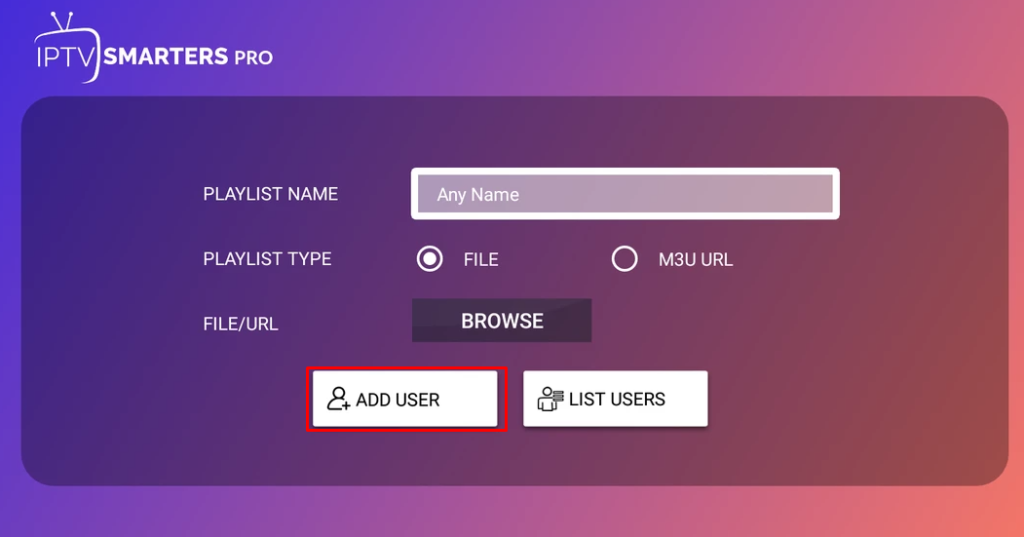
5. Finally, enjoy streaming the IPTV content on your TV.
How to Watch DarkMEDIA IPTV on Android TV
1. Download the DarkMEDIA IPTV APK file to your computer, then copy the APK file and paste it to a USB drive.
2. Insert the USB drive into your Smart TV and install any file manager app on your TV.
3. Enable the Unknown Sources permissions for the File Manager app and run the File Manager app on your TV.
4. Navigate to the USB drive and find the DarkMEDIA IPTV APK file.
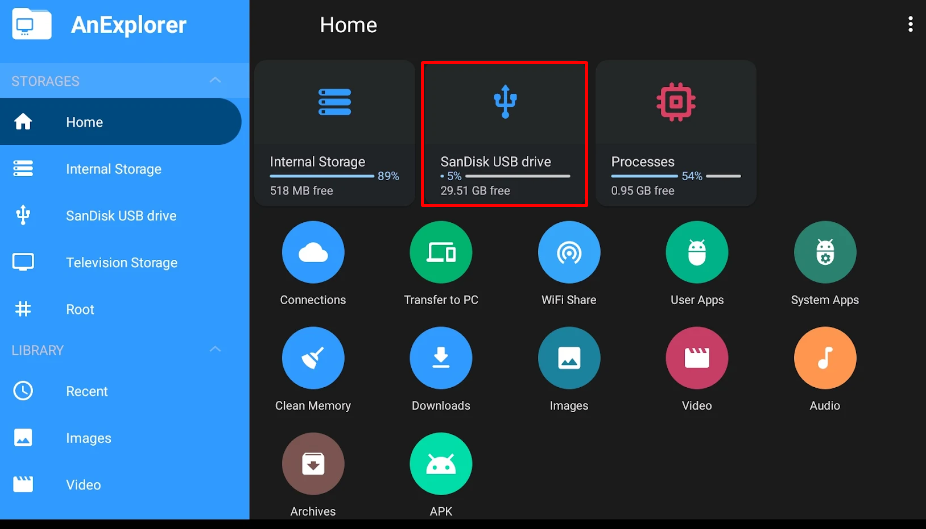
5. Open the APK file and select Install to add the DarkMEDIA IPTV app to your Android TV.
6. After installation, open the DarkMEDIA IPTV app, log in with your IPTV credentials, and start streaming your desired content.
How to Get DarkMEDIA IPTV on Firestick
1. From the home screen, choose the Find icon and type Downloader. Pick the application from the suggestions and click Get to download it.
2. Go to Settings on your Firestick.
3. Choose Developer Options and tap the option Install unknown apps. Then, turn on Downloader.
4. Open the Downloader app and enter the TiviMate IPTV Player APK link in the bar.
5. Click the Go button, and the APK file will start downloading.
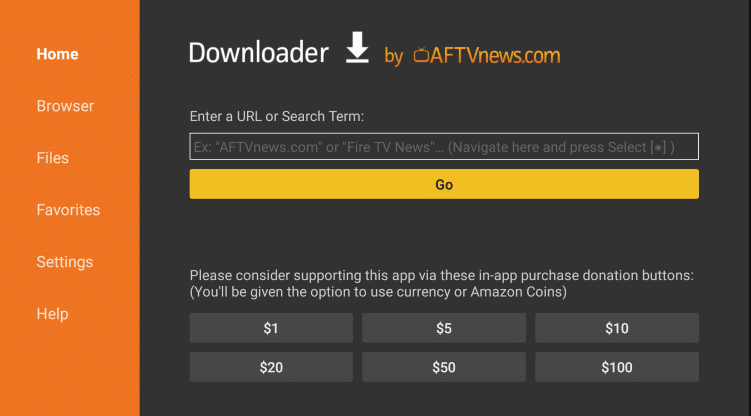
6. Once the download is complete, tap the APK file and click Install to add the app to your Firestick.
7. After installation, select Open to launch the IPTV app and log in with your DarkMEDIA IPTV credentials to access its content on Firestick.
How to Download DarkMEDIA IPTV on Windows PC and Mac
1. Visit the official BlueStacks website [https://www.bluestacks.com/] on your PC and download the installer file.
2. Then, download the DarkMEDIA Pro APK from a reliable source on your PC.
3. Install BlueStacks on your PC and launch the emulator.
4. Sign in with your desired Google account and click the Install APK icon on BlueStacks.
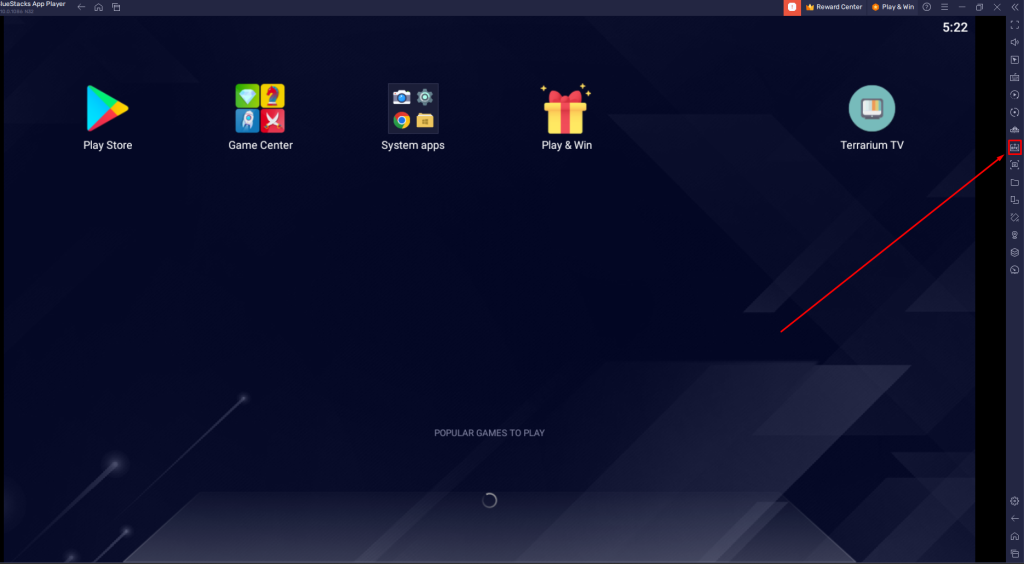
5. Select the IPTV APK file and tap Open to start the app installation process. After this, open it and enter this IPTV’s credentials to stream content.
How to Get DarkMEDIA IPTV on LG TV & Samsung TV
1. Visit the LG Content Store on your LG TV or Smart Hub on your Samsung TV.
2. Select the Search icon and search for XCIPTV Player using the on-screen keyboard.
3. Find the XCIPTV app from the search results and tap Install to download it.
4. After installing, open the app and pick the option Xtream Codes API.
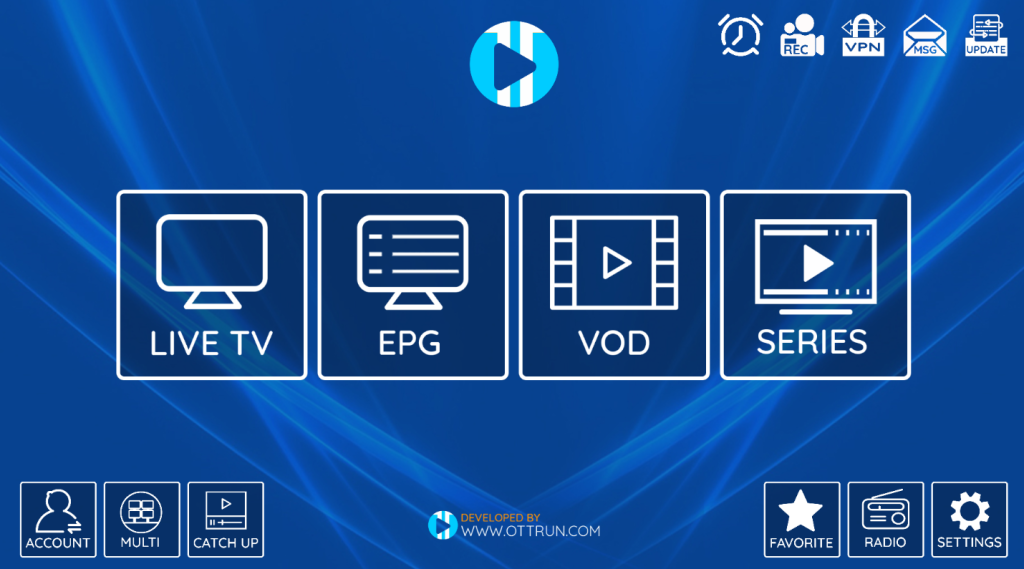
5. Input your DarkMEDIA TV username and password, then press Sign In to access your playlist.
Customer Support
DarkMEDIA TV does not provide any customer service. You can resolve the problems you face on the app by performing some basic troubleshooting steps, like restarting or updating the device or uninstalling and reinstalling the app. You can also find answers to your queries on the official DarkMEDIA’s FAQ webpage [https://www.darkmediausa.com/#faq].
Frequently Asked Questions
Once your subscription is successful, your account will be activated within 30 minutes.
