Cyprus IPTV is a top-tier IPTV service comprising live TV channels and video-on-demand (VOD) content. It can offer high-quality content, whether you want movies, sports, news, or international programming. This guide discusses everything you need about Cyprus IPTV, including its features, pricing, compatibility, and setup instructions.
>> Secure Your Privacy <<
Using a VPN while streaming IPTV is essential because some providers may offer copyrighted content without the proper licenses. To protect yourself from potential legal issues, it is advisable to use a VPN. A VPN encrypts your internet connection and safeguards your data from spammers, trackers, government agencies, and more. In addition to providing security, a VPN allows you to access geo-restricted content effortlessly.
With numerous VPN services available online, we recommend trying NordVPN. Currently, you can sign up for NordVPN and receive a 74% discount plus three additional months for safer streaming.

Features
- Watch 23,000+ live TV channels, including local Cyprus programming, international sports, entertainment, news, and kids’ content.
- Stream videos in SD, Full HD, HD, 4K, and 3D formats with advanced Anti-buffering technology.
- Comprises 120,534+ movies, TV shows, series, and documentaries from different regions.
- It features highly stable servers and guarantees 99.9% uptime.
- It offers an electronic program guide (EPG) to know the live TV schedules.
- Instant activation lets you start using the service immediately after subscribing.
Subscription Plans
It has flexible subscription packages to satisfy the user’s needs, which are as follows.
| Plans | Price |
|---|---|
| 1 Month | €8 |
| 3 Months | €20 |
| 6 Months | €29 |
| 12 Months | €49 |
How to Sign Up to Cyprus IPTV
1. Open a trusted web browser and visit the Cyprus IPTV website (https://cyprusiptv.biz).
2. Tap the Pricing tile to see the list of available plans.
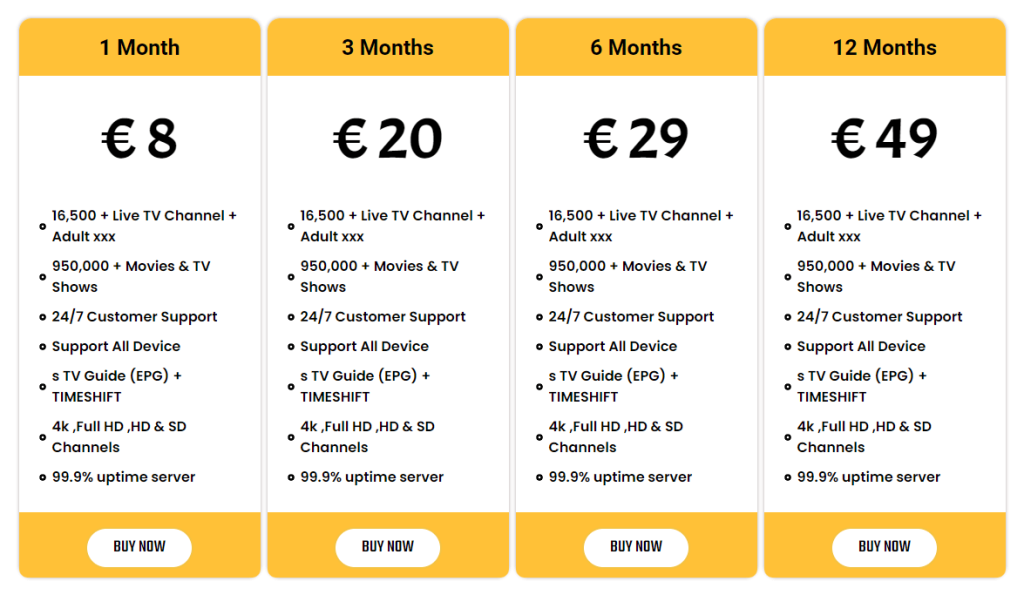
3. Pick a suitable plan and press the BUY NOW button.
4. Following it, fill in the necessary details and select a payment gateway.
5. Finally, complete the transaction to windup the signup process.
Once done, you will receive the respective login credentials for the plan you bought.
How to Stream Cyprus IPTV on Various Devices
Cyprus IPTV can be streamed with the help of an external IPTV player, as recommended below.
| Device | Recommended IPTV Player |
|---|---|
| Android | Input playlists into the IPTV Smarters Player and use it |
| iOS | Import M3U links in the GSE Smart IPTV app. Otherwise, install and use Smarters Players Lite (App Store) |
| Firestick | Sideload the IPTV Smarters Player APK via Downloader and use it |
| Windows/Mac | VLC Media Player directly. Else, use the IPTV Smarters Player via Bluestacks |
| Smart TVs | Use Smart IPTV or SS IPTV |
| Kodi | Access the IPTV content through PVR IPTV Simple Client Addon |
| MAG Box | Configure the portal URL provided by Cyprus IPTV |
| Enigma2 | Use Putty software to configure the M3U URL on the device |
Install the recommended IPTV player on your device. Open the app and select the login method: M3U URL or Xtream Codes API. Enter the credentials or the M3U URL provided after the subscription. Wait for the playlist to load, and start streaming your favorite channels.
Contact Support
In case of streaming issues, you can contact the Cyprus IPTV helpdesk using the following options. They will get back to you shortly and tell you what to do further.
- Contact Form: https://cyprusiptv.biz/#contact
- Email: [email protected]
- Phone: +447456185219
FAQ
Yes, they do offer a 24-hour free trial.
