Crystal IPTV is a top-rated IPTV service provider that allows you to watch live TV channels and VOD content on various devices. The service allows you to stream 14,000 live TV channels and 70,000+ VOD content with a 92% uptime server. You can use its own official app to stream its content directly or rely on an external IPTV player by inputting credentials. In this guide, you will learn how to subscribe and use the Crystal IPTV on your device.
>> Secure Your Privacy <<
Using a VPN while streaming IPTV is essential because some providers may offer copyrighted content without the proper licenses. To protect yourself from potential legal issues, it is advisable to use a VPN. A VPN encrypts your internet connection and safeguards your data from spammers, trackers, government agencies, and more. In addition to providing security, a VPN allows you to access geo-restricted content effortlessly.
With numerous VPN services available online, we recommend trying NordVPN. Currently, you can sign up for NordVPN and receive a 74% discount plus three additional months for safer streaming.

Features
- Watch all your favorite content at HD, SD, and 4K streaming quality.
- The service allows you to watch the adult channels from its base plan.
- It offers a built-in VPN, so you can change your device’s IP address while streaming the IPTV channels.
- Using Crystal IPTV’s 24/7 customer service, you can get technical support at any time while you’re facing problems that are not working.
- You can watch all the PPV events for free on your device with its premium plan.
Subscription Plans & Pricing
Crystal IPTV offers two different plans with 4 different subscriptions on each. You can select and subscribe to your desired one to access its content.
| Package Type | Duration | Price |
|---|---|---|
| Basic Package | 1 month | €7 |
| Basic Package | 3 months | €17 |
| Basic Package | 6 months | €22 |
| Basic Package | 12 months | €30 |
| Premium Package | 1 month | €17 |
| Premium Package | 3 months | €35 |
| Premium Package | 6 months | €47 |
| Premium Package | 12 months | €70 |
Note: You will get a 5% discount if you subscribe to the service using crypto payments.
How to Subscribe to Crystal IPTV
1. Go to Crystal IPTV’s official website [https://crystalotte.com] and select the plan you want.
2. Tap the Buy Now button and select the number of months you want.
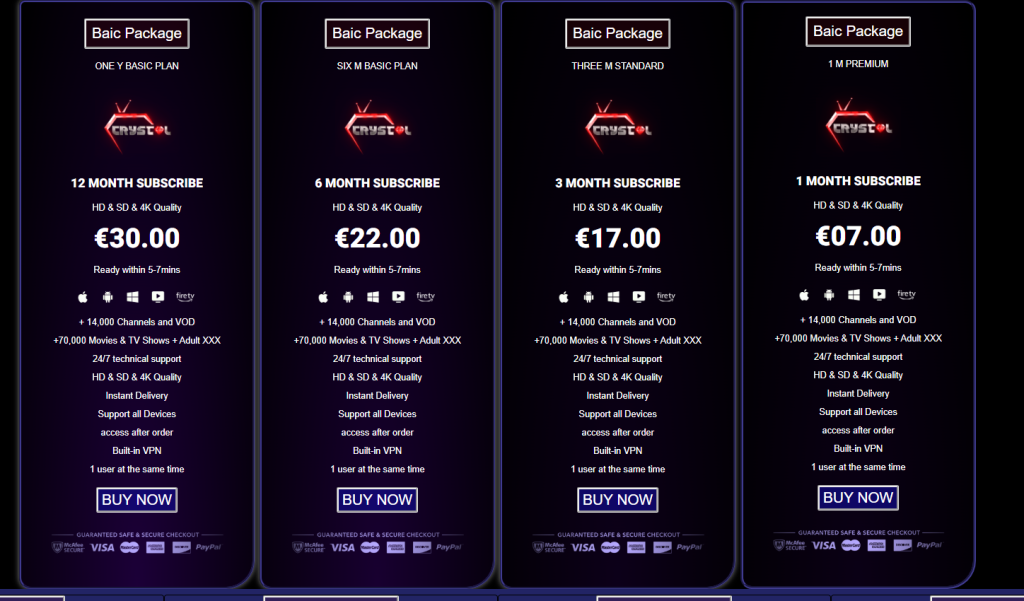
3. Tap Buy Now and enter the shipping details with the billing address.
4. Approve the terms and conditions offered by the Crystal IPTV and click on the Place Order button.
5. Select Telegram or WhatsApp on the next page and continue with the instructions provided by Crystal IPTV’s service support agent.
6. On a successful payment transaction, you will get Crystal IPTV’s login credentials.
How to Watch Crystal IPTV on Various Devices
You can watch Crystal IPTV on different devices by installing its official app and other external IPTV apps, as mentioned in the table below.
| Devices | IPTV Players |
|---|---|
| Android (Smartphone, Smart TV, Tablet, and streaming boxes/Sticks) | Sideload the Crystal IPTV’s APK file [https://t.ly/0f98v] |
| iPhone and iPad | Download the IBO Player app from the App Store |
| Samsung Smart TV | Install the IBO Player app from the SmartHub store |
| Firestick | Sideload the Crystal IPTV’s APK file |
| Kodi | Install the PVR IPTV Simple Client addon and enter the M3U link of the Crystal IPTV service provider |
| Windows and Mac | Install the BlueStacks app and sideload the Crystal IPTV’s APK file |
| MAG | Upload the M3U link of your IPTV Provider in the Portal URL field |
After installing the Crystal IPTV/other IPTV APK file on your device, open it and enter Crystal IPTV’s login credentials. Wait for a few minutes until Crystal TV gets loaded on your device. Once loaded, enjoy streaming Crystal IPTV’s live TV channels and VOD content on your device.
Customer Support
The service offers only two different modes of customer support: WhatsApp and live chat. If you face any technical problem from the Crystal IPTV side, you can use the links below to contact us and get the best technical assistance to resolve your not-working issue.
- WhatsApp: 2120698153907
- Live Chat: https://crystalotte.com
Frequently Asked Questions
Yes, you can install the Crystal TV mod APK on your device to watch its content.
