Crown IPTV is an elite streaming service that offers an expansive selection of live TV channels and VOD content. With thousands of movies, TV shows, and international channels, it can satisfy audiences of all age groups. It supports numerous devices and high-quality streaming and is available at a budget-friendly price. Whether you want live sports, blockbuster movies, or global news, Crown IPTV is tailored to your interests. This article unveils its features, subscription plans, and the steps to stream its content.
>> Secure Your Privacy <<
Using a VPN while streaming IPTV is essential because some providers may offer copyrighted content without the proper licenses. To protect yourself from potential legal issues, it is advisable to use a VPN. A VPN encrypts your internet connection and safeguards your data from spammers, trackers, government agencies, and more. In addition to providing security, a VPN allows you to access geo-restricted content effortlessly.
With numerous VPN services available online, we recommend trying NordVPN. Currently, you can sign up for NordVPN and receive a 74% discount plus three additional months for safer streaming.

Features
- Watch 23,000 live TV channels in English, Spanish, South Asian, European, and Caribbean categories.
- Watch from a collection of 60,000+ movies and TV shows, updated regularly with the latest releases.
- Enjoy smooth playback with HD, FHD, and 4K video resolution for a premium viewing experience.
- It offers a pay-per-view plan to buy and watch particular big events.
- Get a complete schedule of all TV programs with the Electronic Program Guide (EPG).
- Stream multiple television channels at the same time using the multi-screen feature.
Subscription Plans
Crown IPTV has flexible subscription plans and supports multiple connection features.
| Duration | 1 Connection | 2 Connections | 3 Connections |
|---|---|---|---|
| 1 Month | €14.99 | €23.99 | €34.99 |
| 3 Months | €19.99 | €29.99 | €49.99 |
| 6 Months | €34.99 | €54.99 | €84.99 |
| 1 Year | €58.99 | €94.99 | €139.99 |
How to Subscribe to Crown IPTV
1. Open a browser on your PC and visit the Crown IPTV website (https://tvcrown.net).
2. On the home page, click the Prices tab to view the list of available options.
3. Choose the Device count and decide which plan you like to purchase.
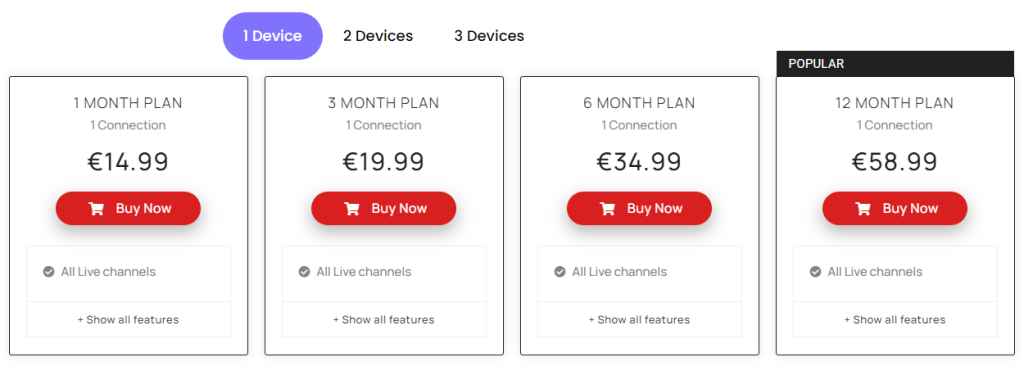
4. Then, tap the Buy Now button below the desired plan and tap Continue.
5. Select the preferred payment mode from the options and click Continue.
6. Complete the purchase, and you will receive the login credentials.
How to Stream Crown IPTV on Various Devices
Crown IPTV is compatible with all popular IPTV players. If you are unsure which app to use, we have suggested some options for each device.
| Devices | Recommended IPTV Player |
|---|---|
| Android (Smartphone, TV, Tablet) | Download the IPTV Smarters Player APK |
| iPhone, iPad, and Apple TV | Get IPTV Smarters Player from the App Store |
| LG Smart TV | Install IPTV Smarters Player from the LG Content Store |
| Samsung Smart TV | Get IPTV Smarters Player from the Samsung Smart Hub Store |
| Firestick | Sideload the IPTV Smarters Player APK using Downloader |
| Windows PC and Mac | Use IPTV Smarters Player on your PC via BlueStacks |
| Kodi | Download the PVR IPTV Simple Client Addon |
| MAG | Add the Port URL of this IPTV in the Portal URL section of your MAG device |
| Dreamlink | Use the Dreamonline Player to watch Crown IPTV |
| Formuler | Run the MyTV Online app and upload the Port URL of this IPTV service |
| Enigma 2 | Download the Putty Software and configure it with the M3U link offered by Crown IPTV |
| XMBC | Use the received link to access the Crown IPTV’s shows on XMBC |
| Xbox One | Directly stream its shows using the Web Player |
Open the app and choose your preferred login method (M3U URL or Xtream Codes API). Type the login credentials you received after the subscription. Wait for the playlist to load completely. Once the content is available, stream live TV or on-demand videos from Crown IPTV.
Customer Support
Crown IPTV’s support team offers quick support by promptly addressing the issues. You can stay in touch with the after sale support team through these mediums.
- WhatsApp: +212 634-080050
- Telegram: https://t.me/CrownServiceOfficial
- Email: [email protected]
FAQ
Yes, they do offer a 24-hour free trial.
