BullDog IPTV is a paid service that can be used to revolutionize the way you watch live TV and on-demand content. With a vast selection of channels and content from around the globe, this service brings everything from sports and movies to international programming right to your fingertips. The service is compatible with multiple devices, so you will get quality entertainment anytime, anywhere. Keep reading to explore its subscription plans, supported devices, and the steps to set it up on your favorite platforms.
>> Secure Your Privacy <<
Using a VPN while streaming IPTV is essential because some providers may offer copyrighted content without the proper licenses. To protect yourself from potential legal issues, it is advisable to use a VPN. A VPN encrypts your internet connection and safeguards your data from spammers, trackers, government agencies, and more. In addition to providing security, a VPN allows you to access geo-restricted content effortlessly.
With numerous VPN services available online, we recommend trying NordVPN. Currently, you can sign up for NordVPN and receive a 74% discount plus three additional months for safer streaming.

Key Features
- Access over 7,500 HD channels on sports, news, entertainment, and more.
- Stream 26,000+ movies and 2,200+ TV series, including originals from Netflix, Hulu, and Amazon Prime Video.
- The service updates the movie and series library every week so you can explore fresh content.
- Stream international channels from countries worldwide that reach a diverse audience.
- Filter content by choosing categories so you can quickly access your favorites.
- Watch the on-demand content without buffering in HD and FHD quality.
Subscription Plans and Pricing
BullDog IPTV’s subscription offers different plans at various costs based on the duration and the connections.
| Plan | For 2 Connections | For 4 Connections |
|---|---|---|
| Blue – 1 month | $35 | $60 |
| Green – 3 months | $90 | $127.50 |
| Orange – 6 months | $150 | $240 |
| Purple – 12 months | $270 | $420 |
How to Subscribe to BullDog IPTV
1. Open a browser on your PC and go to the BullDog IPTV’s official website (https://mybulldogstreams.com).
2. Hit the Order tab and scroll to the bottom to see the available plans.
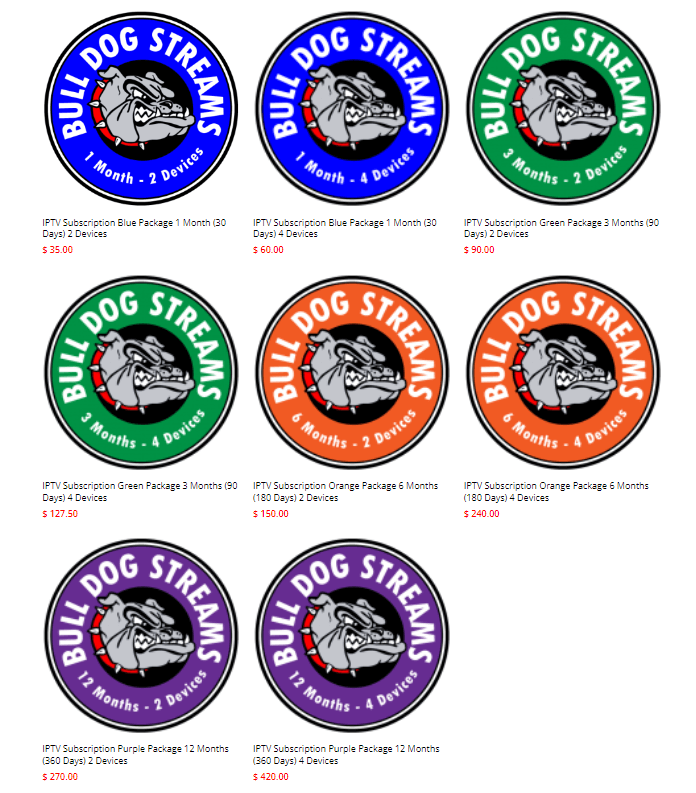
3. Pick a suitable plan and press Add to cart.
4. If you have a coupon code, use it or hit the Proceed to Checkout button.
5. Select a payment, enter the details, and select Place Order.
Once done, you will receive the M3U URL for the plan you bought.
How to Watch BullDog IPTV Shows on Various Devices
You can watch BullDog IPTV’s content on Android or Fire OS devices using its own app.
| Devices | IPTV Player |
|---|---|
| Android (Smartphone, TV, and Tablet) | Using the BullDog Streams App (Sideload the APK – https://tinyurl.com/2jyahhsx) |
| Firestick | Sideload the BullDog Streams app using Downloader (https://tinyurl.com/2jyahhsx) |
| Windows | Sideload the BullDog Streams app using the BlueStacks |
After installing, run the app and log in using the credentials you have received. The app will load the BullDog IPTV’s shows. Select a live TV or movie and watch it on your device.
Customer Support
BullDog IPTV’s customer team is easily accessible through various mediums. You can use the live chat facility between 10:00 am – 10:00 pm EST. Otherwise, you can raise queries through their email: [email protected].
FAQ
No, the service does not provide a free trial.
No, BullDog IPTV’s content cannot be streamed using the IPTV Smarters Player. The content is restricted to work only on the BullDog Streams app.
