Bird IPTV is a feature-rich streaming service that lets you stream live television channels and VOD content. It comprises all the entertainment content you need, including news, music, sports, and international programming. If you want to use this service, use this review guide to learn about its features, subscription process, and streaming process.
>> Secure Your Privacy <<
Using a VPN while streaming IPTV is essential because some providers may offer copyrighted content without the proper licenses. To protect yourself from potential legal issues, it is advisable to use a VPN. A VPN encrypts your internet connection and safeguards your data from spammers, trackers, government agencies, and more. In addition to providing security, a VPN allows you to access geo-restricted content effortlessly.
With numerous VPN services available online, we recommend trying NordVPN. Currently, you can sign up for NordVPN and receive a 74% discount plus three additional months for safer streaming.

Salient Features
- It offers 18,000+ TV channels and 80,000+ VOD content without streaming issues.
- It supports HD and Full HD streaming with anti-freeze technology to ensure a smooth viewing experience.
- With the built-in EPG guide, you can track scheduled programs regularly.
- Your account will be activated instantly upon subscribing to the service.
- It supports hassle-free cancellation, so you cancel the service at any time.
- You can purchase its 5-device plan to stream its content on 5 devices simultaneously.
Subscription Plans
Bird IPTV offers four subscription plans to satisfy the customer’s requirements.
| Duration | Cost |
|---|---|
| 1 Month | $15 |
| 3 Months | $32 |
| 6 Months | $54 |
| 12 Months | $69 |
How to Subscribe to Bird IPTV
1. Visit the Bird IPTV website (https://birdiptv.net) on a browser using a phone or PC.
2. Click the Get Started button and tap the Select your Device option on the next page.
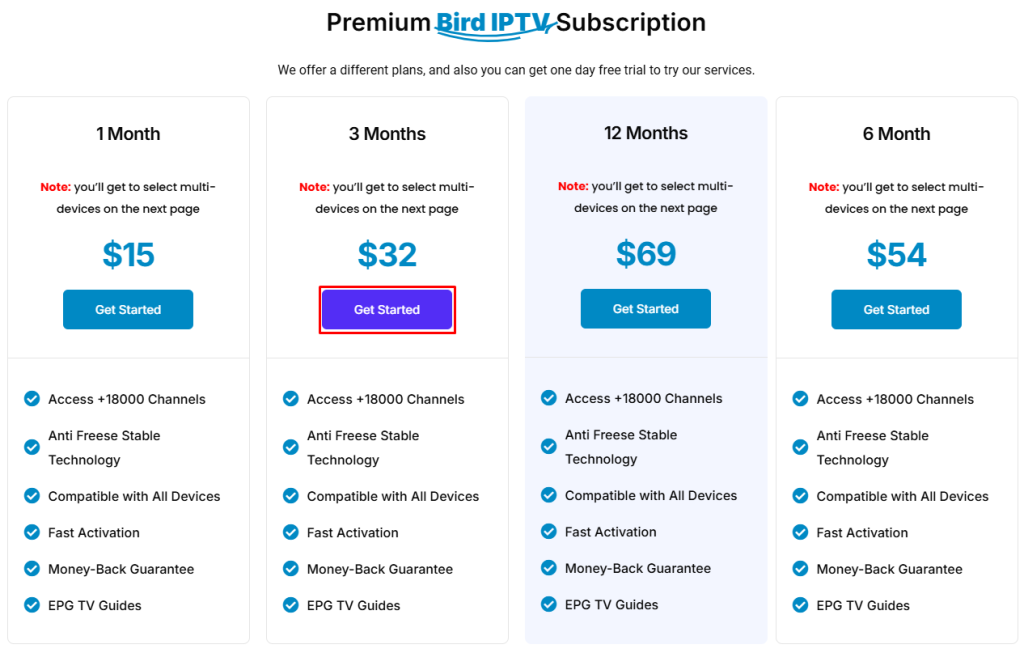
3. Choose Bouquets, VOD content, number of connections, and click the Subscribe Now button.
4. Enter your email address, name, Whatsapp Number, and Country.
5. Tap the Place Order button and complete the payment to get the Bird IPTV’s login credentials.
How to Watch Bird IPTV on Various Devices
To stream Bird IPTV, install the player with M3U and Xtream Codes API support.
| Device | Recommended IPTV Player |
|---|---|
| Android (Smartphone, Tablet, or TV) | Get the IPTV Smarters Player APK and import the playlist |
| iPhone, iPad, or Apple TV | GSE SMART IPTV PRO (Get from the App Store) |
| LG Smart TV | Smart IPTV Player (Get from the LG Content Store) |
| Samsung Smart TV | IPTV Smarters Player (Get from the Samsung Smart Hub) |
| Firestick | Sideload the XCIPTV Player APK using Downloader |
| Windows or Mac | Use the VLC Media Player to watch its content on your device |
| MAG Box | Configure the Port URL of this IPTV on the Portal URL section |
Once installed, run the IPTV player app and select the login format. Type your login credentials and wait for a few minutes. You can now see all the live TV channels and VOD content on your playlist.
Customer Support
If you face issues while streaming the Bird IPTV content, contact its customer support through these mediums.
- Call: +44 7360 518769
- Email: [email protected]
FAQ
Yes, you will get a partial refund from Bird IPTV, depending on your usage.
