Besser IPTV is a premium IPTV provider offering access to thousands of live TV channels and video-on-demand (VOD) content. As it supports high-quality streaming and comprises a vast library, Besser IPTV caters to users looking for a seamless viewing experience on their preferred devices. This article describes its highlights, plans, and steps to stream its content.
>> Secure Your Privacy <<
Using a VPN while streaming IPTV is essential because some providers may offer copyrighted content without the proper licenses. To protect yourself from potential legal issues, it is advisable to use a VPN. A VPN encrypts your internet connection and safeguards your data from spammers, trackers, government agencies, and more. In addition to providing security, a VPN allows you to access geo-restricted content effortlessly.
With numerous VPN services available online, we recommend trying NordVPN. Currently, you can sign up for NordVPN and receive a 74% discount plus three additional months for safer streaming.

Features
- Watch over 9,700+ Regular and Premium Channels covering multiple categories like sports, entertainment, news, and international channels.
- It contains over 22,000+ films and TV shows to satisfy all your binge-watching needs.
- With 99.99% uptime, you will get a consistent and uninterrupted streaming experience.
- Stream live channels, movies, and series in high-definition with minimal buffering.
- It offers 24/7 customer assistance to users in case of streaming errors and troubleshooting.
- Get your M3U links and Xtream codes API instantly upon payment confirmation.
Subscription Plans
Besser IPTV subscription plans are flexible, affordable, and do not have hidden payments.
| Plans | Pricing |
|---|---|
| 3 Months | $19.99 |
| 6 Months | $25.99 |
| 12 Months | $35.99 |
How to Sign Up for Besser IPTV
1. On your PC’s web browser, type (https://besseriptv.vip/best) in the URL field and go to this website.
2. Hit the Packs tab, and you will see the available plans.
3. Choose your plan and tap the Buy Now button under that.
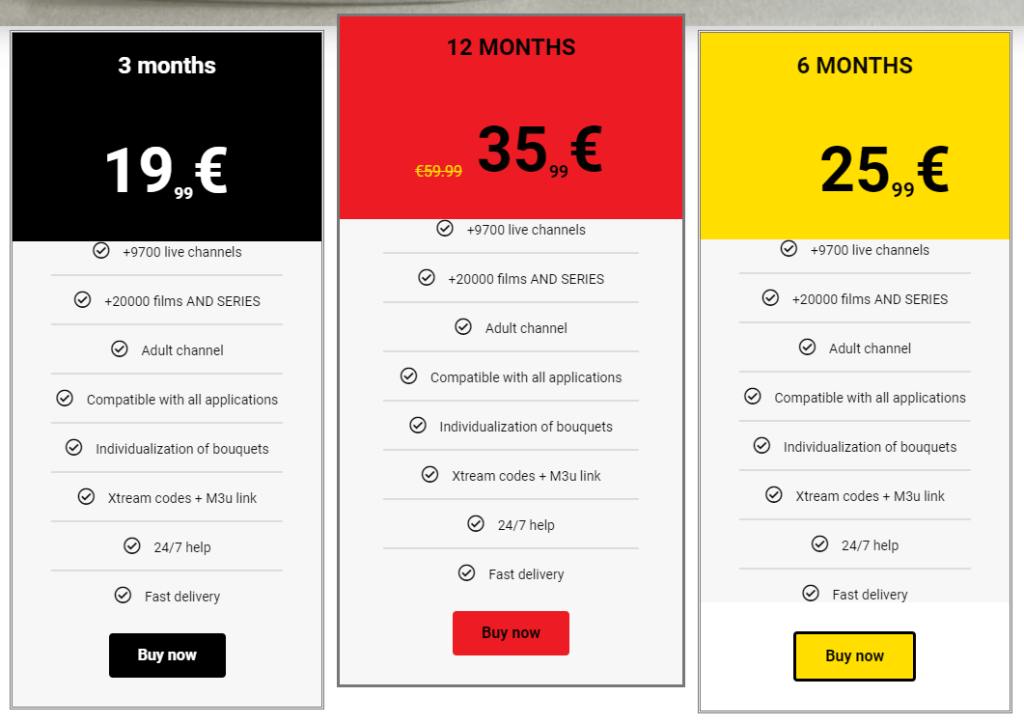
4. Check the details of the selected plan and tap the Buy Now button.
5. Enter the necessary details on the billing information page and finish the transaction.
Once payment is verified, this provider’s technical team will mail the login credentials for the purchased plan.
How to Stream Besser IPTV on Various Devices
You must install a compatible IPTV player to watch Besser IPTV on your device.
| Device | Recommended IPTV Player |
|---|---|
| Android | Sideload the IPTV Smarters Player APK and import the playlists |
| iPhone, iPad, or Apple TV | Smarters Player Lite (App Store) |
| LG Smart TV | Smart IPTV Player (Get from LG Content Store) |
| Samsung Smart TV | Smart IPTV (Get from Samsung App Store) |
| Firestick | Sideload the IPTV Smarters Player APK using Downloader |
| Windows or Mac | Install and Use IPTV Smarters Player via BlueStacks |
| MAG Box | Configure the playlist via the Portal URL |
| Formuler Box | Use the MyTV Online App |
Download and install the recommended IPTV player for your device. Open the player and input the Besser IPTV credentials (M3U playlist URL or Xtream Codes API). Allow the player to load the channel playlist completely. Once the content loads, you can seamlessly stream live TV channels, movies, and on-demand videos.
Customer Support
Besser IPTV offers dedicated customer support to assist with any issues or inquiries. You can contact the provider’s support team in the following way.
- WhatsApp: Click (https://api.whatsapp.com/send/?phone=33644692632) to start a conversation and ask your queries.
You can also contact them by email. Once you purchase their plan, you will receive the support team’s email ID.
FAQ
Yes, it offers a 48-hour free trial. If necessary, you can take a 1-month paid trial, which costs €7.99.
