B1G IPTV Player is an advanced IPTV player that can play live TV channels, movies, series, and VOD content. Since it is compatible with most entertainment devices, it is perfect for streaming content from any IPTV service. With its rich features and user-friendly interface, B1G IPTV Player provides a premium viewing experience for IPTV enthusiasts. This guide shows the highlights, plans, and steps for installing the player.
>> Secure Your Privacy <<
Using a VPN while streaming IPTV is essential because some providers may offer copyrighted content without the proper licenses. To protect yourself from potential legal issues, it is advisable to use a VPN. A VPN encrypts your internet connection and safeguards your data from spammers, trackers, government agencies, and more. In addition to providing security, a VPN allows you to access geo-restricted content effortlessly.
With numerous VPN services available online, we recommend trying NordVPN. Currently, you can sign up for NordVPN and receive a 74% discount plus three additional months for safer streaming.

Features
- Adaptive HLS Streaming ensures uninterrupted viewing without third-party apps.
- It supports playlist formats, such as Xtream Codes API, EZHometech, and M3U URLs.
- Includes catch-up EPG (Electronic Program Guide) and IMDb details for VODs.
- Organize TV shows by seasons and episodes and add them as favorites for quick access.
- It supports DVR for storing recordings and you will get program reminders via EPG.
- This IPTV player comes with a built-in VPN for safe streaming.
- It offers regular announcements, multi-portal access, and self-management portals.
Subscription
B1G IPTV Player is a free app and does not require an additional subscription to access the app. Henceforth, you can access every app function at zero cost. Also, you don’t need to worry about hidden costs, which the application will never charge.
How to Access B1G IPTV Player on Various Devices
You can install and use the B1G Player app on the following devices.
| Device | Steps to Install |
|---|---|
| Android (Smartphones and Tablets) | Sideload the B1G Player APK from a trusted source |
| Android TV | Sideload the APK using the Downloader for TV tool |
| Firestick | Sideload the APK using the Downloader app |
| PC | Install and use the B1G Player APK via BlueStacks |
Download and install the B1G Player app from a reliable source on your device. Open the app and input your IPTV provider’s required playlist URL or API credentials. Then, click on the category to explore the library and stream anything you wish.
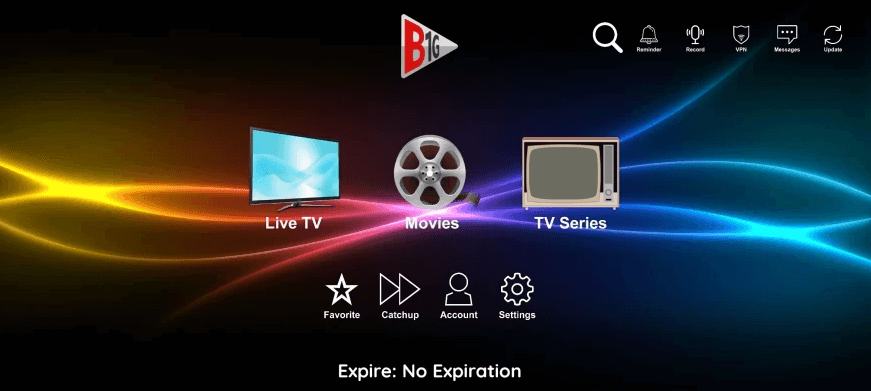
Customer Support
If you face any issues accessing this player app, you can seek their support team by composing an email to [email protected]. The support team will respond back within 24 hours and tell you the necessary solutions.
FAQ
No. Since it is unavailable on the App Store, installing it on your iPhone is impossible.
Yes, you can use the Eva IPTV app for free, which supports all IPTV services.
