AwkngTV IPTV is a leading provider that lets you stream TV channels, movies, and TV shows. Whether you are a fan of sports, movies, news, or international channels, AwkngTV IPTV has something for everyone. The service is easy to use, works on multiple devices, and supports popular IPTV players. This guide covers everything you need to know about AwkngTV IPTV, including its features, plans, setup process, and customer support.
>> Secure Your Privacy <<
Using a VPN while streaming IPTV is essential because some providers may offer copyrighted content without the proper licenses. To protect yourself from potential legal issues, it is advisable to use a VPN. A VPN encrypts your internet connection and safeguards your data from spammers, trackers, government agencies, and more. In addition to providing security, a VPN allows you to access geo-restricted content effortlessly.
With numerous VPN services available online, we recommend trying NordVPN. Currently, you can sign up for NordVPN and receive a 74% discount plus three additional months for safer streaming.

Features
- Watch 24,000+ live TV channels from around the world, catering to different interests such as sports, entertainment, news, and more.
- Stream a rich selection of 100,000+ movies and TV shows, with new titles added regularly.
- Experience high-quality streaming with support for 4K and HD resolutions.
- Benefit from anti-buffering technology for smooth and uninterrupted viewing.
- Stream on up to five devices simultaneously, depending on your chosen plan.
- Start streaming immediately after subscribing without waiting for manual account activation.
Subscription Plans
It has three flexible subscription plans to satisfy the user’s requirements.
| Plans | Pricing |
|---|---|
| 1 Month | £23.99 |
| 3 Months | £29.99 |
| 12 Months | £69.99 |
How to Sign Up for AwkngTV IPTV
1. Go to this website (https://awkngtv.com) on a trusted web browser on a PC or phone.
2. On the home page, tap View all plans to view the available packages.
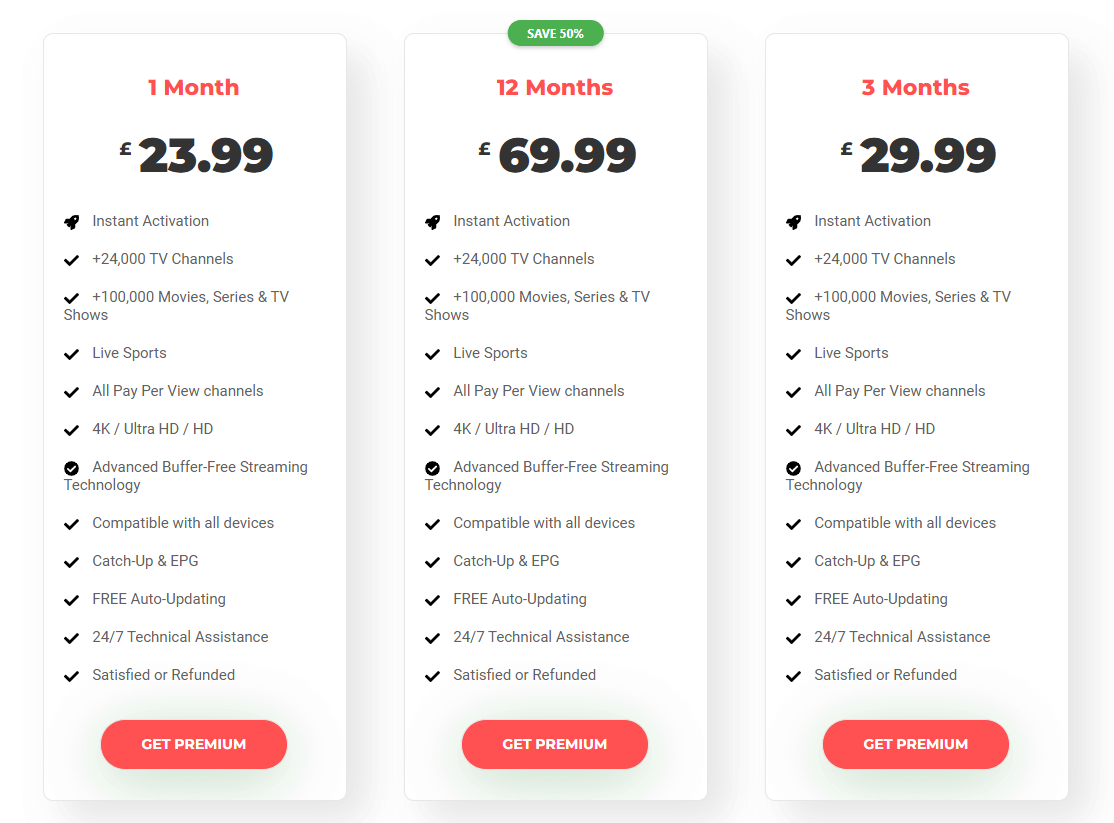
3. Tap Get Premium on the preferred plan. It will take you to the checkout page.
4. Fill in the customer information, pick the payment method, and hit Place Order.
After a successful transaction, you will get the corresponding login credentials via email.
How to Stream AwkngTV IPTV on Various Devices
Ensure you install a compatible player to stream the AwkngTV IPTV content. The table below shows our suggestions on which player to use.
| Device | Suggested IPTV Player |
|---|---|
| Android (Smartphone, Tablet, TV) | Sideload the AwkngTV IPTV APK or IPTV Smarters APK |
| iPhone, iPad, Apple TV | Smarters Player Lite (Get from App Store) |
| LG Smart TV | Smart IPTV Player (Get from LG Content Store) |
| Samsung Smart TV | Smart IPTV Player (Install from Samsung Smart Hub) |
| Firestick | Sideload the AwkngTV IPTV or IPTV Smarters APK using Downloader |
| Windows or Mac | Use IPTV Smarters Player via BlueStacks |
| Kodi | PVR IPTV Simple Client Add-on |
| MAG | Add Portal URL to MAG settings |
| Formuler Box | MyTV Online app with M3U link |
Download and install the IPTV player on your device. Run the app and log in using the Xtream Codes API or M3U URL provided by AwkngTV IPTV. Depending on your connection, the playlist might take a few moments to load. Preview the content library and start streaming TV shows and channels.
Customer Support
AwkngTV IPTV provides reliable customer support to assist users with queries or issues 24/7. You can reach out to their support team through the following medium.
- Live Chat: Visit (awkngtv.com/about-us) and tap the Chat icon to initiate the conversation.
- Email: [email protected]
- WhatsApp: +447878965476
FAQ
No, this service does not offer a free trial. But it offers a paid trial at £1.97 for 24 hours.
