Astra IPTV is a premier streaming service that brings a world of entertainment right to your fingertips. With live TV channels spanning the globe, you can enjoy watching news, sports, and entertainment content in multiple languages. In addition to its extensive channel lineup, Astra IPTV offers over 60,000 VOD titles, including new movies, series, and dramas. Read this article to discover its features, plans, and procedures to use on various devices.
>> Secure Your Privacy <<
Using a VPN while streaming IPTV is essential because some providers may offer copyrighted content without the proper licenses. To protect yourself from potential legal issues, it is advisable to use a VPN. A VPN encrypts your internet connection and safeguards your data from spammers, trackers, government agencies, and more. In addition to providing security, a VPN allows you to access geo-restricted content effortlessly.
With numerous VPN services available online, we recommend trying NordVPN. Currently, you can sign up for NordVPN and receive a 74% discount plus three additional months for safer streaming.

Features
- Enjoy streaming over 20,000 live TV channels in various categories.
- Stream content in up to 4K, UHD, FHD, and HD quality with crystal-clear audio.
- After you subscribe, your account will be activated instantly, so you can begin streaming immediately.
- It offers a free trial period of 2 hours, so you can experience the service before committing.
- It provides a money-back guarantee for a risk-free experience.
- It has anti-freeze technology that ensures a smooth and uninterrupted streaming experience.
Subscription
Astra IPTV offers four different subscription plans. Choose any of the listed subscription plans to get started with this service.
| Duration | Price |
|---|---|
| 1 Month | $12 |
| 3 Months | $28 |
| 6 Months | $35 |
| 12 Months | $51 |
How to Subscribe to Astra IPTV
1. Go to https://astratiptv.com/ website on your PC browser and click the Pricing tab.
2. Pick a suitable plan and hit the Subscribe Now button.
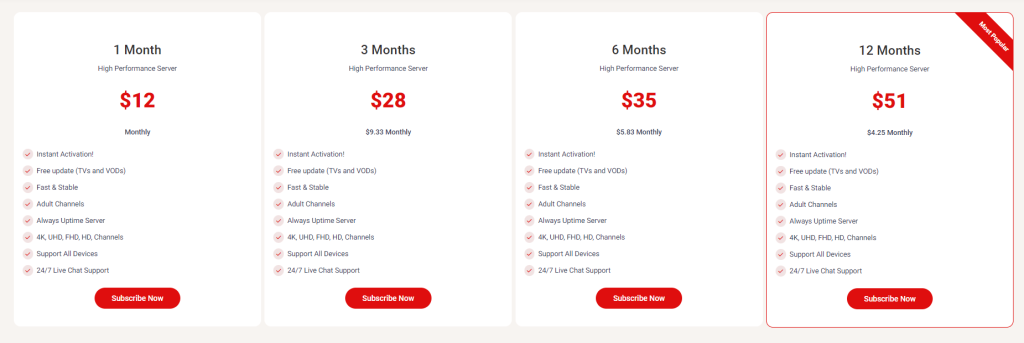
3. Enter the necessary credentials and select Place Order.
4. Make the payment to complete the subscription purchase.
Thus, you will receive the login credentials for the plan you bought.
How to Stream Astra IPTV on Various Devices
Streaming Astra IPTV’s content is convenient and can be done on multiple devices using Xtream Codes or M3U playlists. Here’s how to set it up on different platforms:
| Devices | IPTV Player |
|---|---|
| Android (Smartphone, TV, Tablet) | IPTV Smarters Player (Sideload the APK https://t.ly/YieL-) |
| iPhone, iPad, and Apple TV | GSE Smart IPTV (App Store) |
| LG Smart TV | DuplexPlay (LG Content Store) |
| Samsung Smart TV | DuplexPlay (Samsung Smart Hub) |
| Firestick | TiviMater IPTV Player (Sideload APK – https://files.tivimate.com/tivimate.apk) |
| Windows PC | MyIPTV Player Player (Windows) |
| MAG | Add the Port URL of Astra IPTV on the Portal URL section of your MAG device |
| Dreamlink | Use the Dreamonline Player to watch Astra IPTV service |
| Formuler | Run the MyTV Online app and upload the Port URL of Astra IPTV service |
| Enigma 2 | Download the Putty Software and configure it with the M3U link provided by Astra IPTV |
After installing the IPTV player on your streaming device, open the app and select your preferred login method (M3U URL/Xtream Codes API). Enter your credentials and log in. Once your IPTV playlist loads, enjoy watching live TV channels or VOD content from Astra IPTV.
Customer Support
You can reach Astra IPTV’s customer support through various mediums. You can contact the support team through any of the below mediums to solve your queries.
- Email Support: For queries, you can reach out via email at [email protected].
- WhatsApp Support: You can also contact customer support via WhatsApp at +1 (413) 223-0058 for quick assistance.
- Online Forum: https://astratiptv.com/contact/
FAQ
Yes, the service offers a 2-hour free trial for new users.
