Aroma IPTV opens the door to Arabian entertainment content, such as TV shows, movies, and live TV channels. This service has budget-friendly plans, so you can enjoy streaming videos in high quality without spending a lot. Moreover, the provider is compatible with all popular IPTV players, ensuring a smooth viewing experience. Dive into this article to learn about its features, available plans, and how to stream on your device.
>> Secure Your Privacy <<
Using a VPN while streaming IPTV is essential because some providers may offer copyrighted content without the proper licenses. To protect yourself from potential legal issues, it is advisable to use a VPN. A VPN encrypts your internet connection and safeguards your data from spammers, trackers, government agencies, and more. In addition to providing security, a VPN allows you to access geo-restricted content effortlessly.
With numerous VPN services available online, we recommend trying NordVPN. Currently, you can sign up for NordVPN and receive a 74% discount plus three additional months for safer streaming.

Features
- It contains 9,900 live TV channels from Arab countries, including news, sports, movies, and entertainment.
- Enjoy thousands of movies, TV series, and exclusive local and national channels.
- Experience uninterrupted streaming in 4K, HD, and SD resolutions, depending on your connection speed.
- Choose from a range of plans tailored to suit different needs, from single-device subscriptions to multi-device options.
- Watch its entertainment content for free by availing of the free trial option.
Subscription Plans
Aroma IPTV offers subscription plans for varying durations and device requirements, making it an affordable option for both individual and family use.
| Plan | Price |
|---|---|
| 1 Month | $10 |
| 3 Months | $18 |
| 6 Months | $26 |
| 12 Months | $40 |
| 15 Months | $50 |
| 24 Months | $70 |
| 36 Months | $85 |
| 12 Months (2 Devices) | $60 |
How to Sign Up to Aroma IPTV
1. Open a trusted browser and direct to Aroma IPTV’s official website (https://www.aromatv-iptv.com).
2. Hit the Packages tile and you will be shown the plan’s list.
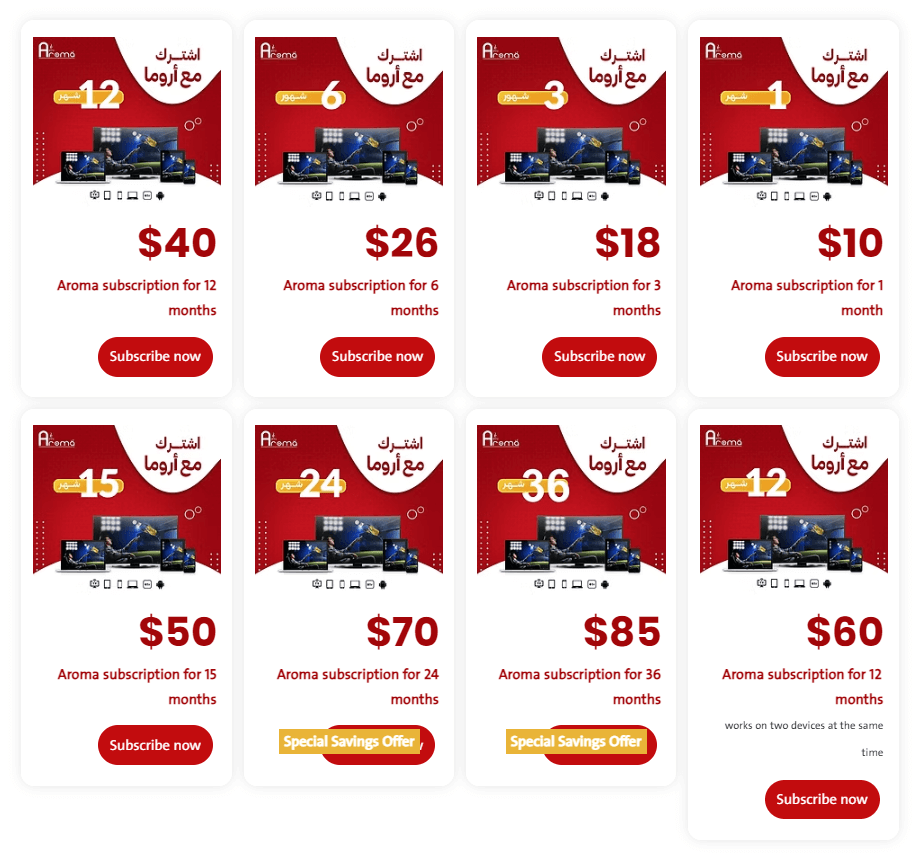
3. Pick a suitable plan and click the Subscribe Now button.
4. Then, select Add to Cart and click the View Basket option.
5. Hit Apply to complete the application and fill in the necessary details.
6. Complete the payment and you will receive the credentials for the plan you bought.
How to Stream Aroma IPTV on Various Devices
Here, we have suggested a few IPTV players to use this provider on your device.-
| Device | Recommended IPTV Player |
|---|---|
| Android (TVs, Smartphones) | Install the IPTV Smarters Pro APK and use it. Otherwise, get the Aroma app from a trusted source. |
| iOS (iPhone or iPad) | IPTV Smarters Pro (App Store) |
| Samsung or LG Smart TV | IPTV Smarter Pro (Get the app from the LG Content Store or Samsung Smart Hub) |
| Firestick | Sideload the Aroma APK or the IPTV Smarters Pro APK |
| Windows or Mac | Use the Aroma app or IPTV Smarters Pro using BlueStacks |
After installing the player app, open the app and log in using the received M3U or Extreme Codes. The app will bypass the credentials and load the shows. Once done, select and watch the Aroma IPTV’s shows.
Customer Support
Aroma IPTV customer support offers robust support by receiving the user’s queries and complaints 24/7. If you face any issues while using this IPTV, you can reach its support team through the following mediums.
- Live Chat: Visit (aromatv-iptv.com) and click the Chat icon to initiate the conversation.
- Email: [email protected]
- WhatsApp: +97254793633
FAQ
No, they do not offer a refund.
The Downloader code for the Aroma IPTV app is 16589.
