Platinum IPTV is one of the best IPTV services that offers over 19,000 live TV channels and 70,000 VODs for its premium users. Its 99.99% uptime server allows you to stream all your desired content without any server-down issues. This service offers VOD content from top-rated streaming platforms like Hulu, HBO Max, Netflix, and more. By subscribing to the service, you can access popular international channels from worldwide. Additionally, it offers a one-week free trial to check out its service. In this guide, you will learn how to stream Platinum IPTV on different devices.
>> Secure Your Privacy <<
Using a VPN while streaming IPTV is essential because some providers may offer copyrighted content without the proper licenses. To protect yourself from potential legal issues, it is advisable to use a VPN. A VPN encrypts your internet connection and safeguards your data from spammers, trackers, government agencies, and more. In addition to providing security, a VPN allows you to access geo-restricted content effortlessly.
With numerous VPN services available online, we recommend trying NordVPN. Currently, you can sign up for NordVPN and receive a 74% discount plus three additional months for safer streaming.

Features
- It offers 24/7 customer support to answer all your queries.
- You can stream all the VODs and limited live TV channels from HD to 4K streaming quality.
- It has an anti-freezing technology that allows users to stream the content without buffering or freezing issues.
- You can cancel the service at any time and get a refund for the rest of the days left in your subscription plan.
- It is compatible with any IPTV player that supports the M3U format.
- You can access this IPTV on up to 5 devices simultaneously.
Subscription
All the Platinum IPTV subscription plans are listed below.
| Subscription | 1 Connection | 2 Connections | 3 Connections | 4 Connections | 5 Connections |
|---|---|---|---|---|---|
| 1 Month | $15 | $23 | $30 | $40 | $55 |
| 3 Months | $32 | $49 | $67 | $84 | $94 |
| 6 Months | $54 | $79 | $99 | $129 | $154 |
| 12 Months | $69 | $114 | $144 | $169 | $190 |
How to Subscribe to Platinum IPTV
1. Go to Platinum IPTV’s official website [https://platinumiptv.org] and head to the Pricing section.
2. Choose your plan and click on Subscribe Now.

3. On the next page, tap the Select Your Device button.
4. Pick your device, desired bouquets, VOD content, and number of connections, then click Proceed to Checkout.
5. Provide your email address and billing details on the following page.
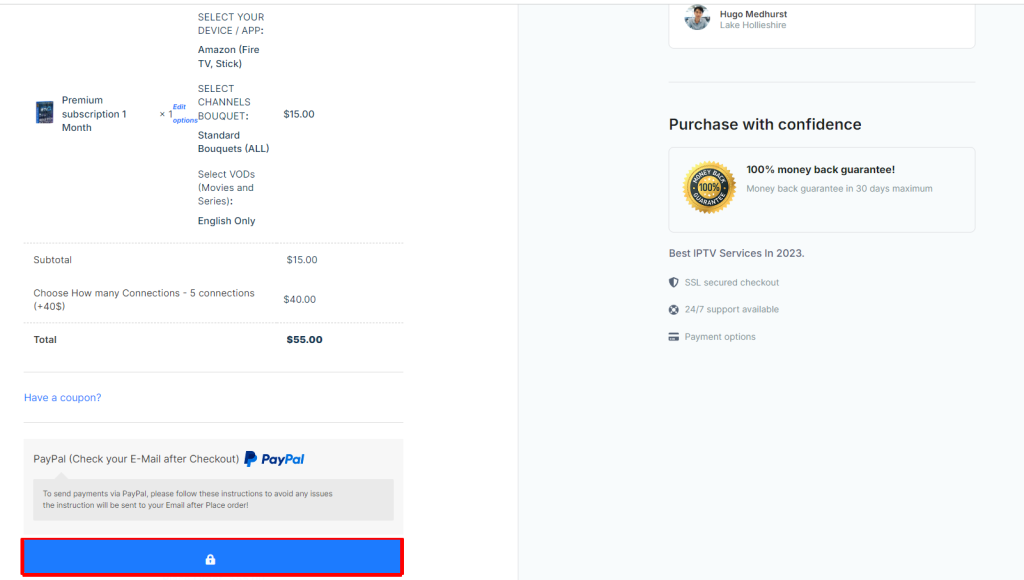
6. Now, click Place Order and finish your payment to receive Platinum IPTV’s login credentials to your email.
How to Stream Platinum IPTV on Android Devices
If you own an Android device like a Smart TV, smartphone, tablet, or Android-based streaming device, you can use the steps below to stream Platinum IPTV.
1. Run the Play Store app and install the XCIPTV app on your device.
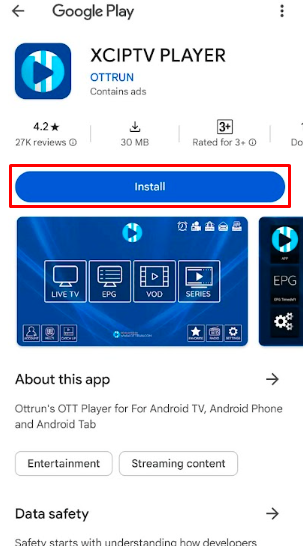
2. Open the app and enter your Platinum IPTV login details.
3. Start streaming VODs or TV channels from this IPTV on your device.
How to Watch Platinum IPTV on Apple Devices
Apple users can use the Xtream IPTV app to stream Platinum IPTV on their Apple TV, iPad, and iPhone.
1. Look for the Xtream IPTV app in the App Store and install it on your Apple device.
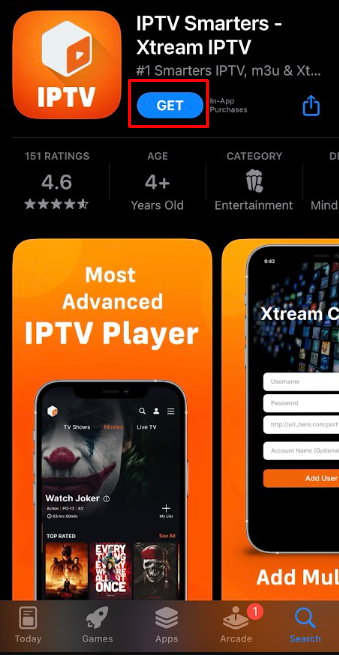
2. After installation, launch the Xtream IPTV app and sign in with this IPTV Provider’s credentials.
3. Once everything is set up, begin streaming its content on your device.
How to Stream Platinum IPTV on Firestick
1. From the Firestick home screen, click the Search icon and open the Search bar.
2. Enter Downloader using the on-screen virtual keyboard.
3. Find the official Downloader app from the search results and hit Download or Get to install the app.
4. Go to Settings on the Firestick home screen and select My Fire TV.
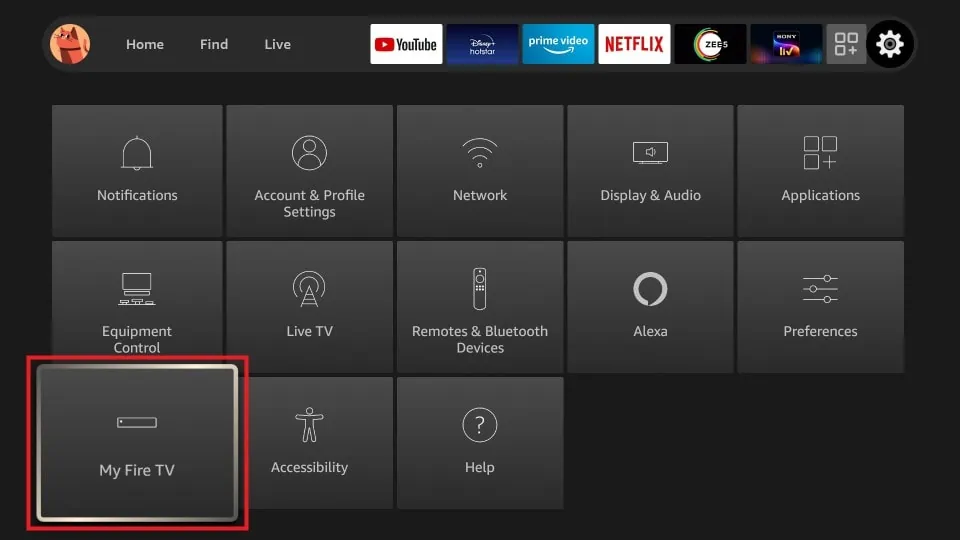
5. Choose Developer options and tap Install unknown apps.
6. Pick the Downloader app from the list and turn it on.
7. Return to the home screen and launch the Downloader app.
8. Enter the IPTV Smarters APK link (https://t.ly/NQYhQ) and tap Go.
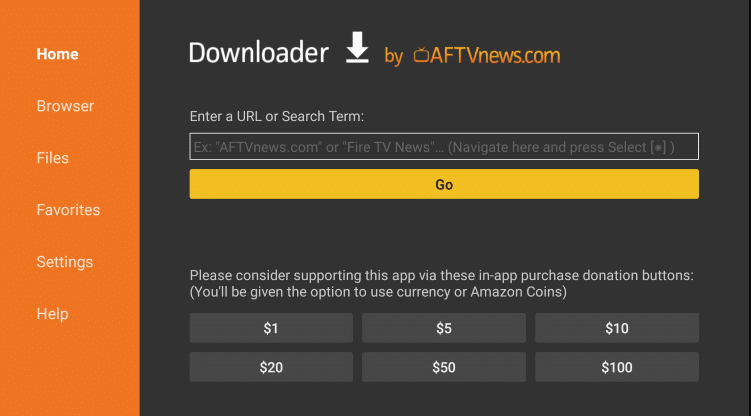
9. Once the APK file is downloaded, hit Install to add the application to your Fire TV.
10. Tap Open to run the app and log in with your IPTV’s M3U credentials to stream its content on Firestick.
How to Watch Platinum IPTV on Windows PC and Mac
1. Run the VLC Media Player on your device and select Media at the top.
2. Choose Open Network Streams and select the Network tab.
3. Input the M3U link of Platinum IPTV and click on the Play button.
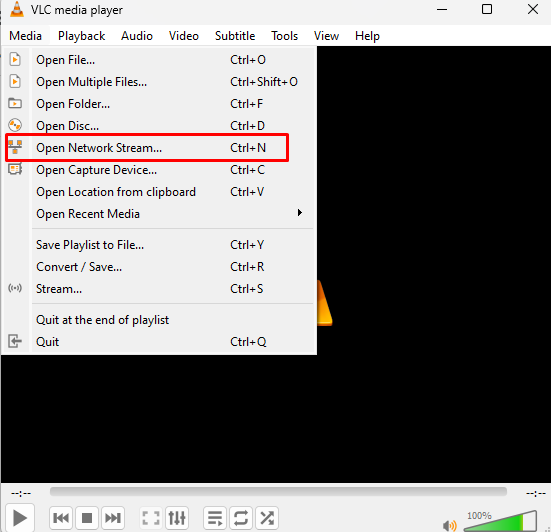
4. Within a few minutes, the content will start to load on your device.
5. Once loaded, hit the play button to stream the live TV channels or VODs on your PC.
How to Stream Platinum IPTV on LG & Samsung Smart TVs
1. From the app store on your Samsung TV or LG TV, search for the Smart IPTV app.
2. Select and install the official app.
3. Now, launch the Smart IPTV app on your TV and take note of the MAC address displayed.
4. Visit the Smart IPTV’s activation website [https://siptv.app/activation] and enter the MAC address shown on the app.
5. Purchase a subscription plan to activate your account.
6. Now, click the My List tab and upload your M3U URL.
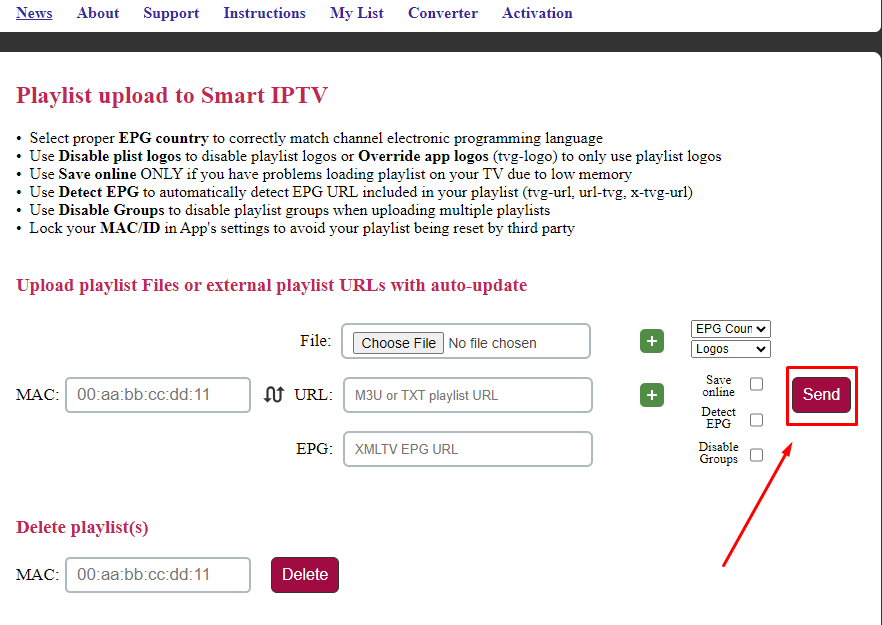
7. Finally, restart the app on your TV and start streaming Platinum IPTV’s content.
How to Watch Platinum IPTV On your Enigma 2
1. Navigate to Settings and select Setup, then choose System Network Device on your Enigma 2 device.
2. Select Setup Adapter and go to Settings.
3. Note the IP address of your Enigma device.
4. On your PC, download and install PuTTY software from its website [https://www.putty.org].
5. Launch the PuTTY software and enter the IP address of your device.
6. Select Telnet and click Open.
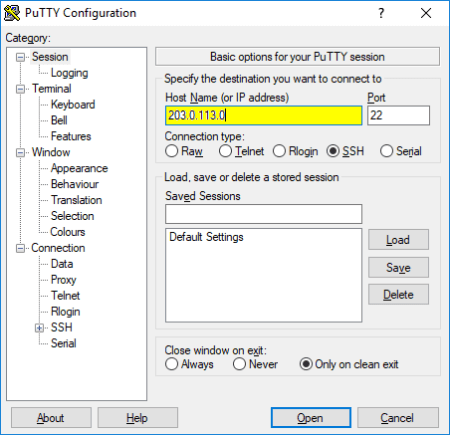
7. Login using Root as the default username and enter the IPTV M3U URL.
8. Now, type Reboot and press Enter to upload the M3U link to your Enigma device.
9. Return back to the Enigma device and stream your desired content.
How to Stream Platinum IPTV on Formuler Device
1. Once you have connected your Formuler device to the internet, launch the MytvOnline2 app.
2. Select Connections from the left pane and choose Add Portal.
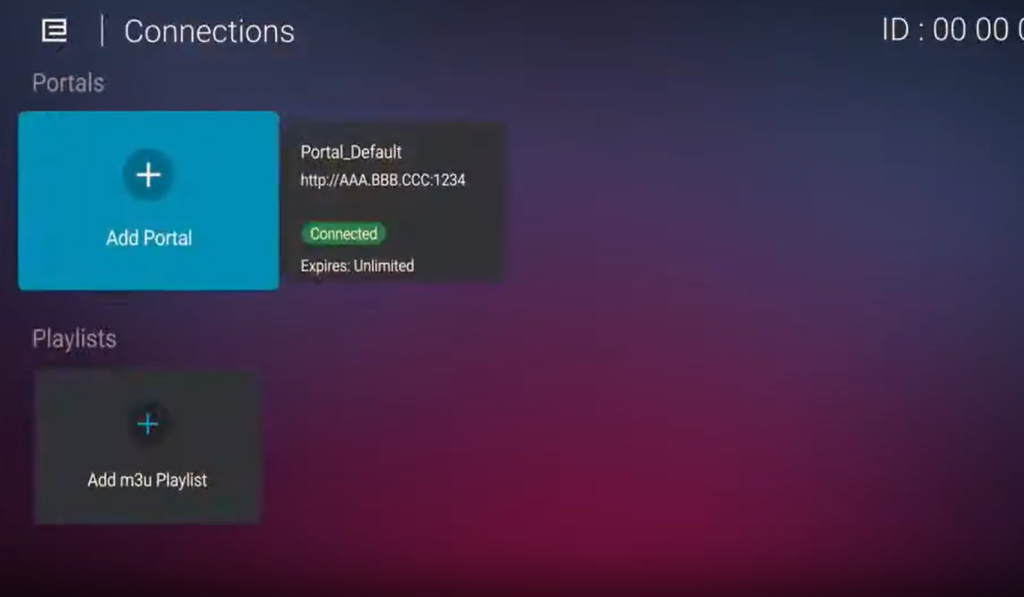
3. Type your IPTV’s M3U link in the Portal URL field and click Connect.
4. Wait a few minutes until the content is loaded on your device.
5. Now, stream your preferred live TV channels or VODs on your device.
Customer Support
You can reach Platinum IPTV’s customer support via four different mediums and report the issue. This IPTV service will look into the problem and take the required actions to solve the issue.
- Contact Us form: https://platinumiptv.org/contact-us/
- Email: [email protected]
- WhatsApp: +447360518769
Frequently Asked Questions
Yes, you can download the IPTV OTT PLATINUM PLAYER app from the Play Store to Platinum IPTV’s content.
