Trendyscreen IPTV is a top-rated IPTV service where you can stream up to 20,000 live TV channels and tons of VOD content for $15 per month. With this IPTV service, you can stream all the international channels without any issues. Also, it offers a one-day free trial to explore the service. You can access this IPTV Provider’s content by adding its M3U link or Xtream Codes to any IPTV Player. If you’re searching for an affordable IPTV service with an excessive video library, you can use Trendyscreen IPTV.
>> Secure Your Privacy <<
Using a VPN while streaming IPTV is essential because some providers may offer copyrighted content without the proper licenses. To protect yourself from potential legal issues, it is advisable to use a VPN. A VPN encrypts your internet connection and safeguards your data from spammers, trackers, government agencies, and more. In addition to providing security, a VPN allows you to access geo-restricted content effortlessly.
With numerous VPN services available online, we recommend trying NordVPN. Currently, you can sign up for NordVPN and receive a 74% discount plus three additional months for safer streaming.

Features of Trendyscreen IPTV
- It allows you to watch 500+ matured channels without any extra cost.
- This IPTV offers 24/7 customer support to solve all your troubleshooting issues.
- Since it offers anti-freeze technology, you can stream movies and live TV channels without any streaming issues.
- Also, it offers an EPG link to track the scheduled programs.
- Watch all your desired content in 4K and FHD streaming quality.
Subscription
Trendyscreen IPTV offers seven different subscription plans to access its content. You can select and choose your desired plan.
| Duration | Price |
|---|---|
| 1 Month | $15.00 |
| 3 Months | $35.00 |
| 6 Months | $65.00 |
| 1 Year | $95.00 |
| 2 Years | $165.00 |
| 3 Years | $235.00 |
| Lifetime | $365.00 |
How to Subscribe to Trendyscreen IPTV
1. Launch your browser and go to the Trendyscreen IPTV website (https://trendyscreen.com/en/).
2. Click on the IPTV subscription option at the top and pick your preferred subscription plan.
3. Tap Subscribe Now and review the subscription details, then click Continue.
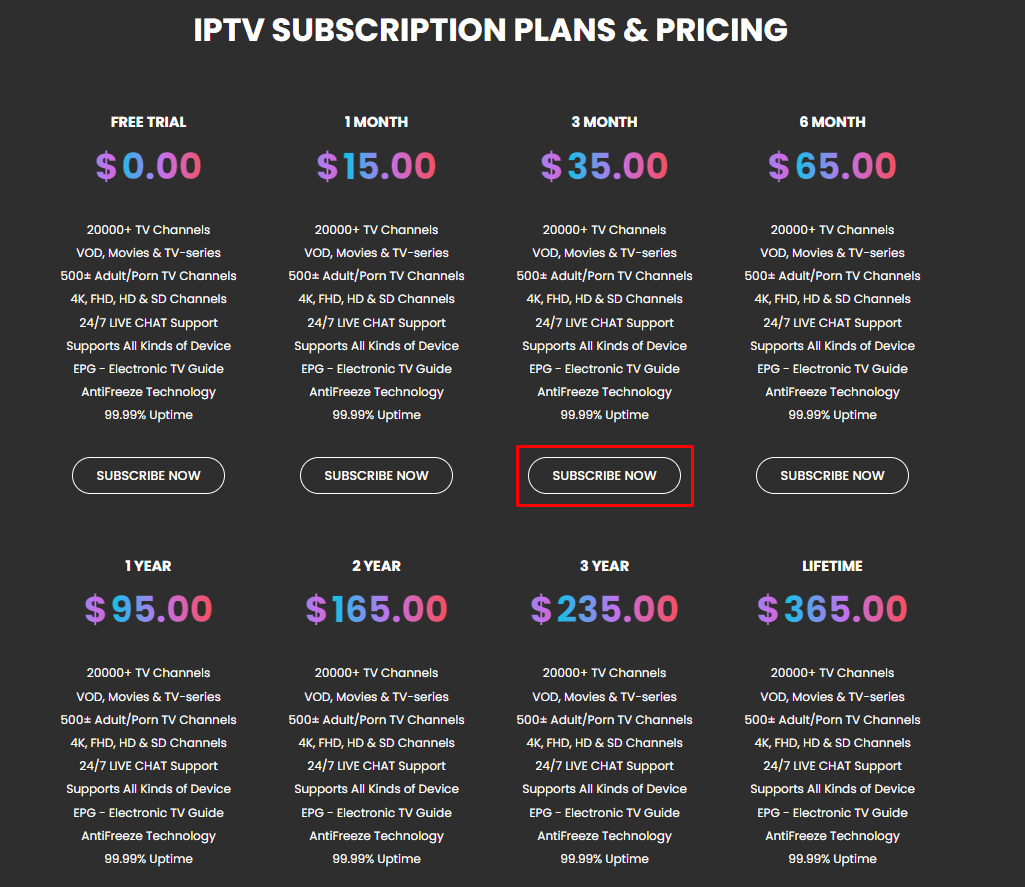
4. Add any promo code if you have one, and hit the Checkout button.
5. Enter the required personal, billing, account, and payment details on the next page.
6. Now, hit the Complete Order button and enter your payment information.
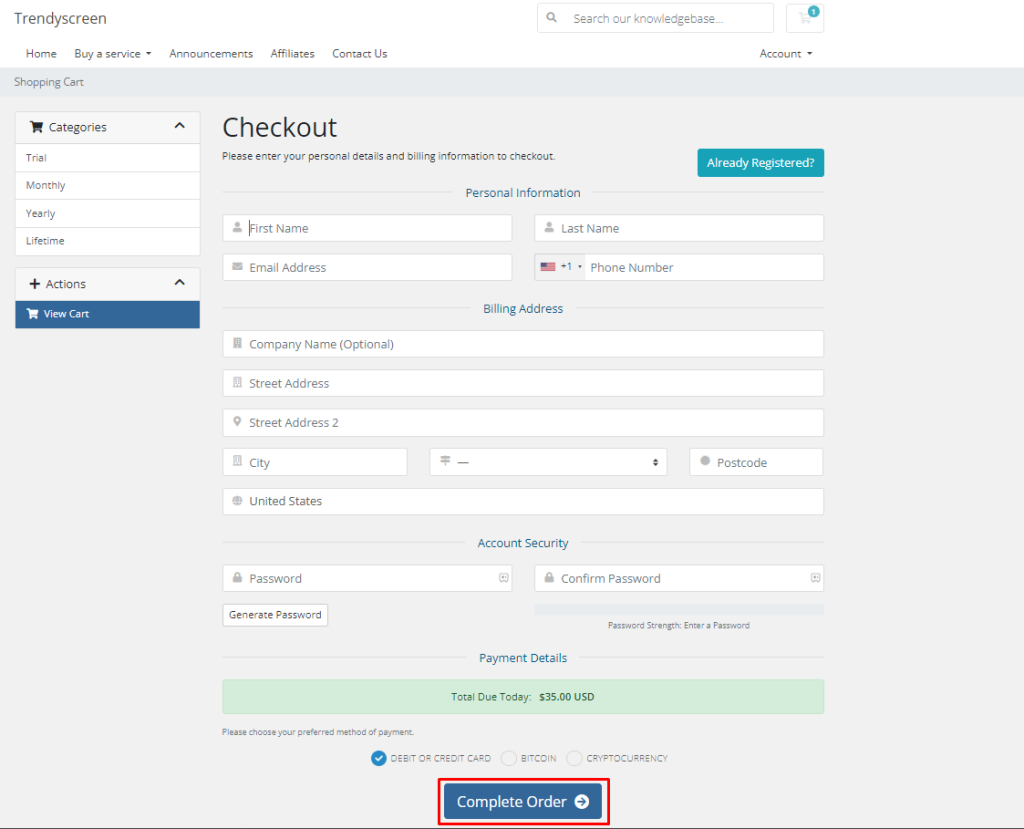
8. After payment, you’ll get your M3U credentials to your email.
How to Stream Trendyscreen IPTV on Android Devices
1. Go to Settings on the Android device and open the Apps option.
2. Allow the Chrome app to install unknown apps, then return to the home screen.
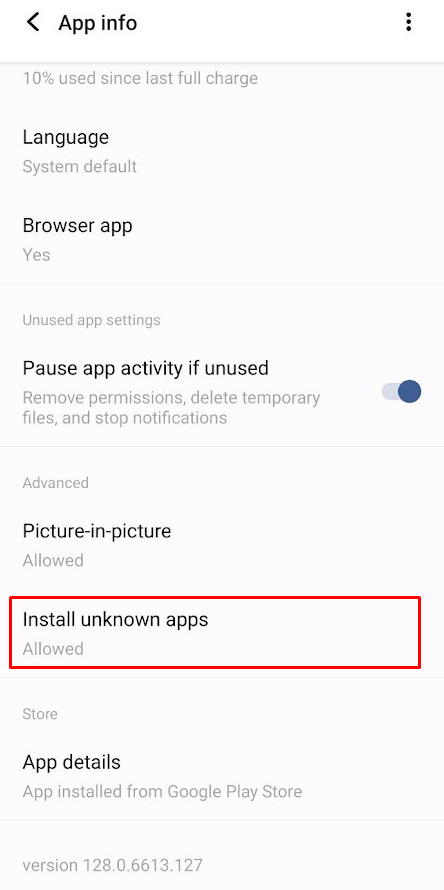
3. Open Chrome and download the IPTV Smarters Player app from a trusted source.
4. After downloading, tap the IPTV Smarters Player APK file and click Install to add the app to your tablet/smartphone.
5. Once installed, launch the IPTV Smarters Player app, log in with your IPTV credentials, and enjoy streaming your desired channels.
How to Stream Trendyscreen IPTV on Windows and Mac
1. Open VLC Media Player on your Windows or Mac and click Media in the top-left corner.
2. Select Open Network Stream and go to the Network tab.
3. Enter the M3U URL for Trendyscreen IPTV and hit the Play button.
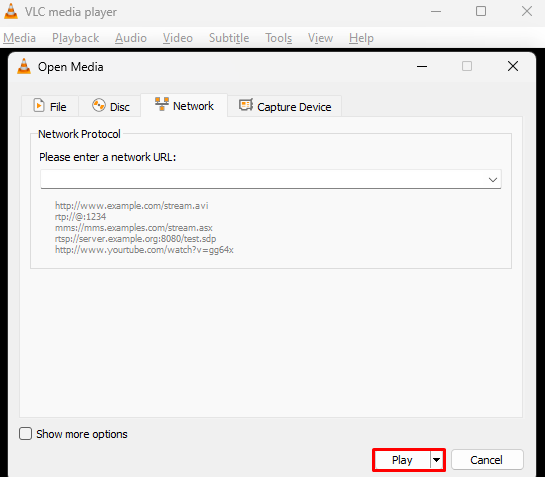
4. Wait until the content gets loaded on your device. Once loaded, you can start streaming Trendyscreen TV content on your computer.
How to Watch Trendyscreen IPTV on Apple Devices
Follow the steps below to stream Trendyscreen TV on your Apple devices, such as iPad, Apple TV, and iPhone.
1. Connect your Apple TV/iPhone/iPad to the WIFI and install the IPTVX app from the App Store.
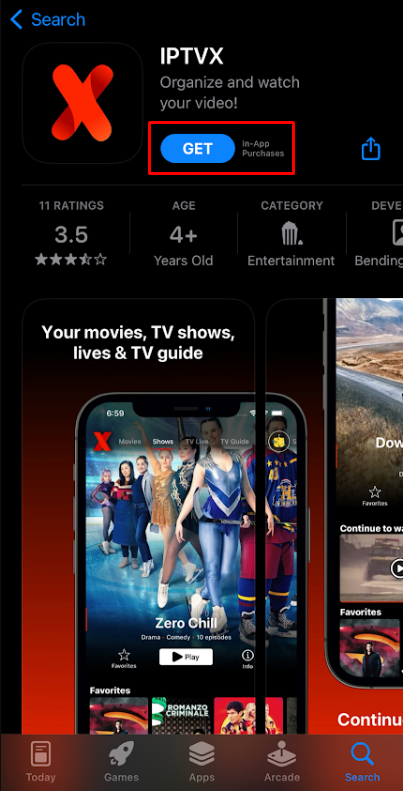
2. Once the IPTVX app has been installed, launch the app and log in with your IPTV details.
3. Finally, stream this IPTV’s content on your Apple device.
How to Stream Trendyscreen IPTV on LG and Samsung Smart TVs
1. Launch the desired app stores on your TV and tap the search icon.
2. Enter Duplex IPTV using the on-screen keyboard and select the official app from the displayed results.
3. Click Install to get the app on your Samsung or LG Smart TVs.
4. Now, launch the app and note down the Device ID and Device Key.
5. Visit http://edit.duplexplay.com from the browser on your device and click Manage Device.
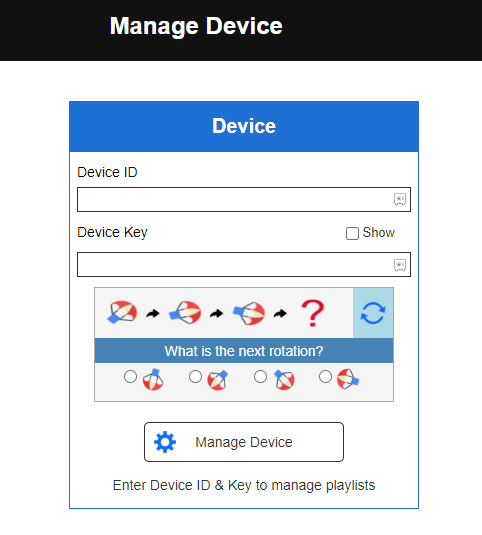
6. Click Add Playlist to upload the M3U link and Add XC playlist to enter the Trendyscreen IPTV Xtream Codes credentials.
7. Once you have entered the details, click the Save button and relaunch the app on your TV.
8. Explore the live TV channels and VODs of this service on your Smart TV.
How to Stream Trendyscreen IPTV on Firestick
1. Connect your Fire TV Stick to Wi-Fi and select the Find icon.
2. Search for the Downloader app and install it on your device.
3. Go to Firestick Settings and select My Fire TV.
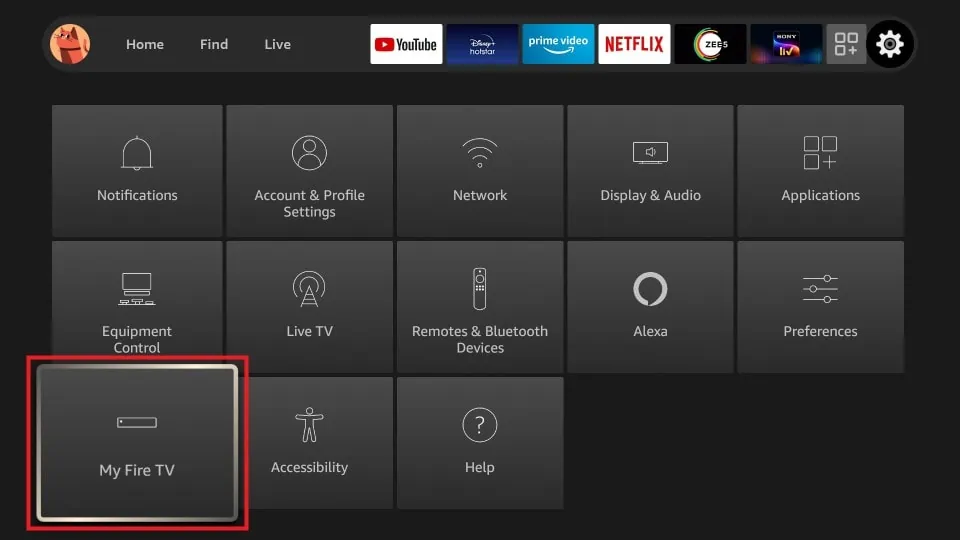
4. Hit the Developer Options and choose Install Unknown Apps.
5. Enable permission for the Downloader app and open the Downloader app.
6. Enter the GSE Smart IPTV APK URL and click Go.
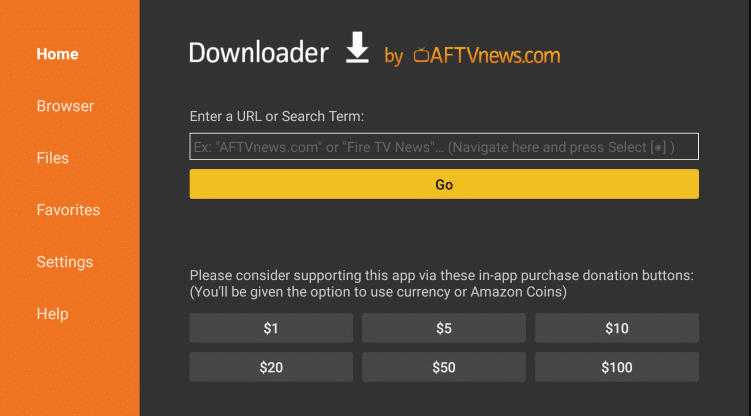
7. Once downloaded, click Install and open GSE Smart IPTV.
8. Select the Hamburger icon and choose Remote Playlists.
9. Select the + icon and tap the Add M3U URL option. Then, add the M3U link of this IPTV provider and access its content on your Fire TV.
How to Watch Trendyscreen IPTV on MAG
1. Access the Settings on your MAG device and select System Settings.
2. Click the option Servers and select Portals.
3. Enter the IPTV portal name and URL in the desired field.
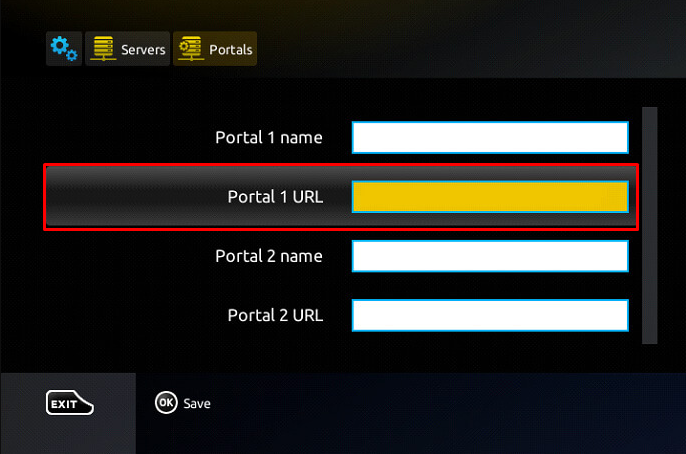
4. Click the Save button and restart your MAG device.
5. Once your device restarts, you can stream content from Trendyscreen IPTV on your MAG.
How to Stream Trendyscreen IPTV on Formuler
1. Connect your Formuler device to the WIFI and open MytvOnline2.
2. Open Connections and select Add Portal.
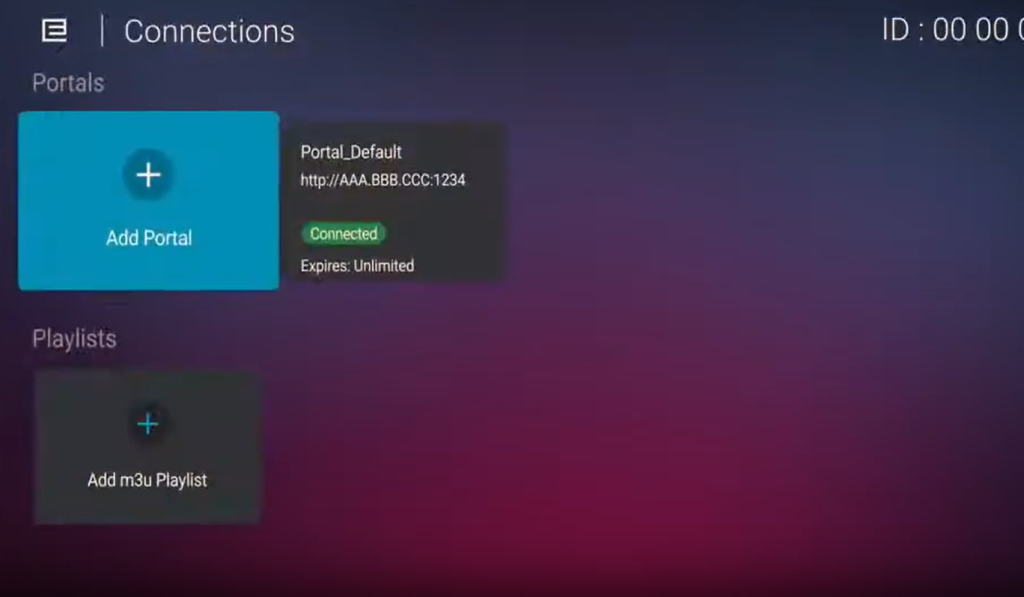
3. Enter your IPTV M3U link in the Portal URL field and click Connect.
4. Wait until the content gets loaded on your device.
5. Once loaded, stream your preferred live TV channels or VODs on your device.
How to Watch Treandyscreen IPTV on Enigma 2
1. On your Enigma 2 device, navigate to Settings and select Setup.
2. Open the System Network Device and click on Setup Adapter.
3. Tap Settings and take note of the IP address.
4. Visit the PuTTY website and install the software on your PC.
5. Launch PuTTY and enter the IP address.
6. Tap Telnet as the connection type and click Open to proceed.
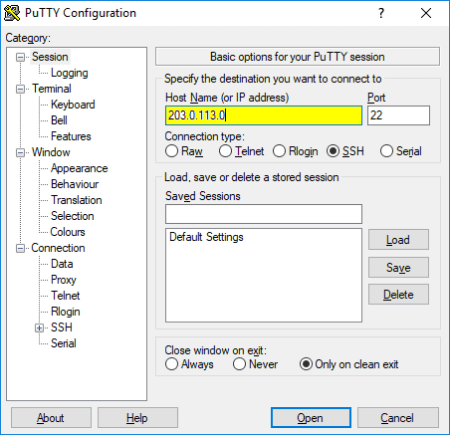
7. Login with Root as the default username and type the M3U URL of this IPTV.
8. Click Open to configure and restart your Enigma device to start streaming Trendyscreen content.
How to Stream Trendyscreen IPTV on Dreamlink
1. Move to the My Apps section on your Dreamlink device and open the Dream Online app.
2. Select Edit Service and then choose Edit.
3. Enter the Trendyscreen TV link in the Service URL field and press Connect.
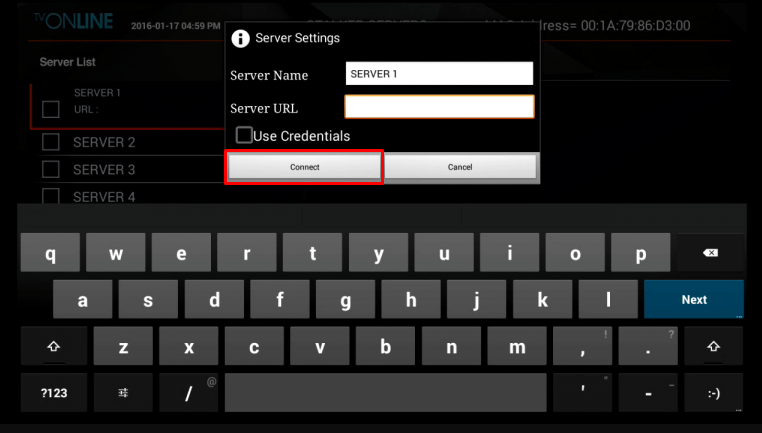
4. Start enjoying streaming the channels and VODs on your device.
Customer Support
Trendyscreen IPTV offers two different mediums through which you can contact customer support and fix the issues. Access the links mentioned below to reach the customer support team of Trendyscreen IPTV.
- Live chat: Visit the right corner of the website to access the live chat.
- Contact Us page: Click here to reach the Contact Us page of this IPTV.
Frequently Asked Questions
Yes, Trendyscreen TV offers a refund if you cancel the service within seven days of your subscription purchase.
It accepts various payment methods like Skrill, VISA, MasterCard, American Express, PayPal, Neteller, Bitcoin, Webmoney, and other Cryptocurrencies.
