If you’re looking for a premium IPTV service with an excessive on-demand library, consider Pelican IPTV as your choice. This IPTV offers tons of live TV channels and VODs with premium features, such as Parental Control, EPG, and more. By subscribing to the service, you can also stream PPV content. You can stream this IPTV using any external IPTV Player, like IPTV Smarters. This guide will teach you how to subscribe and stream the Pelican IPTV on your device.
>> Secure Your Privacy <<
Using a VPN while streaming IPTV is essential because some providers may offer copyrighted content without the proper licenses. To protect yourself from potential legal issues, it is advisable to use a VPN. A VPN encrypts your internet connection and safeguards your data from spammers, trackers, government agencies, and more. In addition to providing security, a VPN allows you to access geo-restricted content effortlessly.
With numerous VPN services available online, we recommend trying NordVPN. Currently, you can sign up for NordVPN and receive a 74% discount plus three additional months for safer streaming.

Features of Pelican IPTV
- The parental control feature lets you block inappropriate content for children.
- The EPG feature helps you monitor channel schedules and program details.
- All channels are available in HD quality.
- It provides access to a huge collection of International channels.
- With this IPTV, you can stream all the popular sports events.
Subscription
Currently, Pelican IPTV offers two different subscription plans, such as Pelican Freedom and Superior. Both the plans cost only $15 per month.
Note: The subscription and free trial page of Pelican IPTV are under maintenance. Therefore, you may not get the proper details on the website. If you find these pages under maintenance, wait for a few days and try again.
How to Subscribe to Pelican IPTV
1. Open the Pelican IPTV’s official website [https://www.pelicaniptv.com] from the browser on your device.
2. Select the plan you want and click the Sign up now button.
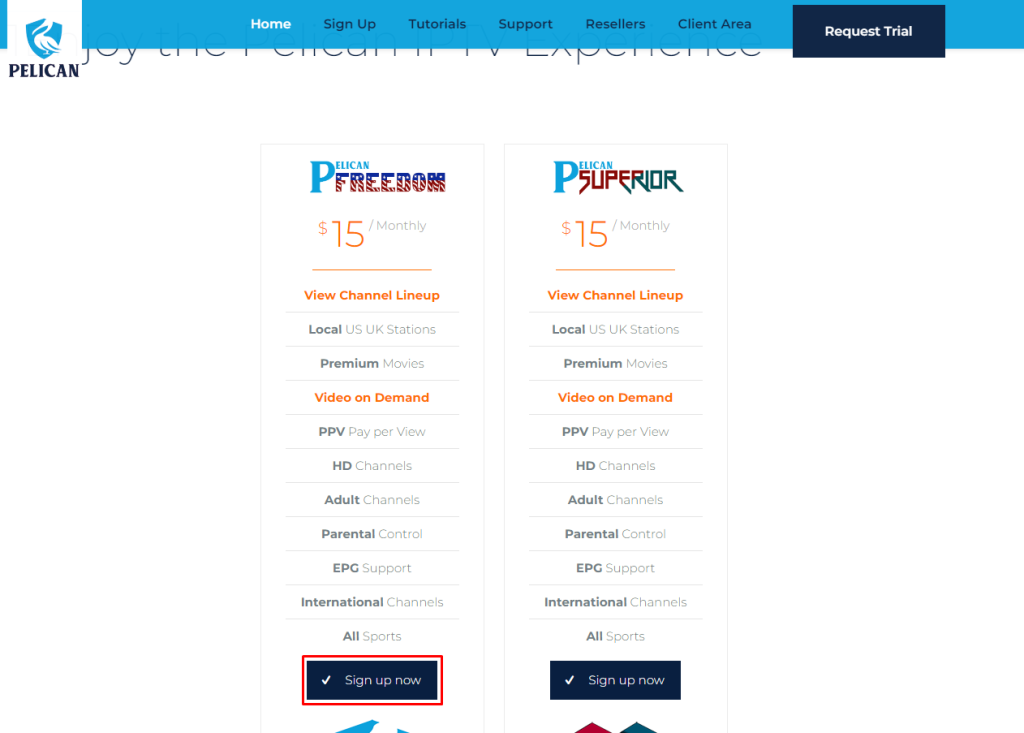
3. Enter the required details and provide the payment information.
4. Complete the payment to get subscribed to the service.
How to Stream Pelican IPTV on Android Devices
Using Purple IPTV Player, you can stream Pelican IPTV on all Android devices, including smartphones, tablets, Smart TVs, and streaming devices like MI Box, Nvidia Shield, TiVo, and many more.
1. Run the Play Store app and search for the Purple IPTV Player.
2. Locate the official Purple IPTV Player app and hit the Install button.
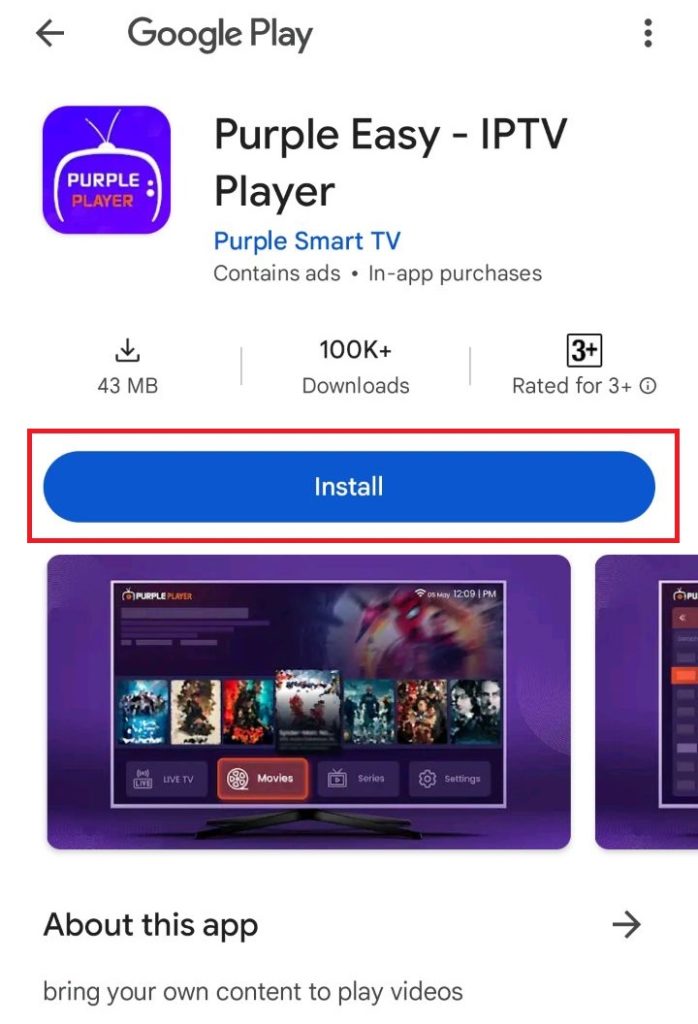
3. Upon installing, launch the Purple IPTV Player and choose your desired IPTV login method.
4. Login with your account and stream the TV channels or VODs on your device.
How to Watch Pelican IPTV on Apple Devices
Download the IPTVX app on your Apple devices, such as iPhones, iPads, and Apple TVs, and add the login credentials to stream the Pelican IPTV’s content.
1. Connect your Apple device to the WIFI and search for the IPTVX app on the App Store.
2. Choose the app and hit the Get button to download the IPTVX app.
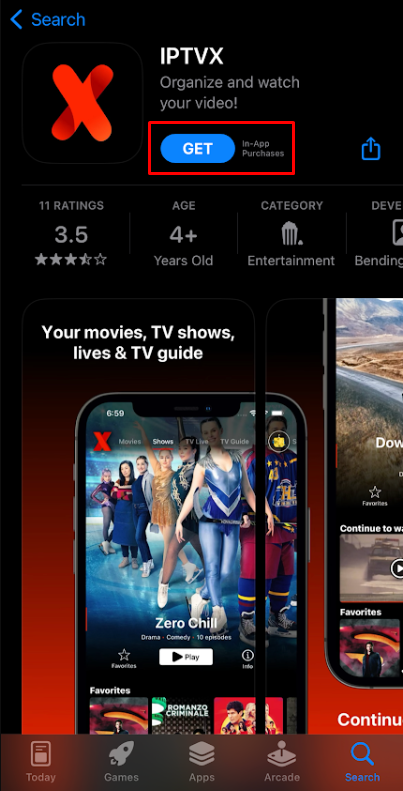
3. After installing the app, open IPTVX and log in with your Pelican TV credentials to stream content.
How to Stream Pelican IPTV on Firestick
1. On the Firestick home screen, tap the Find icon and hit the Search bar.
2. Enter Downloader in the Search box and look for the application.
3. When you find it, press the Get button to install the app on Firestick.
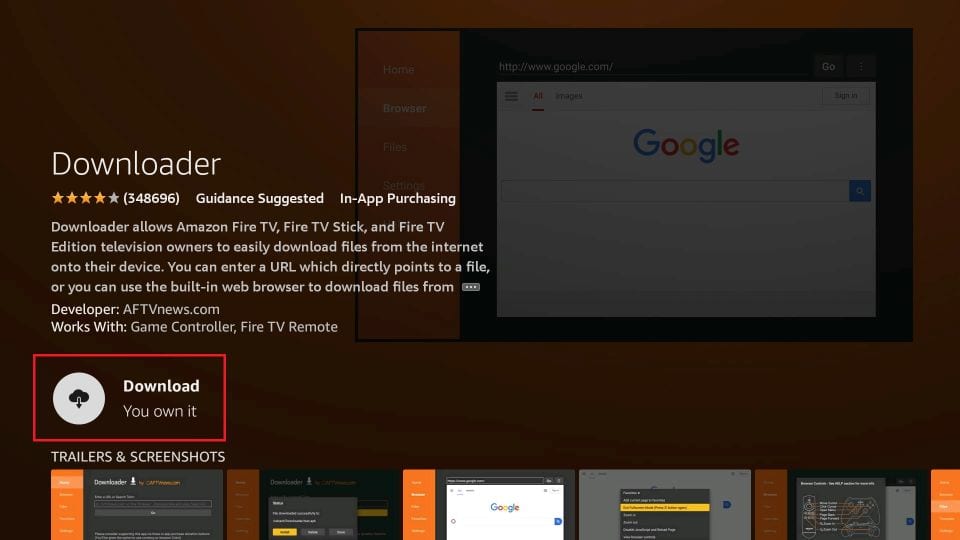
4. Head back to the Firestick home screen and choose the Settings menu.
5. Select the My Fire TV section and then tap on Developer Options.
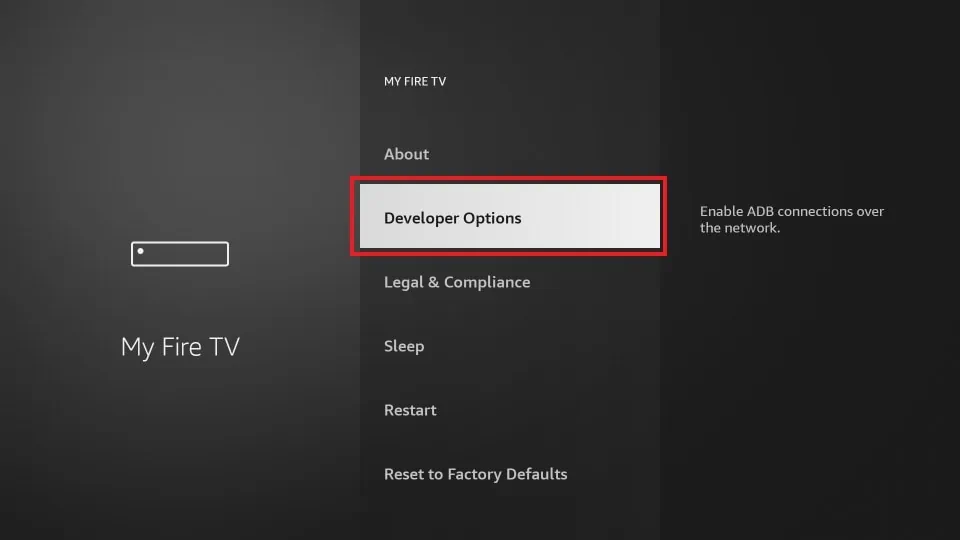
6. Click on Install unknown apps and enable the Downloader app.
7. Launch the Downloader app and navigate to the Home section.
8. Enter the GoTV IPTV Player APK link in the URL box and press Go.
9. Hit the Install button to download the app.
10. Open the GoTV IPTV Player app and input the Pelican TV login details.
11. Tap Login to load and stream the content.
How to Watch Pelican IPTV on Windows PC & Mac
1. Open VLC Media Player on your Windows and Mac.
2. Select Media from the VLC home screen and choose Open Network Stream.
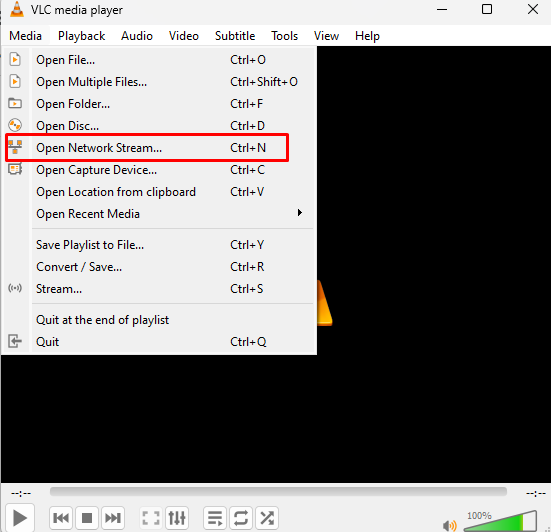
3. Select Network and enter the M3U URL of the Pelican TV.
4. Click Play to load and stream the TV channels and VODs on your device.
How to Stream Pelican IPTV on Mag Devices
1. Connect your MAG device to the WIFI and go to Settings.
2. Choose System Settings and open the Servers option.
3. Now, click on Portals and type your IPTV Playlist name and URL in the required field.
4. Finally, click Save and restart the MAG device to load your IPTV Playlist.
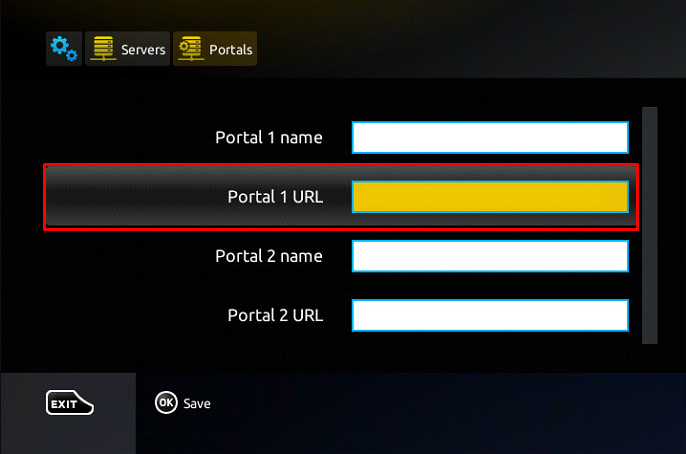
5. Now, enjoy streaming the content on your device.
Customer Support
Pelican IPTV doesn’t offer any customer support service. You need to try out the basic troubleshooting steps, like restarting the device or uninstalling and reinstalling the player to resolve the issue.
Frequently Asked Questions
If your subscription is expired or if there are any problems with the Pelican TV server, you will face issues while streaming its content on the player.
