KeyoClock IPTV is a widespread streaming service that allows users to watch live TV channels and VOD titles. It offers content on movies, anime, and PPV sporting events worldwide. Since it provides local, national, and international TV channels in one place, you don’t need to look further. This guide discusses KeyoClock IPTV’s features, subscription plans, and procedures for previewing its content.
>> Secure Your Privacy <<
Using a VPN while streaming IPTV is essential because some providers may offer copyrighted content without the proper licenses. To protect yourself from potential legal issues, it is advisable to use a VPN. A VPN encrypts your internet connection and safeguards your data from spammers, trackers, government agencies, and more. In addition to providing security, a VPN allows you to access geo-restricted content effortlessly.
With numerous VPN services available online, we recommend trying NordVPN. Currently, you can sign up for NordVPN and receive a 74% discount plus three additional months for safer streaming.

Salient Features
- It has live TV channels from the USA, Europe, and UK regions, including international content in various languages.
- This service also covers Box office movies, Anime shows, and live sports.
- Watch videos of on-demand library and TV channels in HD and 4K quality.
- Ensures smooth playback without interruptions or buffering issues.
- Instant activation offers quick access to its content after subscribing.
- Customize your playlist, including the TV channels, series, and movies.
- It offers 24/7 dedicated customer support to solve issues on time.
Subscription Plans
Currently, KeyoClock IPTV has four types of premium packages.
| Plans | Pricing |
|---|---|
| 1 Month | $14.99 |
| 3 Months | $39.99 |
| 6 Months | $69.99 |
| 1 Year | $99.99 |
How to Subscribe to KeyoClock IPTV
1. Open a browser, enter (https://keyoclock.com) in the URL field, and visit the website.
2. Scroll down the web page to view the provider’s tariff plans.
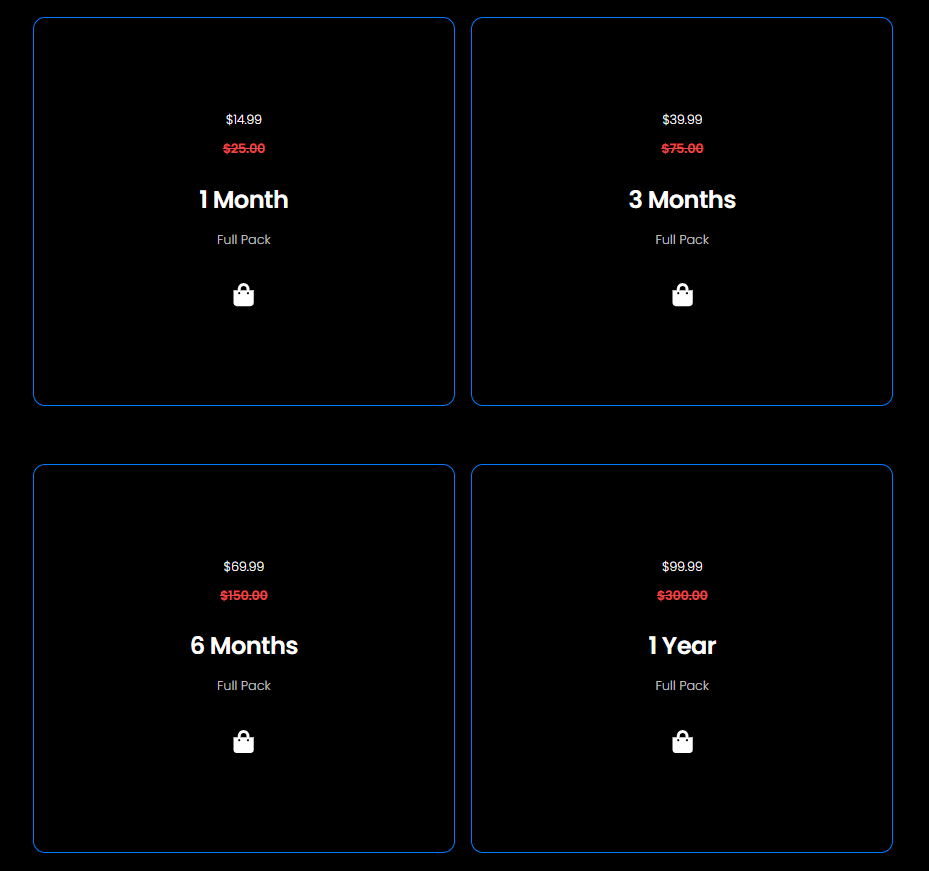
3. Pick a suitable plan and click the Shop icon.
4. Select the Get it option. On the Product Delivery drop-down box, enter your email and username, and select the required content and connections.
5. Toggle On I have read and agree to Keyoclock-checkout’s Terms of Service. Tap the Continue button.
6. Then, finish the transaction by choosing a convenient payment method.
The service provider will send the credentials to your email within a few minutes.
How to Stream KeyoClock IPTV on Various Devices
To watch KeyoClock IPTV, you must install the compatible IPTV player on your device.
| Device | Recommended IPTV Player |
|---|---|
| Android (Smartphones, Tablet, or TV) | Sideload the IPTV Smarters Pro APK and import the playlists |
| iPhone, iPad, or Apple TV | Smarters Player Lite (Get from the App Store) |
| LG Smart TV | IPTV Smarters Player (Get from the LG Content Store) |
| Samsung Smart TV | Smart IPTV (Get from the Samsung Smart Hub) |
| Firestick | Sideload the IPTV Smarters Player APK using Downloader |
| Windows or Mac | Use IPTV Smarters Player via the BlueStacks emulator |
| Kodi | PVR IPTV Simple Client Add-on |
| MAG Box | Configure via Portal URL |
| Enigma 2 | Setup with Putty software |
| Formuler Box | Use MyTV Online App |
| XMBC | Stream the IPTV show using the M3U link |
Install the recommended IPTV player for your device. Open the player and log in using the credentials you received. Wait for the playlist to load completely. Once loaded, you can effortlessly stream live TV channels and on-demand content.
Customer Support
In case of interruptions, you can reach out to the KeyoClock IPTV helpdesk to get quick assistance. You can contact them using the following mediums.
- Submit a Ticket: https://keyoclock.com/contact
- Live Chat: Visit its website and hit the Chat icon.
- WhatsApp: +1 380-242-9437
- Email: [email protected]
FAQ
Yes, this service offers a 24-hour free trial.
